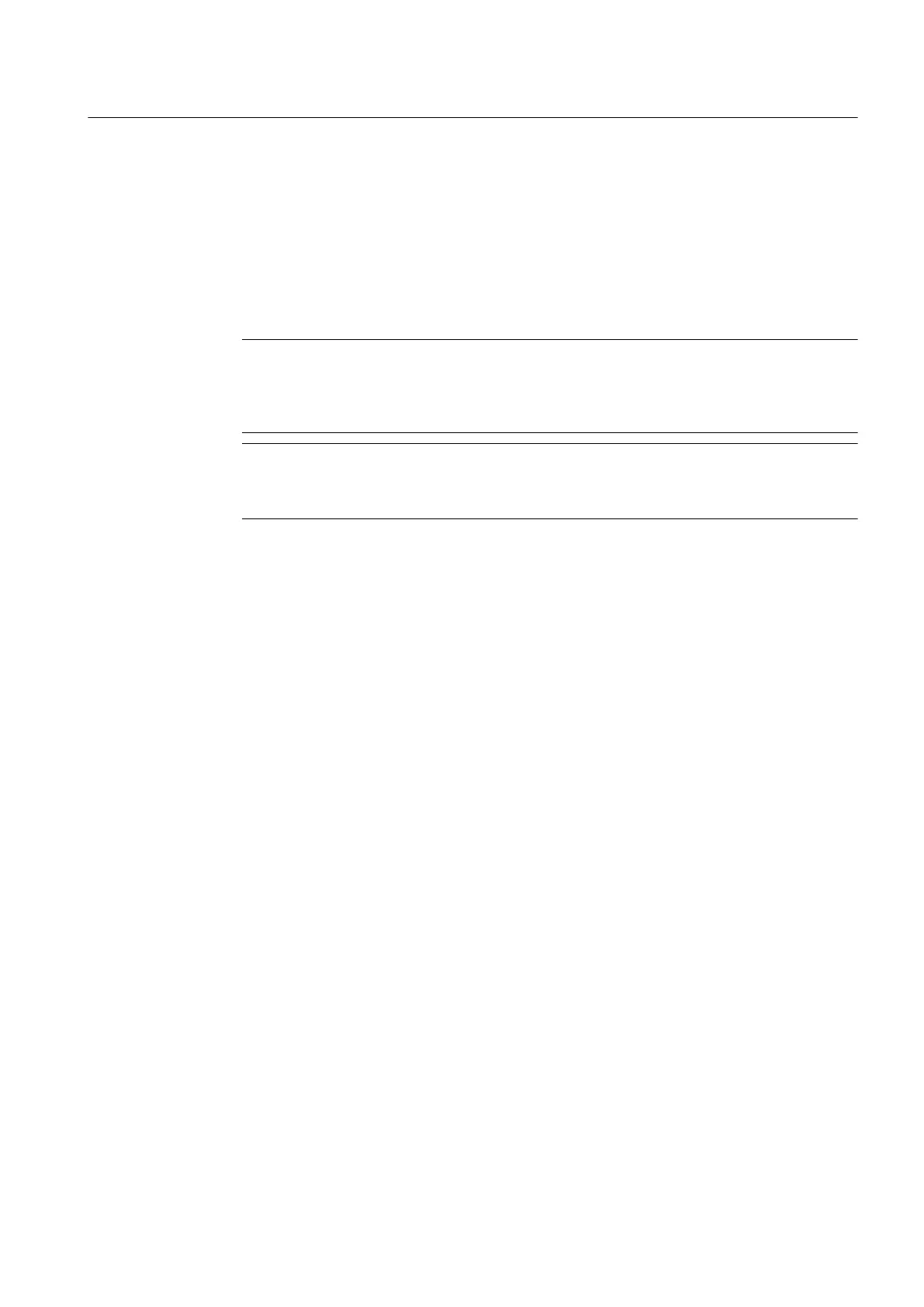Copy RAM to ROM
The "Copy RAM to ROM" command is used on the ES to save the following data to the CF
card:
●
Technology packages and user data (units, configuration data, parameter assignments,
task configuration) from the "volatile SIMOTION data" area
● Current values are copied to the "volatile SIMOTION data" area, depending on the settings
in SIMOTION SCOUT.
Note
The
"Copy RAM to ROM" menu command does not save the current values of the retain
variables to the CF card. Use the system function _savePersistentMemoryData for this
purpose.
Note
The "Copy RAM to ROM" function is also available for drive units and saves the volatile
SINAMICS data to the non-volatile memory (CF card).
Current RAM
If you change the system variable values, these take immediate effect in the current RAM.
New
configuration data values are initially stored in the Next memory. Configuration data that
take immediate effect are automatically transferred to the current RAM. Configuration data
that will only become active following a RESTART on the technology object (set the
restartactivation system variable to value ACTIVATE_RESTART ) are only written to the
current RAM once the RESTART has taken place.
To save the configuration data changed online to the offline project, you must first transfer the
content of the current RAM to the RAM using the menu command "Target system" > "Copy
current data to RAM".
Once you have done this, the configuration in SCOUT will no longer be consistent with the
configuration in the target device, as a consistency check is performed on the RAM data. Read
the data from the RAM using the menu command "Target system" > "Load" > "Load CPU /
drive unit to PG" (for the configuration data only) to re-establish a consistent system state.
To save the configuration on the CF card with protection against power failures, execute the
menu command "Target system" > "Copy RAM to ROM."
Commissioning (hardware)
3.5 User memory concept
SIMOTION D410
Commissioning Manual, 04/2014 45
