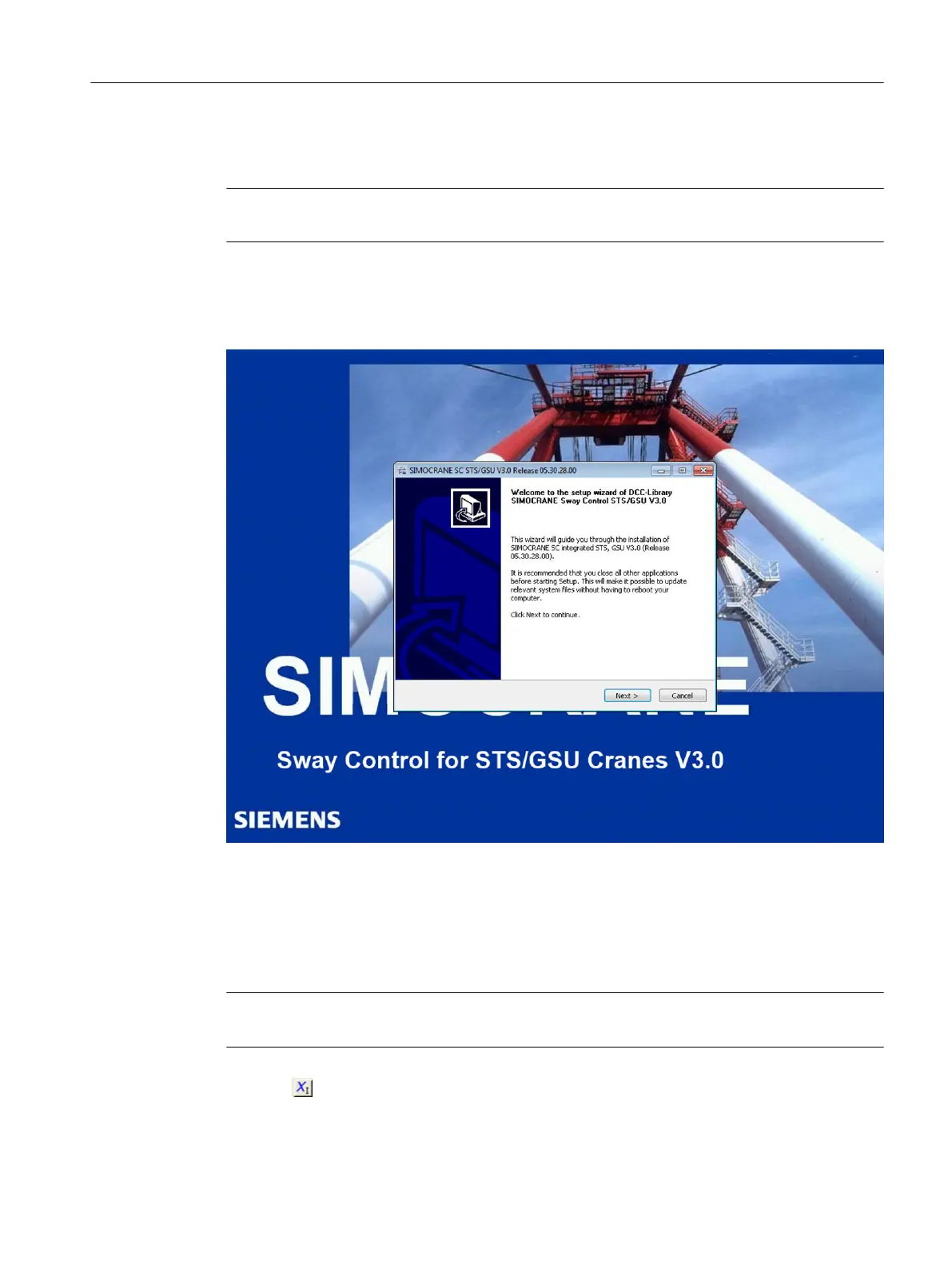5.3 Performing setup
Note
SCOUT must be closed for installation of the AddOn DCC library.
To install the required DCC library, the setup file must be run from the directory Product/
Software/DCC_Library on the DVD. Follow the instructions displayed during the installation.
This installation process adds the current DCC blocks to the DCC library.
Figure 5-2 Installing the AddOn DCC library
5.4 Importing the (SCOUT) application project of the AddOn technology
Now you can import the (SCOUT) application project of the AddOn technology.
Note
To import a project in "XML format", SCOUT must be open, but all the projects closed.
Click the button to start the import of a (SCOUT) application project.
Configuration
5.4 Importing the (SCOUT) application project of the AddOn technology
SC integrated STS, GSU
Operating Instructions, 07/2019, A5E48271265B AA 111
