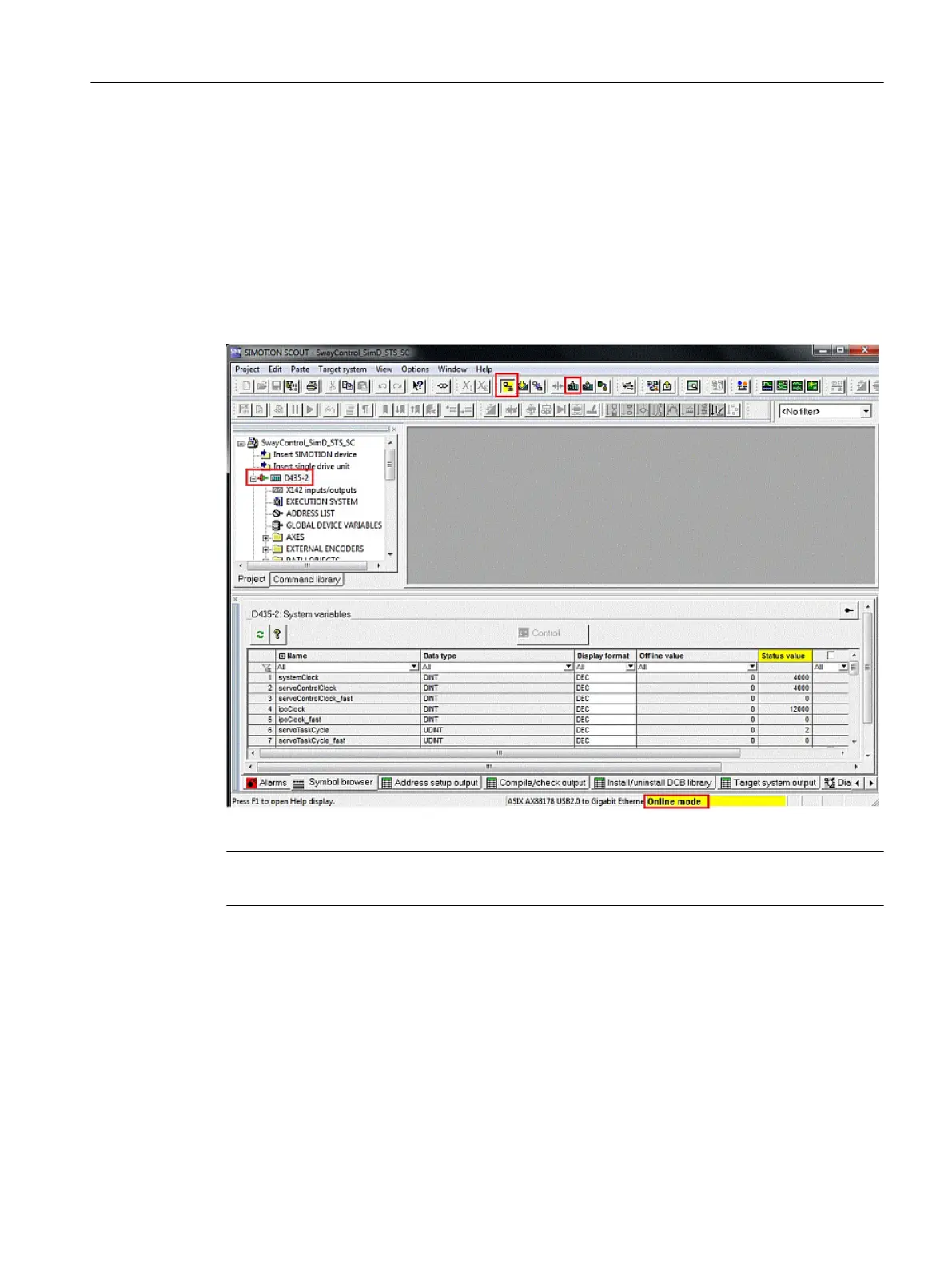5.14 Downloading the user project to the CF card
General
The user project must be transferred to the CF card. This can be done via an online connection,
or offline using a commercially available card reader.
Transfer via an existing online connection
Figure 5-30 Transferring the user project online
Note
After the user project has been transferred, the SIMOTION D4x5-2 system must be restarted.
Transfer by means of a card reader
● Select the device "D4x5-2" in the user project.
● Open the shortcut menu with a right click.
● Select menu option "Load to file system...".
Configuration
5.14 Downloading the user project to the CF card
SC integrated STS, GSU
Operating Instructions, 07/2019, A5E48271265B AA 135
