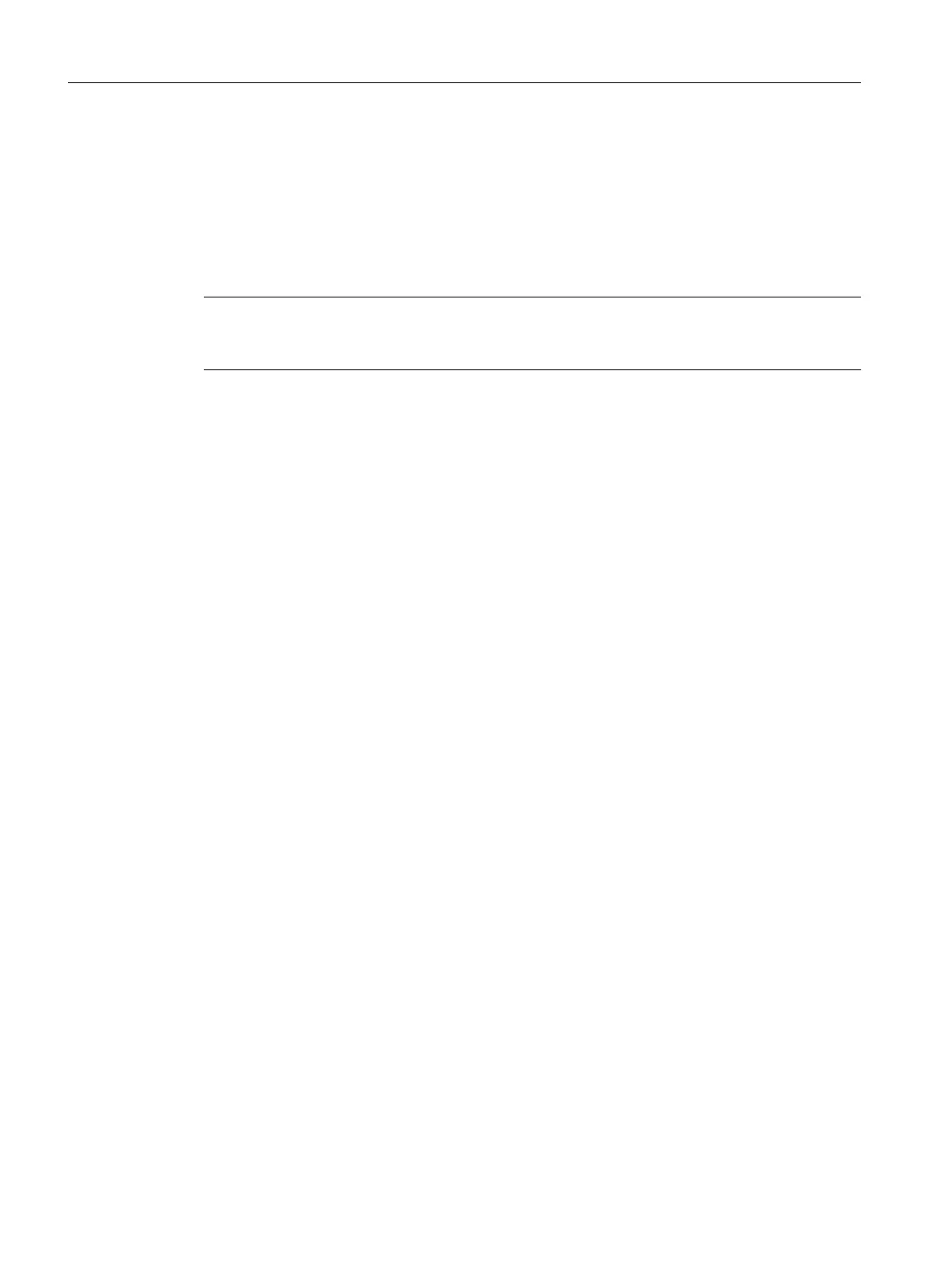5.15 Transferring language files, online help files, JAVA files and
parameter files to the CF card
After completion of configuring with SIMOTION SCOUT, several files must be transferred to the
CF card of the SIMOTION D4x5-2 DP/PN.
From the directory "Product/Software/Files_for_CF_Card" on the DVD, copy all the files and the
SWAYCONTROL directory into the main directory of the CF card.
Note
Deactivate the write protection of the parameter files "Par0.txt" to "Par3.txt". To do this, edit the
file properties to remove the write protection when files are copied with the CF card reader.
After this, the following data should be stored on the CF card:
SWAYCONTROL directory
● Language files "Sprache0.txt" and "Sprache1.txt"
● Online help files "Help_D.chm" and "Help_E.chm"
● Parameter files "Par0.txt" to "Par3.txt"
Java files
● Buffer.jar
● JINVOKE.xml
● VMCONFIG.ini
Configuration
5.15 Transferring language files, online help files, JAVA files and parameter files to the CF card
SC integrated STS, GSU
138 Operating Instructions, 07/2019, A5E48271265B AA
