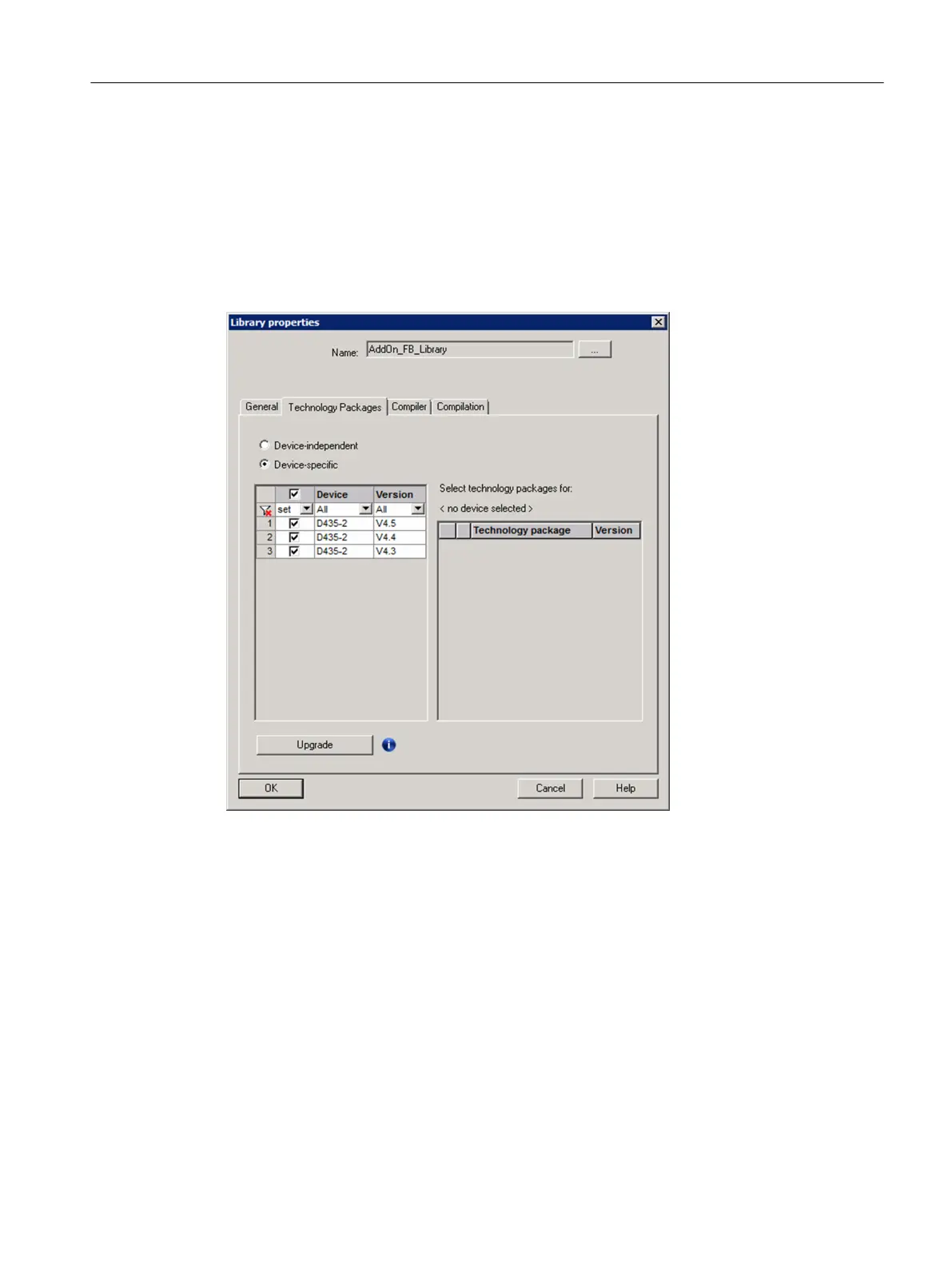If errors occur when the AddOn FB library is accepted and compiled on devices with a higher
software/hardware version, proceed as follows:
1. Select the "Properties..." command from the shortcut menu.
2. Click the "Technology packages/technology objects" tab.
3. Click the "Upgrade" button to upgrade the library to the version in use.
4. Click "OK" to confirm the changes.
Figure 5-18 User project, accepting and compiling library of devices with higher software/hardware
version
Configuration
5.7 Copying the AddOn FB library
SC integrated STS, GSU
Operating Instructions, 07/2019, A5E48271265B AA 125
