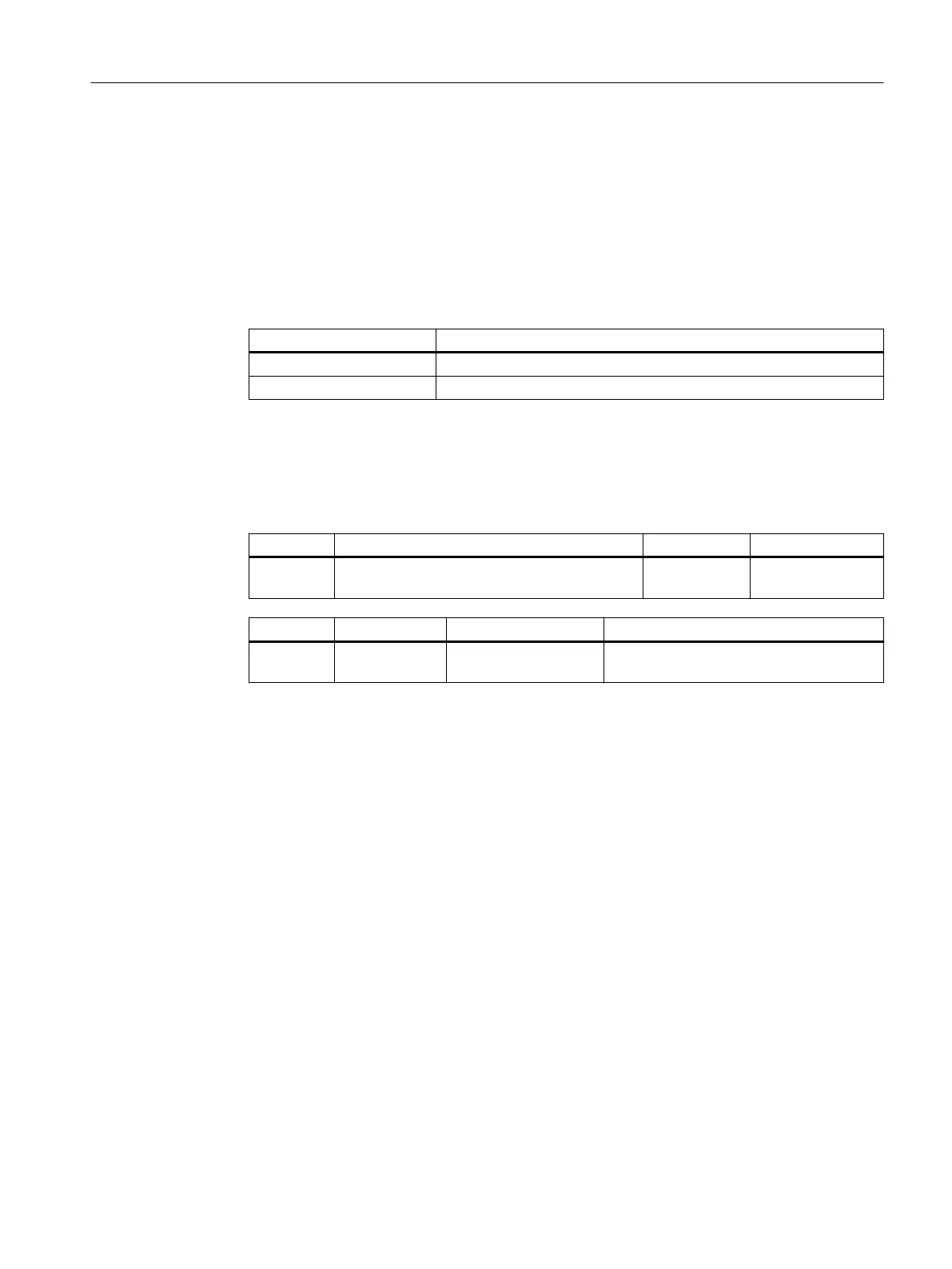To make the connection between the active skew technology object and the DCC_TLS2 block,
proceed as follows:
1. Copy the I/O arrays from the application project into the address list, starting with the name
"ActiveSkew_".
Adapting the PN interface (see Chapter Configuration PROFINET / configuration of the
connection (Page 112))
2. Copy the MCC source file "ActiveSkewp_1" and link the MCC charts into the execution
system.
MCC Chart Execution system level
activeSkew_1_f ServoSynchronousTasks / ServoSynchronousTask
activeSkewmcc_1_s SynchronousTask / IPOsynchronousTask
3. Copy the DCC chart "ActiveSkewd_1".
4. Interconnect the input (rpos_Skewaxis) and output (rspeed_Skewaxis) of DCC block
SC_TLS2 with the technology object.
The relevant (standard) connections are listed in Chapter "DCC_SCTLS2", Table "Block
DCC_SCTLS2" (Page 48).
Axis TO output DCC block DCC input
TLS
(STS only)
ActiveSkew_1.positioningstate.actualposition DCC_SCTLS2 rpos_Skewaxis
Axis DCC block DCC output TO input
TLS
(STS only)
DCC_SCTLS2 rspeed_Skewaxis ActiveSkew_1.defaultmotionin.velocity
Configuration
5.11 Connection between skew damping technology object and DCC block TLS2
SC integrated STS, GSU
Operating Instructions, 07/2019, A5E48271265B AA 133
