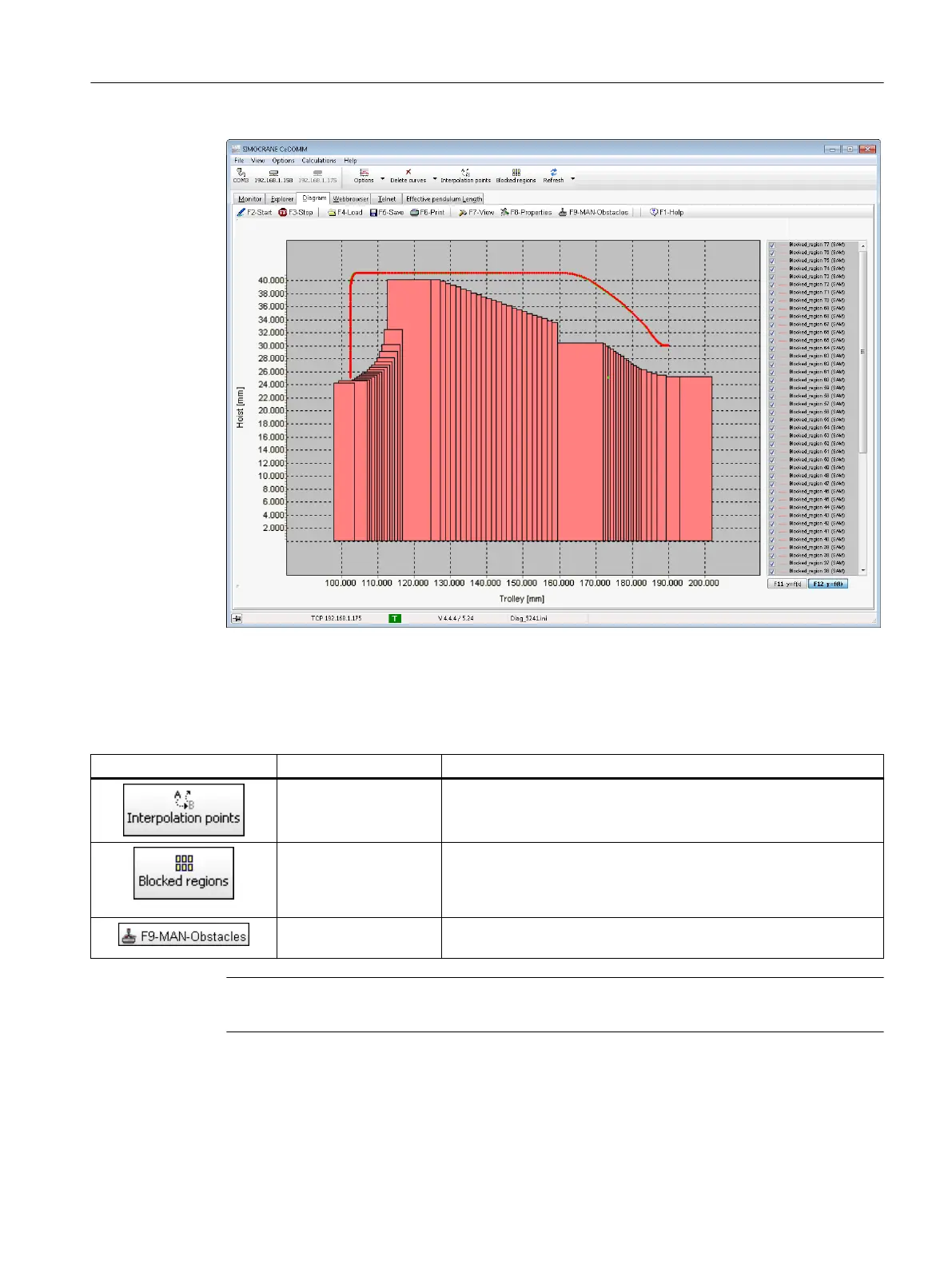Figure 8-40 Diagram function, X/Y representation with blocked regions
The calculated and the actually traveled curve are displayed. The following buttons can be used
to display additional information.
Table 8-4 Buttons, x/y display
Button Short name Description
Interpolation points
Add the curve with the interpolation points used as basis for calcu‐
lating the travel curve.
Blocked regions
Display all blocked regions (fixed and variable). If the "Cyclical re‐
fresh" option is selected, the internally learned, variable blocked re‐
gions on the waterside will be updated continuously as the crane is
traveling.
MAN-Obstacles This switches between the blocked regions for the MAN and SAM
modes.
Note
The curves drawn in the diagram are always relative to the lower edge of the spreader.
SIMOCRANE CeCOMM commissioning and diagnostic program
8.7 Diagram - trace function
SC integrated STS, GSU
Operating Instructions, 07/2019, A5E48271265B AA 305
