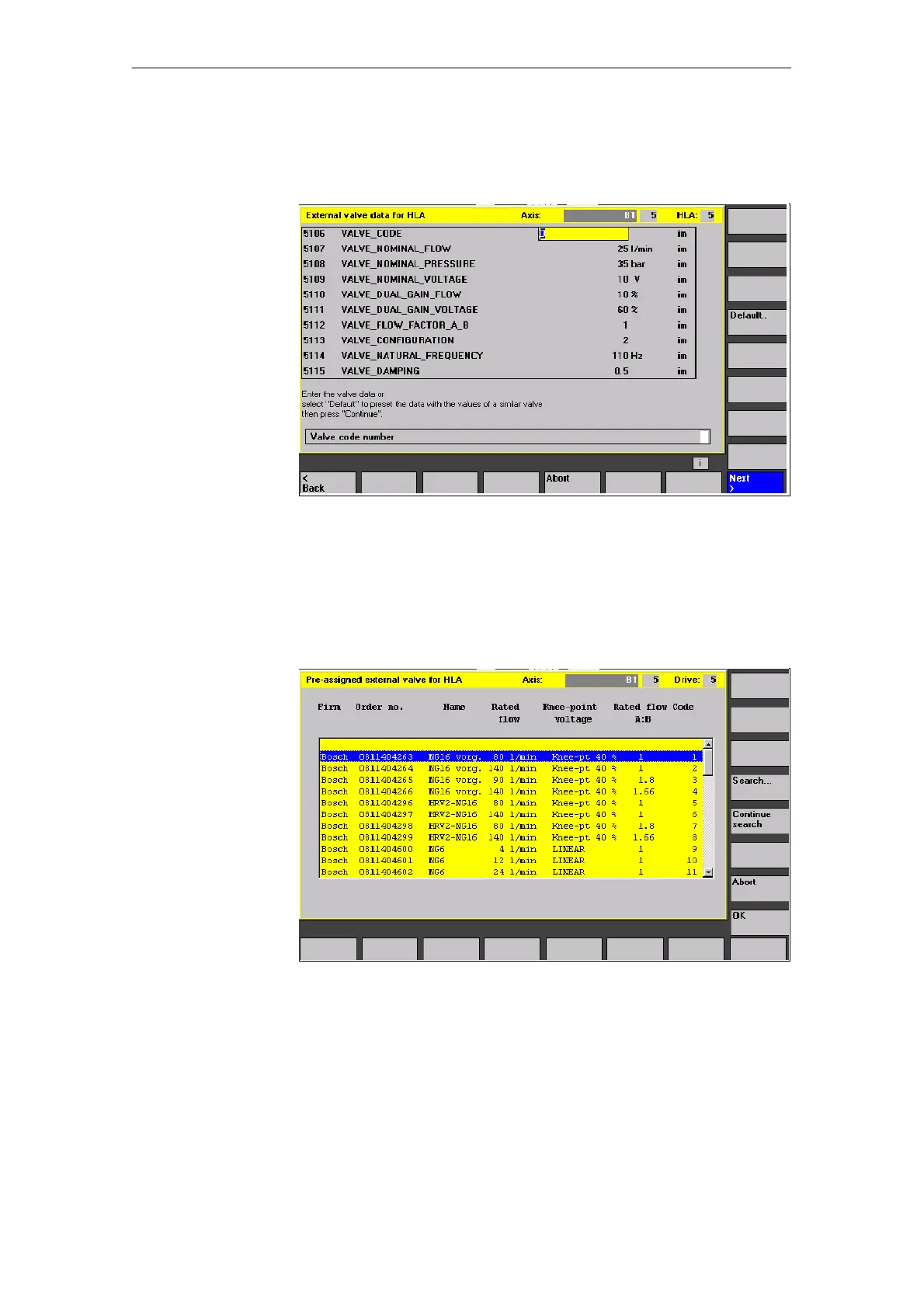10.03
3.4 Valve selection
3-55
Siemens AG, 2003. All rights reserved
SINUMERIK 840D/SIMODRIVE 611 digital, HLA Module (FBHLA) - 10.03 Edition
You must enter the valve machine data manually for an unlisted valve. You can
also preset the machine data to the settings of a similar valve.
Fig. 3-7 “Unlisted valve data for HLA” menu display
Press the “Continue” softkey to call menu display “Cylinder data”. This data is
not written to the drive until start-up has ended.
By pressing vertical softkey “Preset”, you can go to the corresponding menu
display in which you can preset machine data by selecting “OK”. You then re-
turn to menu display “Unlisted valve data for HLA”.
Fig. 3-8 “Preset Unlisted Valve for HLA” menu display
When you press “OK”, the machine data in menu display “Preset unlisted valve
for HLA” are preset. You then return to this menu display.
Unlisted valve data