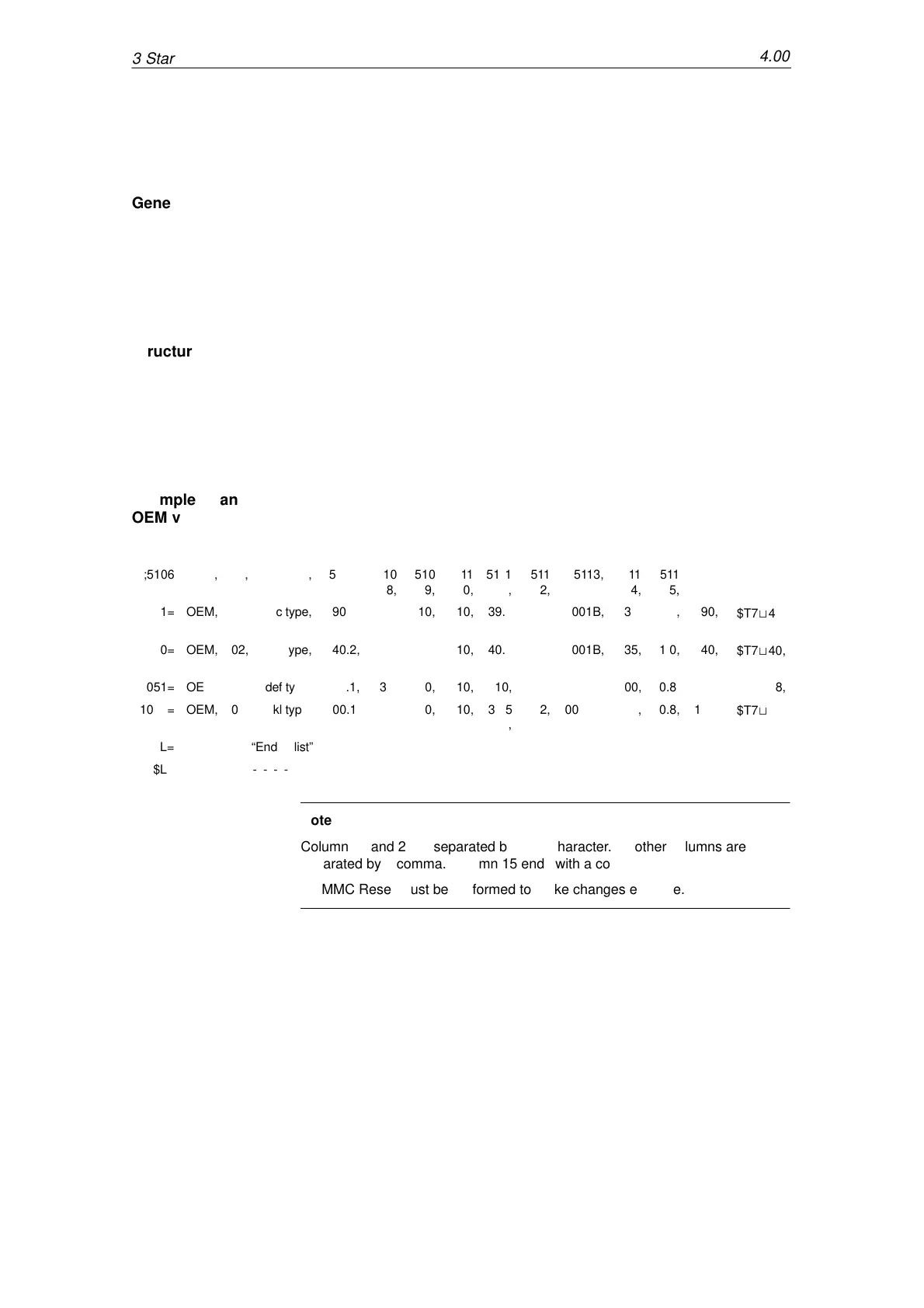10.03
3.14 Configuring an OEM valve list
3-92
Siemens AG, 2003. All rights reserved
SINUMERIK 840D/SIMODRIVE 611 digital, HLA Module (FBHLA) - 10.03 Edition
3.14 Configuring an OEM valve list
OEM users can add their own valves to the valve list by copying file ibhlvlvo.ini
to the “\oem” directory. This list is added as a separate item under the heading
“OEM valves” at the end of the system list (Siemens list).
The syntax of the valve list is identical to that of a Windows INI file. The list may
be created under “Start-up”, “MMC” or “Editor”.
Select C:\OEM, then “New”. Enter the filename ibhlvlvo.ini, followed by “OK”.
This file must have the following structure:
[DATA]
Column1 = Column2, Column3, ... , Column15,
.
.
.
[DATA]
Á
;5106
Á
,
,
ÁÁ
,
Á
5107,
510
8,
Á
510
9,
Á
511
0,
5111
,
Á
511
2,
Á
5113,
Á
511
4,
511
5,
Á
,
ÁÁ
,
1001=
OEM,
01,
abc type,
90.1,
5,
10,
10,
39.8
,
1,
0001B,
35,
1.0,
90,
$T7ƕ40,
Á
1050=
Á
OEM,
02,
ÁÁ
xyz type,
Á
40.2,
5,
Á
10,
Á
10,
40.1
,
Á
1,
Á
0001B,
Á
35,
1.0,
Á
40,
ÁÁ
$T7ƕ40,
1051=
OEM,
03,
def type,
8.1,
35,
10,
10,
10,
1,
0000B,
200,
0.8,
8,
$T8,
1030=
OEM,
04,
gkl type,
100.1,
35,
10,
10,
38.5
,
2,
0010B,
70,
0.8,
100,
$T7ƕ40,
$L= “End of list”
$L= “- - - - - - - - -”
Note
Columns 1 and 2 are separated by a “=” character. All other columns are
separated by a comma. Column 15 ends with a comma.
An MMC Reset must be performed to make changes effective.
General
Structure
Example of an
OEM valve list
04.00