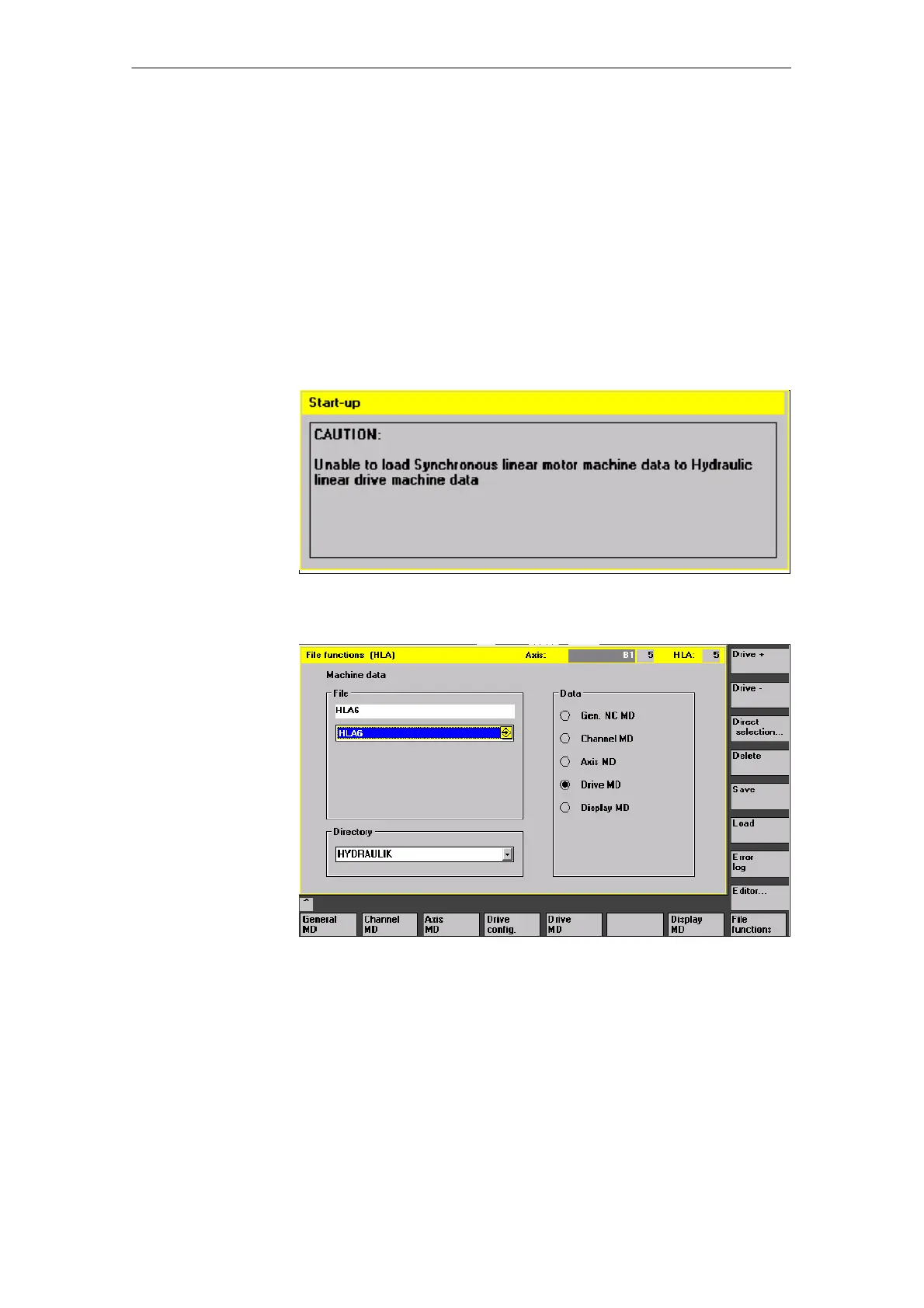10.03
3.10 File functions
3-75
Siemens AG, 2003. All rights reserved
SINUMERIK 840D/SIMODRIVE 611 digital, HLA Module (FBHLA) - 10.03 Edition
3.10 File functions
The drive type is recorded in the MD files when drive machine data is saved.
Thus, the comment is inserted only if the entry “MdFileDriveType=TRUE” has
been set in the [Compatibility] section of INI file “ib.ini”. This setting is the de-
fault.
Only MD files that are suitable for a particular drive type may be downloaded to
that drive. If you attempt, for example, to load an MD file for SLM to an HLA
module, the following message will be displayed:
Fig. 3-26 Menu display “Dialog box Load machine data”
Fig. 3-27 Menu display “File functions”
Save data
Load data
02.99