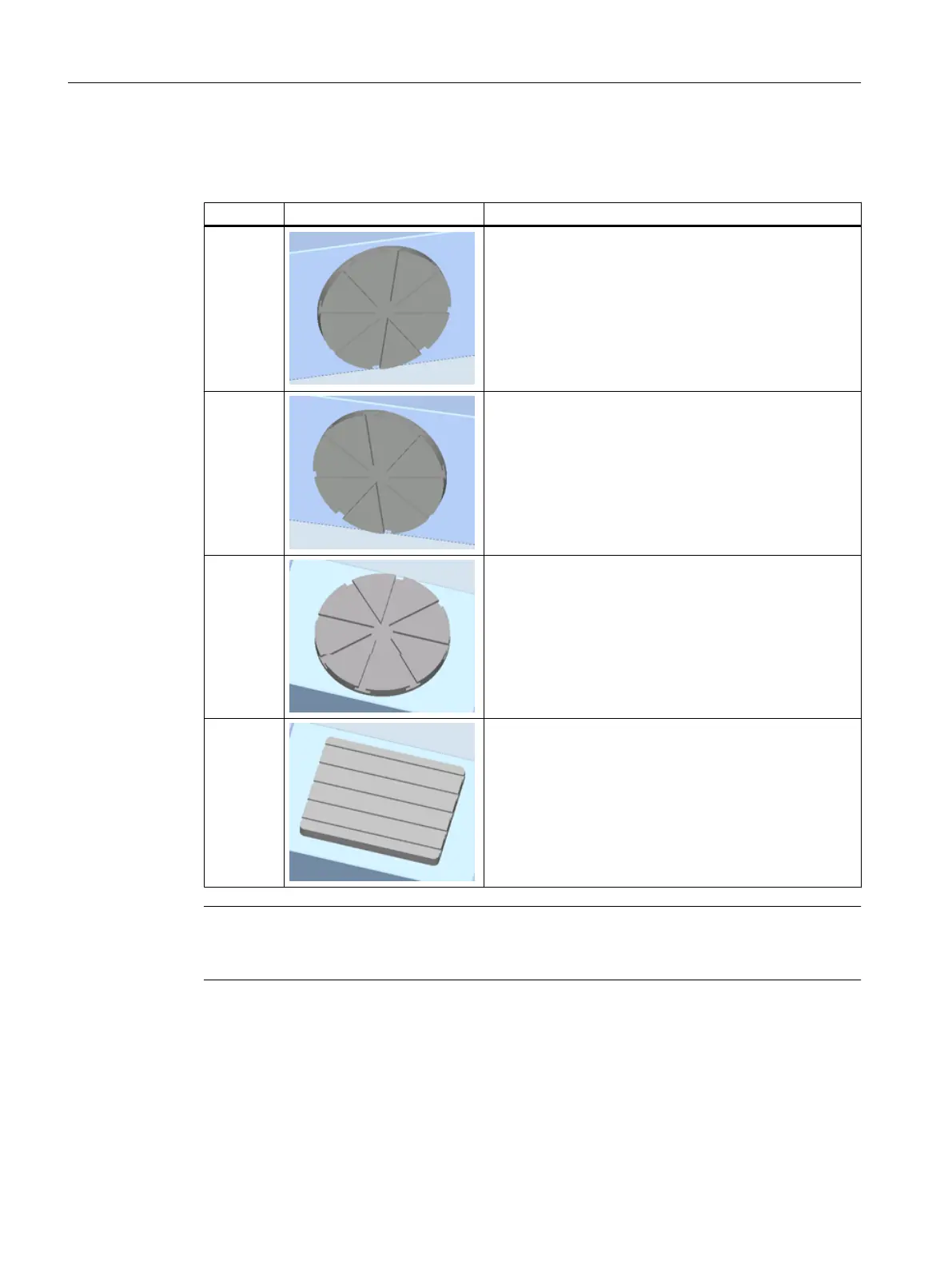Function options
In the program header, a blank can be optionally set to A, B, C and table clamping:
Clamping View Machine data
A axis MD52207 $MCS_AXIS_USAGE_ATTRIB bit 0 and
bit 8 = 1
B axis MD52207 $MCS_AXIS_USAGE_ATTRIB bit 1 and
bit 8 = 1
C axis MD52207 $MCS_AXIS_USAGE_ATTRIB bit 2 and
bit 8 = 1
Table MD52214 $MCS_FUNCTION_MASK_MILL bit 1 = 1
Note
To obtain the selection option in the program header, two rotary axes must be defined for the
raw part clamping.
Simulation and simultaneous recording
9.4 Clamping a blank
SINUMERIK Operate (IM9)
144 Commissioning Manual, 12/2017, 6FC5397-1DP40-6BA1
