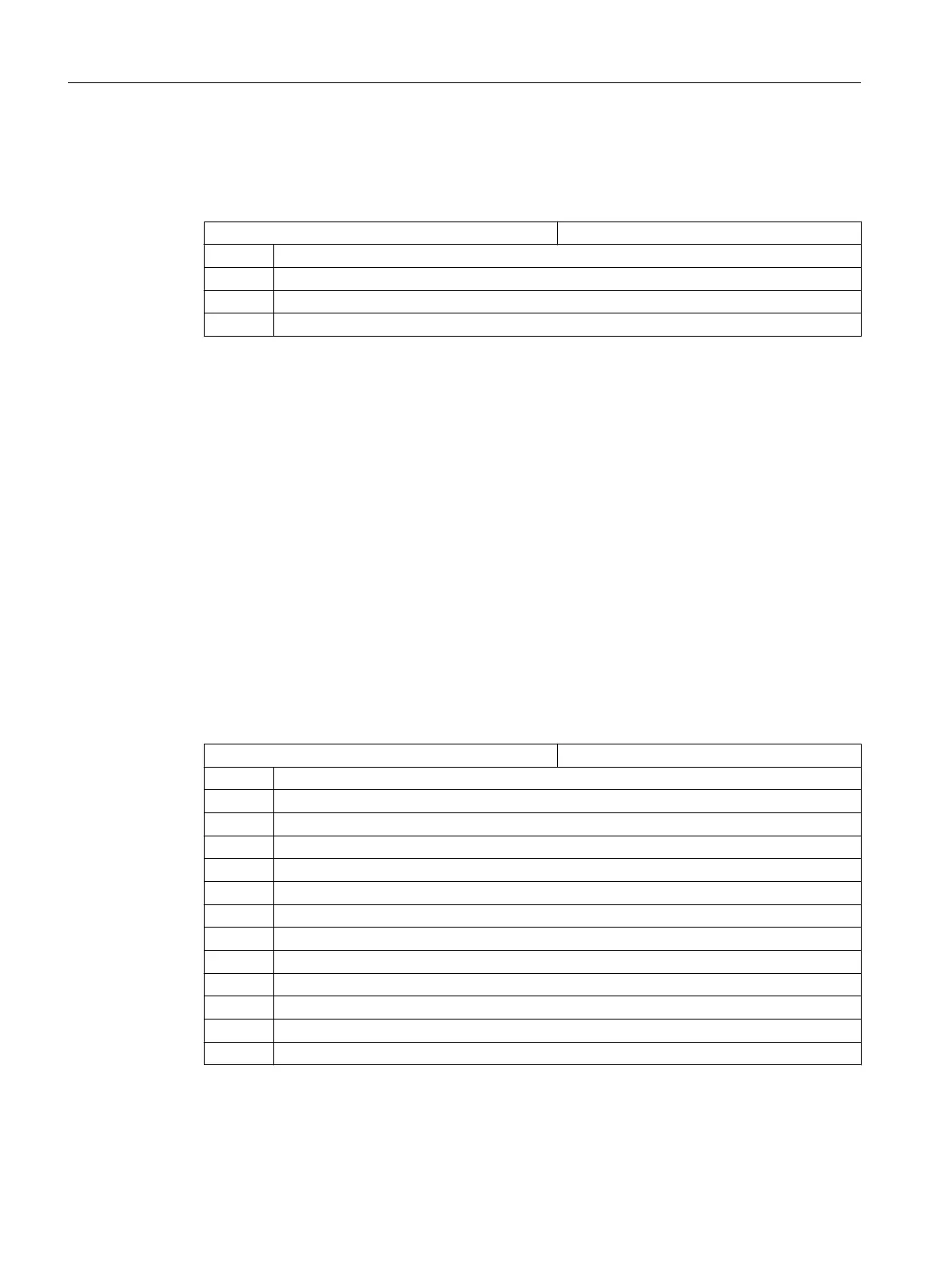Adapting the user interface
The softkey display for the selection of the cycle support in the program editor is set using the
following channel-specific configuration machine data:
MD52200 $MCS_TECHNOLOGY Technology
= 1 Setting for turning
= 2 Setting for milling
= 3 Setting for the cylindrical grinding technology
= 4 Setting for the surface grinding technology
References: Grinding
For further information about the grinding technology, please refer to:
● Chapter "Grinding (Page 555)"
● Operating Manual, Grinding
● Programming Manual, Production Planning; Chapter "Programming cycles externally" >
"Technological cycles":
– CYCLE495 - form-truing
– CYCLE4071 - CYCLE4074: Longitudinal grinding cycles
– CYCLE4075 - CYCLE4079: Surface grinding cycles
● Function Manual, Extended Functions; Compensations (K3),
Section: "Interpolatory compensation" > "Cylinder error compensation"
Configuring the screen display
The screen display can be configured using the following channel-specific machine data:
MD52210 $MCS_FUNCTION_MASK_DISP Function screen display
Bit 0 Dimension system for programs always in the basic system
Bit 1 Front view when turning in the school coordinate system
Bit 2 Hide "T,S,M" softkey in the JOG area
Bit 3 Generate end of program automatically in MDI (with "Delete blocks" softkey)
Bit 4 Display follow-on tool in the T,F,S window
Bit 5 Hide "MCS " softkey
Bit 6 Hide tool radius/diameter in the T,F,S window
Bit 7 Hide tool lengths in the T,F,S window
Bit 8 Hide tool icon in the T,F,S window
Bit 9 Display "Easy" input selection, see Section ""Easy" input in cycle support"
Bit 10 Do not offer channel in job lists
Bit 11 For WCS, activate the display of the logical spindles
Bit 12 Hide mold making view for G code
Technologies and cycles
21.1 Activating turning/milling/drilling/grinding technologies
SINUMERIK Operate (IM9)
504 Commissioning Manual, 12/2017, 6FC5397-1DP40-6BA1
