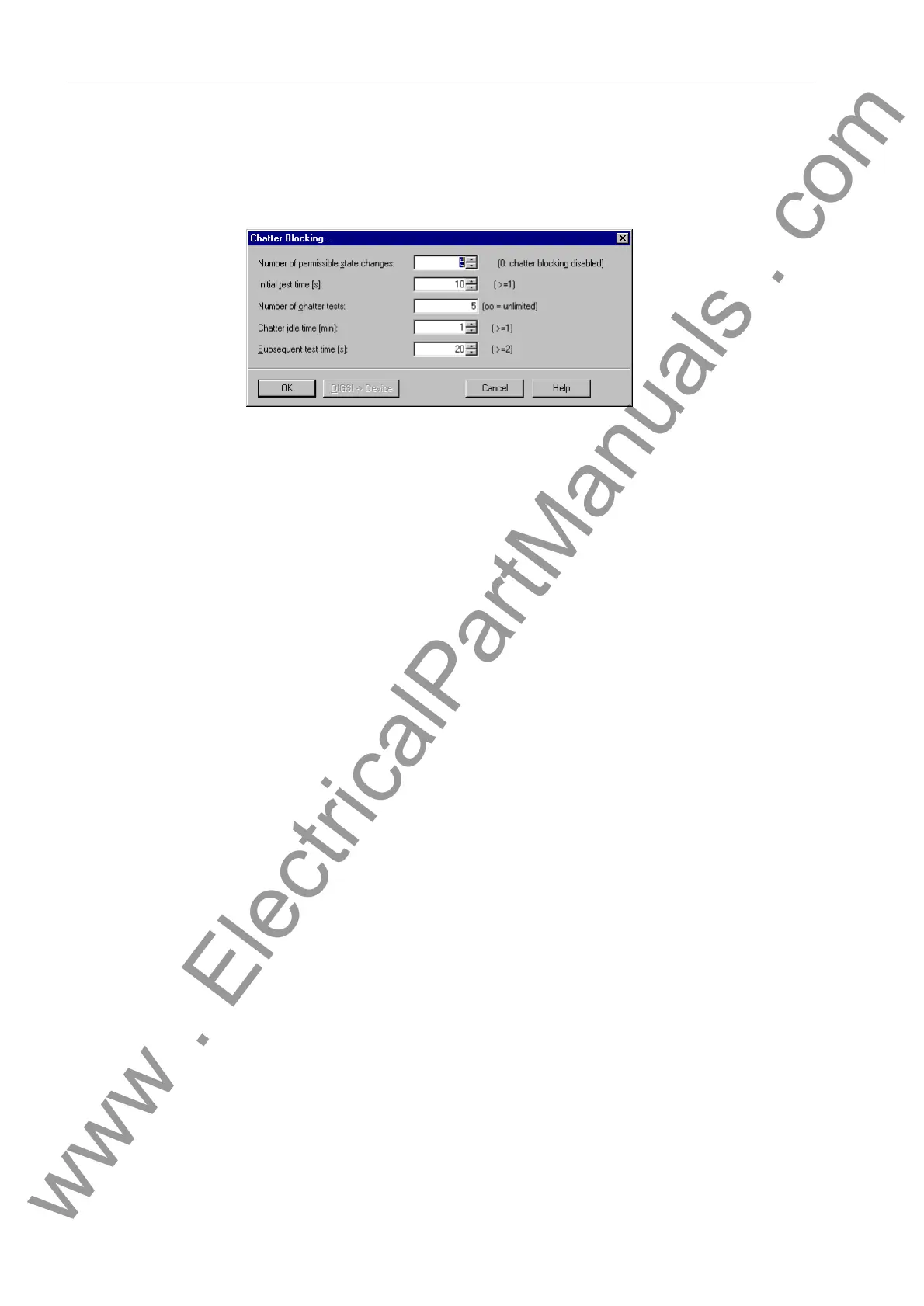Configuration
5-30 7SJ62 Manual
C53000-G1140-C121-1
entered in the selection window, as shown in Figure 5-30. The selection window may
be found from the open configuration matrix by clicking 2SWLRQV in the menu bar and
then selecting &KDWWHU%ORFNLQJ.
Figure 5-30 DIGSI
®
4: Setting the Chatter Blocking Feature
Defining the Moni-
toring Criteria
The operating mode of the chatter blocking feature is determined by five settings:
• 1XPEHURISHUPLVVLEOHVWDWHFKDQJHV
This setting establishes how often the state of a binary input within the initial test
time may change. If this number is exceeded, the binary input is or remains closed.
If the setting is 0 the chatter blocking is disabled.
• ,QLWLDO7HVW7LPH - Within this time interval (in seconds), the number of state
changes of a binary input is checked. The time interval begins with the first activa-
tion of a signal to the binary input.
• 1XPEHU2I&KDWWHU7HVWV
This number represents how many check cycles should be conducted before the
binary input is finally blocked. Please consider that even a high set value can be
reached over the normal life span of the device and could lead to blocking of the
binary input. Therefore this value can also be set to infinity. For this enter the digit
sequence of οο .
• &KDWWHU,GOH7LPH - If the number of state changes at a binary input is exceed-
ed during the initial test time or the subsequent test time, the chatter idle time inter-
val is initiated. The affected binary input is blocked for this time interval. The Chatter
idle time setting is entered in minutes. This settings can only be programmed if the
Number of chatter tests is not set to zero.
• 6XEVHTXHQW7HVW7LPH - Within this time interval, the number of state changes
at a binary input is checked again. This interval begins after the chatter idle time in-
terval has expired. If the number of condition changes is within allowable limits, the
binary input is released. Otherwise, the idle interval is restarted, until the maximum
number chatter tests is reached again. The Subsequent Test Time setting is en-
tered in seconds. This settings can only be programmed if the Number Of Chatter
Tests is not set to zero.
The settings for the monitoring criteria of the chatter blocking feature are set only once
for all binary inputs; however, the status of the chatter suppression can be set individ-
www . ElectricalPartManuals . com
