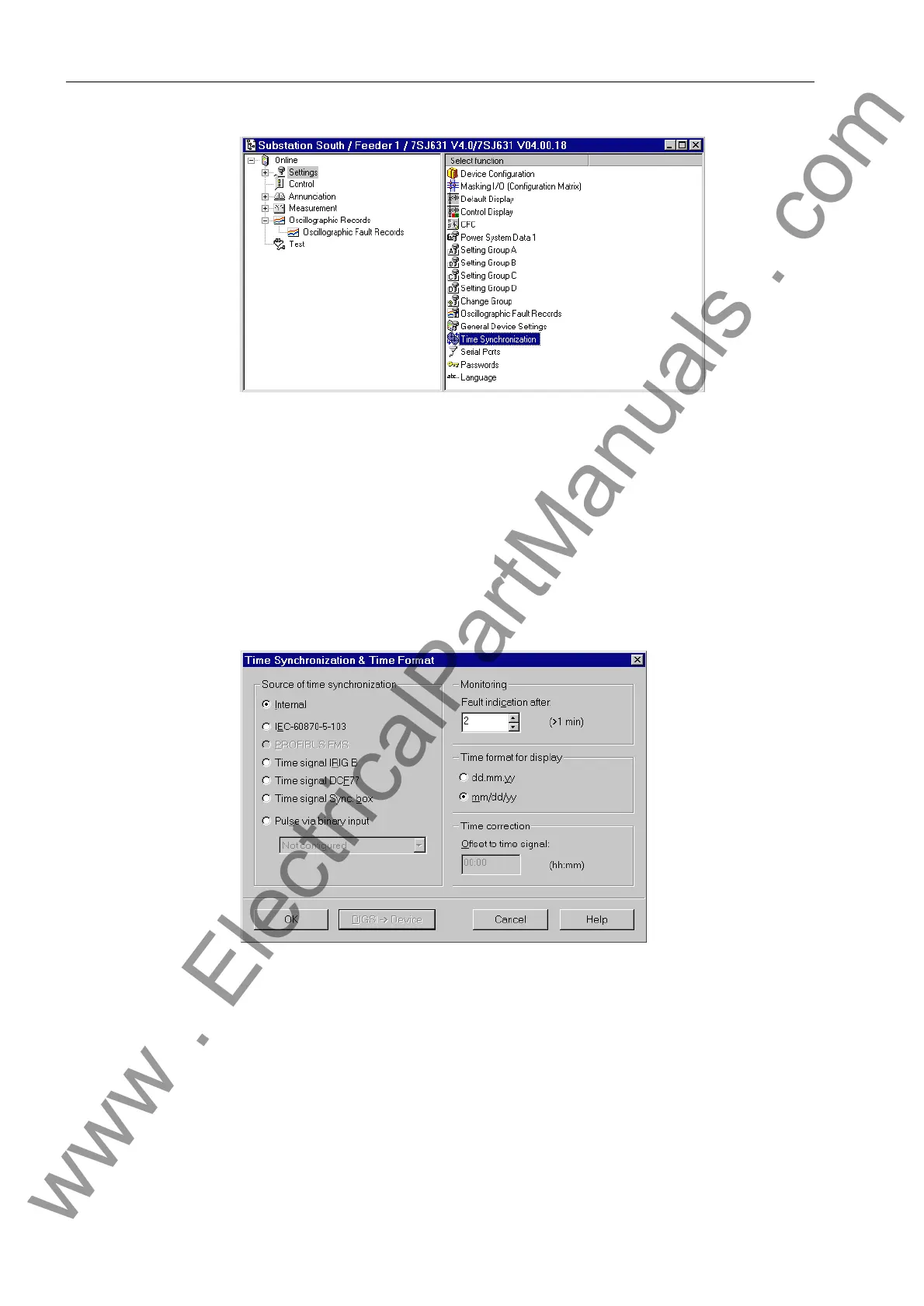Operators Tools
7-32 7SJ62 Manual
C53000-G1140-C121-1
Figure 7-35 Setting Window in DIGSI
®
4
Double click on 7LPH6\QFKURQL]DWLRQ in the data window. This give access to
change:
− Source of time synchronisation
− Time delay alarm
− Time format
− Time correction.
Figure 7-36 Window for Time Synchronization and Time Format Settings in DIGSI
®
4
7.2.2 Changeover of Setting Groups
Four different setting groups for the protective functions are available. The active
group can be changed onsite while the 7SJ62 is in-service by using the HMI on the
device or the operating interface on a PC running DIGSI
®
4. The active setting group
www . ElectricalPartManuals . com
