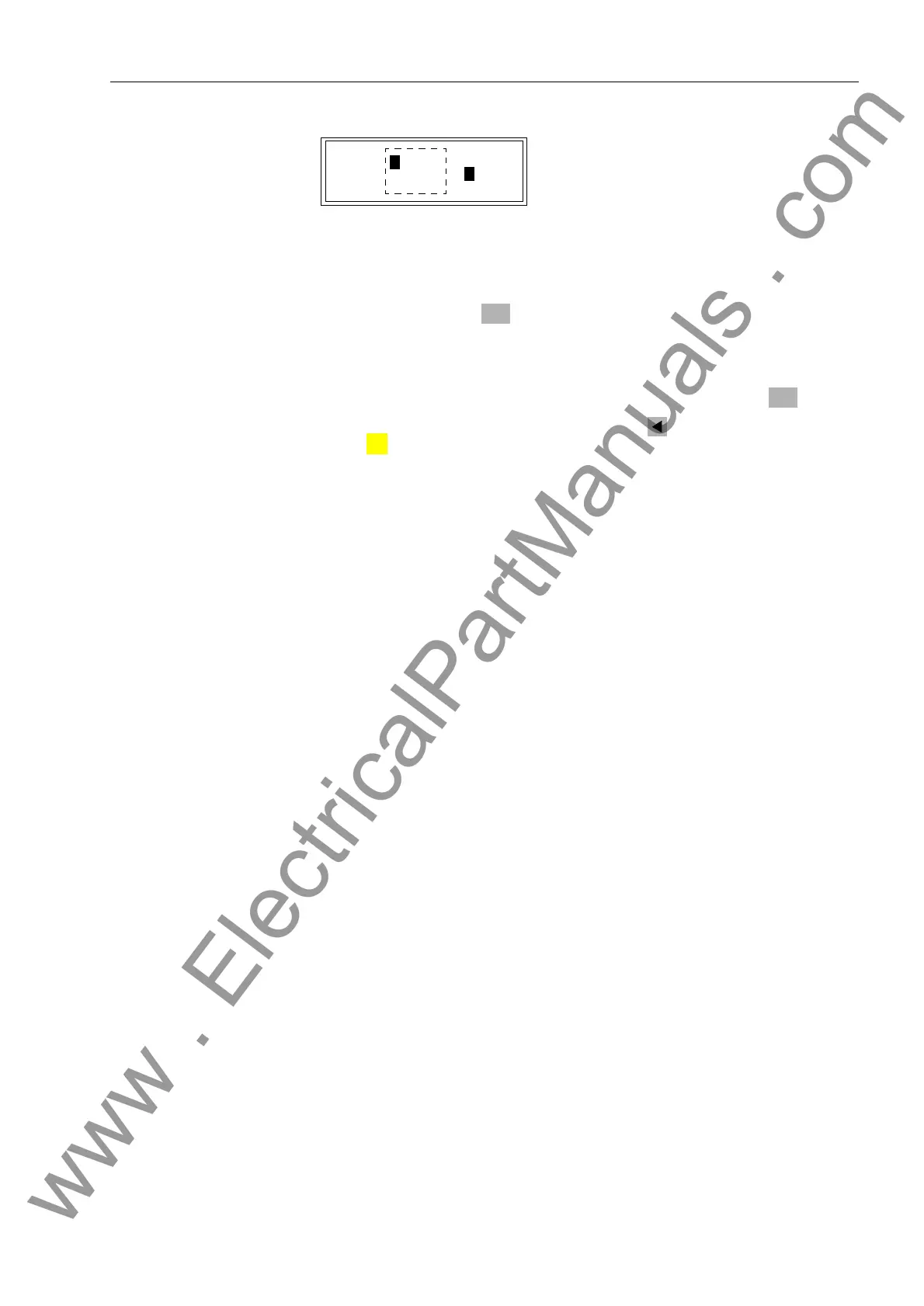Operators Tools
7-437SJ62 Manual
C53000-G1140-C121-1
Figure 7-50 Selection Window for Manual Overwriting of a Switch Position, Front Panel
A safety inquiry appears: “$UH\RXVXUH"” Provided manual overwriting is allowed,
a response of “<(6” results in an appropriate message on the display. Acknowledge
the message by pressing the key again.
Manual overwriting is cancelled if the process is restricted because, for example, “LQ
SXWLJQRUHG” is not set (see Sub-section 7.3.3). Manual overwriting is also canceled
if the user aborts the procedure. The display provides an appropriate message if man-
ual overwriting is canceled. Acknowledge the message by pressing the key.
Return to the %5($.(56:,7&+ sub-menu using the key, or the 0$,10(18 by
pressing the key.
From PC with
DIGSI
®
4
For safety reasons, manual overwriting is only possible locally using the keypad on the
front panel of the device. The feature is not available in DIGSI
®
4.
7.3.3 Set Status
A feature of the 7SJ62 that is especially useful during testing and commissioning of
the device is the capability of temporarily removing the coupling between a switching
device and the 7SJ62, or between the SCADA and the 7SJ62, without physically dis-
connecting the equipment. This type of separation is also necessary, for instance, if a
switch position feedback message is not functioning properly (refer to Sub-section
7.3.2). The menu item 6(767$786 is used to perform the decoupling.
The menu displays a list of all planned switching devices and associated status infor-
mation identified by a letter. The letters have the following meanings:
• T Device is tagged (manually overwritten).
• I Input ignored, which means the acquisition of an input status is de-coupled from
the process (from the switch-gear).
• B Blocked, which means data transmissions to the central device (or SCADASCA-
DA) are blocked.
• C Chatter block active, which means, because of frequent message changes, the
chatter block was set.
• O Output block active, which means the command output is de-coupled from the
process (from the system).
• – None of the listed limitations is in effect.
0$12
!23(1
!%UH&/26!23(1
!'LVF&/26
ENTER
ENTER
MENU
:
www . ElectricalPartManuals . com
