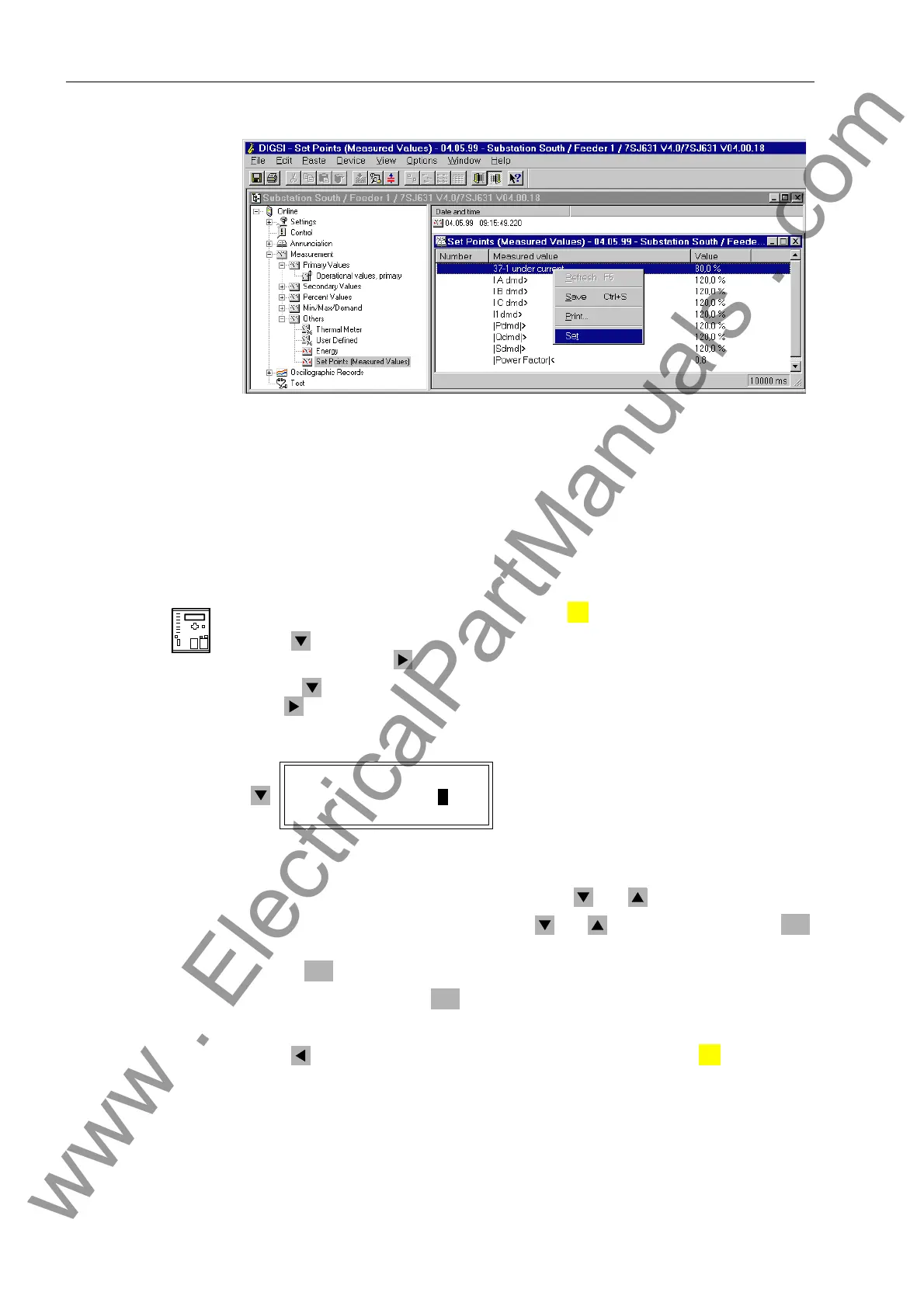Operators Tools
7-24 7SJ62 Manual
C53000-G1140-C121-1
Figure 7-27 Set Limit Values in DIGSI
®
4
7.1.3.4 Resetting Metered Values and Min/Max Values
Metered values and minimum/maximum values can be reset.
From the
Device Front
With a device ready for operation, first press the key. The 0$,10(18 appears.
Use the key to select the menu item 0HDVXUHPHQW, and switch to the list of mea-
sured values using the key. The 0($685(0(17 selection appears.
Using the key, select the menu item 5HVHW and switch to the reset possibilities us-
ing the key. See Figure 7-28.
Figure 7-28 Resetting Metered Values and Min/Max Values Using the Front Panel.
Moving up and down in the table is done with the and keys.
To reset a values, mark the values using the and keys, and then press the
key. The reset command is offered as “21”.
Press the key. The display confirms with “&KDQJH2.&RQWLQXH”.
Confirm once again with the key. The reset is complete.
Other counters are reset in the same manner.
Use the key to return to the 0($685(0(17 sub-menu; press the key to return
to the 0$,10(18.
From PC with
DIGSI
®
4
Resetting of limit values, metered values, min/max values, or statistics values always
takes place in a group.
MENU
5(6(7
!5HV0LQ0D[!21
!0HWHUUHV21
ENTER
ENTER
ENTER
MENU
:
www . ElectricalPartManuals . com
