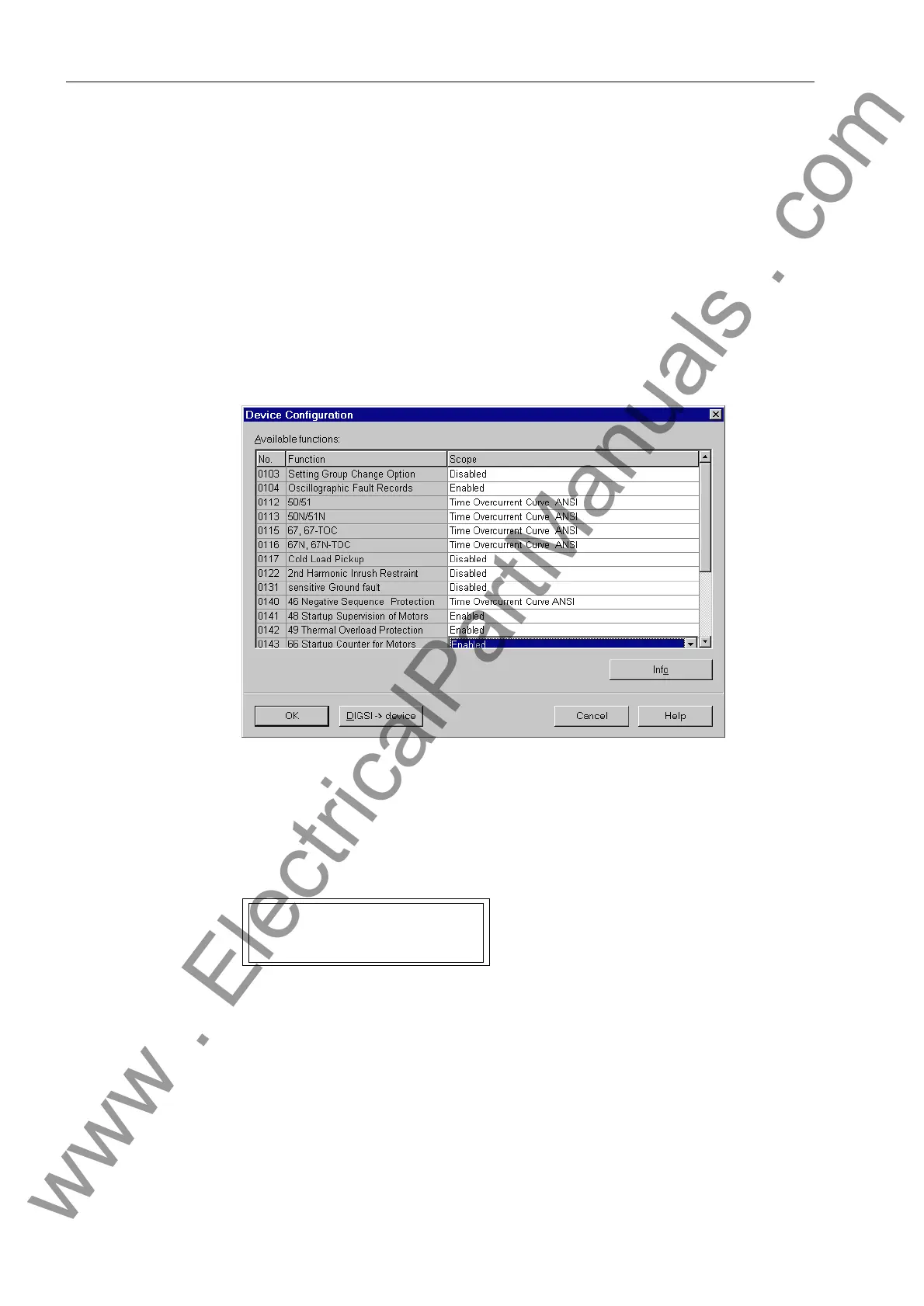SIPROTEC 4 Devices
4-20 7SJ62 Manual
C53000-G1140-C121-1
4.7 Device Configuration
The individual devices within the SIPROTEC
®
4 family can be supplied with various
protective functions. The ordering number of the device determines the available func-
tions. The functions are specified more precisely through the process of enabling and
disabling in the Device Configuration area of the settings.
To specify the active functions using DIGSI
®
4:
• Double click on 'HYLFH&RQILJXUDWLRQ in the data window.
• Click on the individual fields and select the functions to be enabled., e.g. 66 Startup
Counter for Motors.
k453.gif
Figure 4-15 DIGSI
®
4, Setting the Device Configuration
The Device Configuration can be viewed from the HMI on the SIPROTEC
®
4 device.
• In the main menu, select 6HWWLQJV → 'HYLFH&RQILJ.
.
Figure 4-16 Viewing Device Configuration from the HMI, Example
'(9,&(&21),*
&ROGORDG3LFNXS
(QDEOHG
www . ElectricalPartManuals . com
