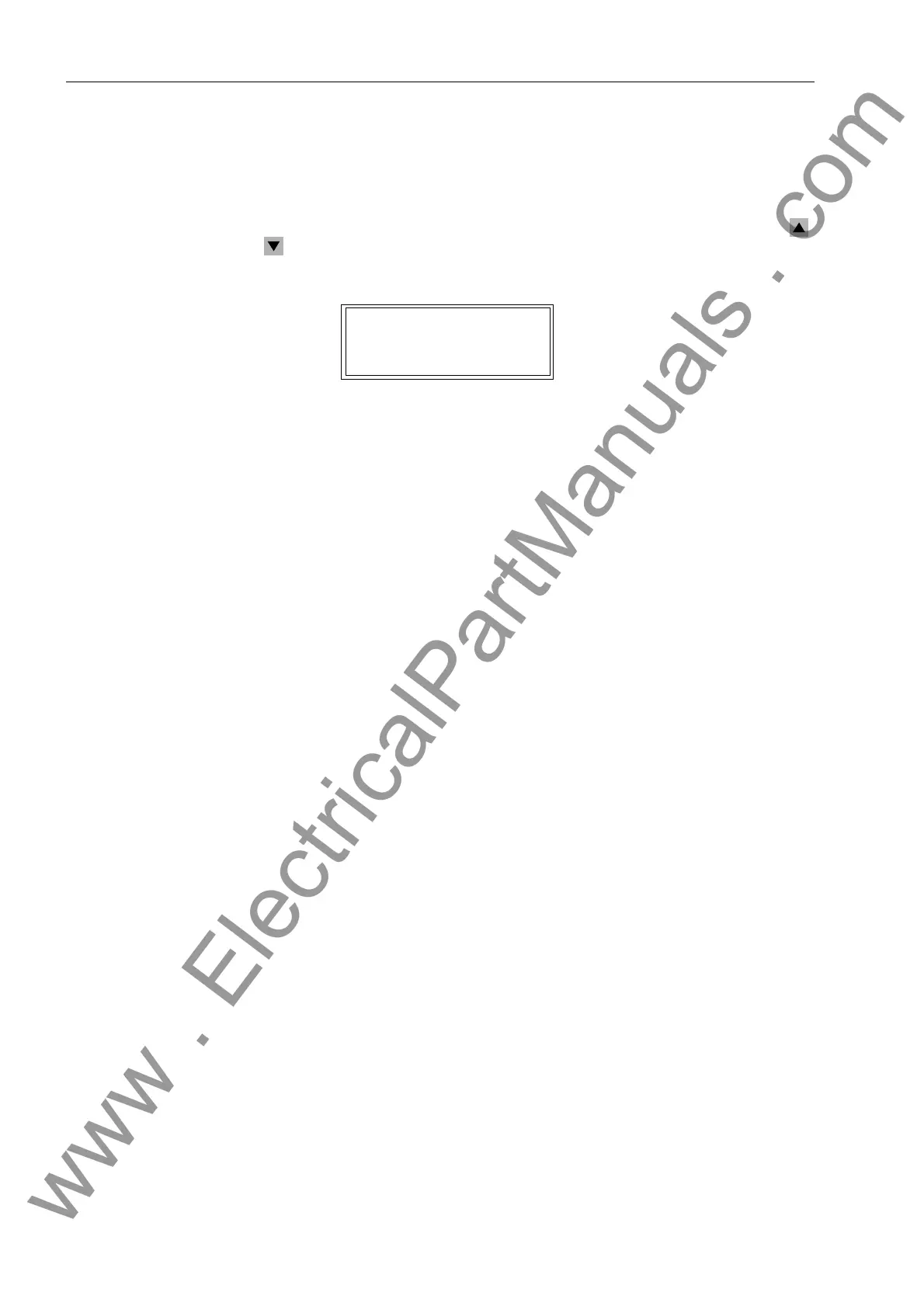Configuration
5-40 7SJ62 Manual
C53000-G1140-C121-1
5.4 Establishing a Default Display
Under normal conditions, a preset image is shown as the default display. It shows op-
erating information and/or measured values of the protected equipment. Depending
on the relay type, a number of predefined basic displays are available. Using the
and keys, one of the displayed images may be selected (see example in the fol-
lowing figure), causing it to appear as the default display under normal conditions.
Figure 5-42 Example of a Basic Display
$$0$;$
%$0$;$
&$0$;$
1$
www . ElectricalPartManuals . com
