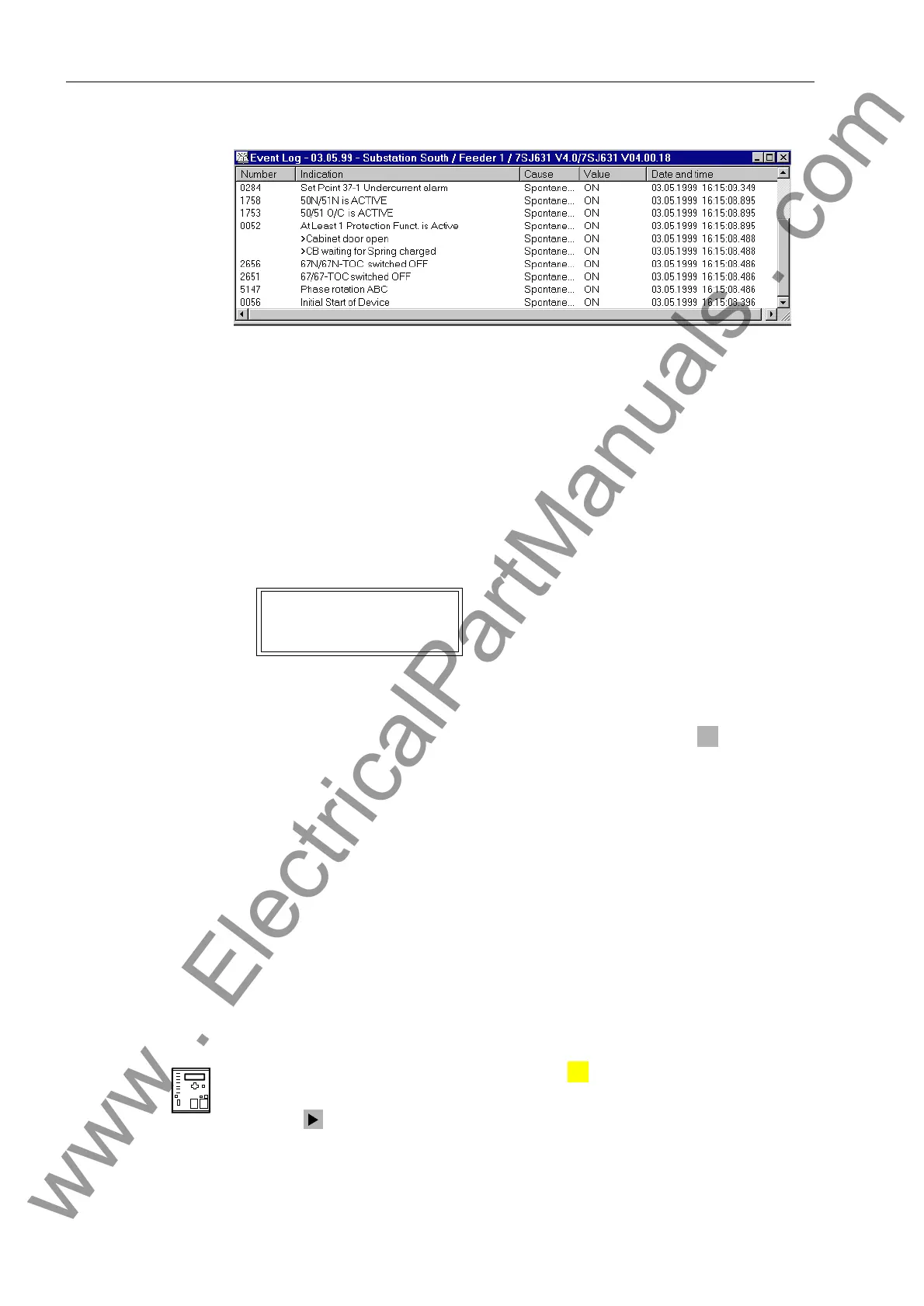Operators Tools
7-6 7SJ62 Manual
C53000-G1140-C121-1
Figure 7-5 DIGSI
®
4 Event Log Window — Example
7.1.1.3 Trip Log (Fault Messages)
Spontaneous
messages
The spontaneous messages that can be viewed on the device front serve to display
the most important data about a fault. The messages appear automatically in the dis-
play, after a general pickup of the device, in the sequence shown in Figure 7-6.
Figure 7-6 Display of Spontaneous Messages in the HMI – Example
The spontaneous messages can be acknowledged by pressing the key. After ac-
knowledgment, the default display is shown.
Retrieved
messages
The messages for the last eight network faults can be retrieved. The definition of a net-
work fault is such that the time period from fault detection up to final clearing of the
disturbance is considered to be one network fault. If auto-reclosing occurs, then the
network fault ends after the last reclosing shot, which means after a successful reclos-
ing or lockout. Therefore the entire clearing process, including all reclosing shots, oc-
cupies only one fault record. Within a network fault, several indications can occur
(from the first pickup of a protective function to the last dropout of a protective func-
tion). These indications are recorded.
In total 600 indications can be recorded. Oldest data are erased for newest data when
the buffer is full.
All available indications are displayed and explained in the Appendix. In a specific
case, of course, only the applicable messages appear on the display.
From the
Device Front
With a device ready for operation, first press the key. The 0$,10(18 appears.
The first menu item ($ QQXQFLDWLRQ) is marked.
Press the key to enter the $1181&,$7,21 sub-menu (see Figure 7-1).
Protective Function that picked up first;
Protective Function that dropped out last;
Running time from general pickup to dropout;
Running time from general pickup to the first trip
command
²SLFNHGXS
²75,3
7²3LFNXS PV
7²2)) PV
LED
MENU
www . ElectricalPartManuals . com
