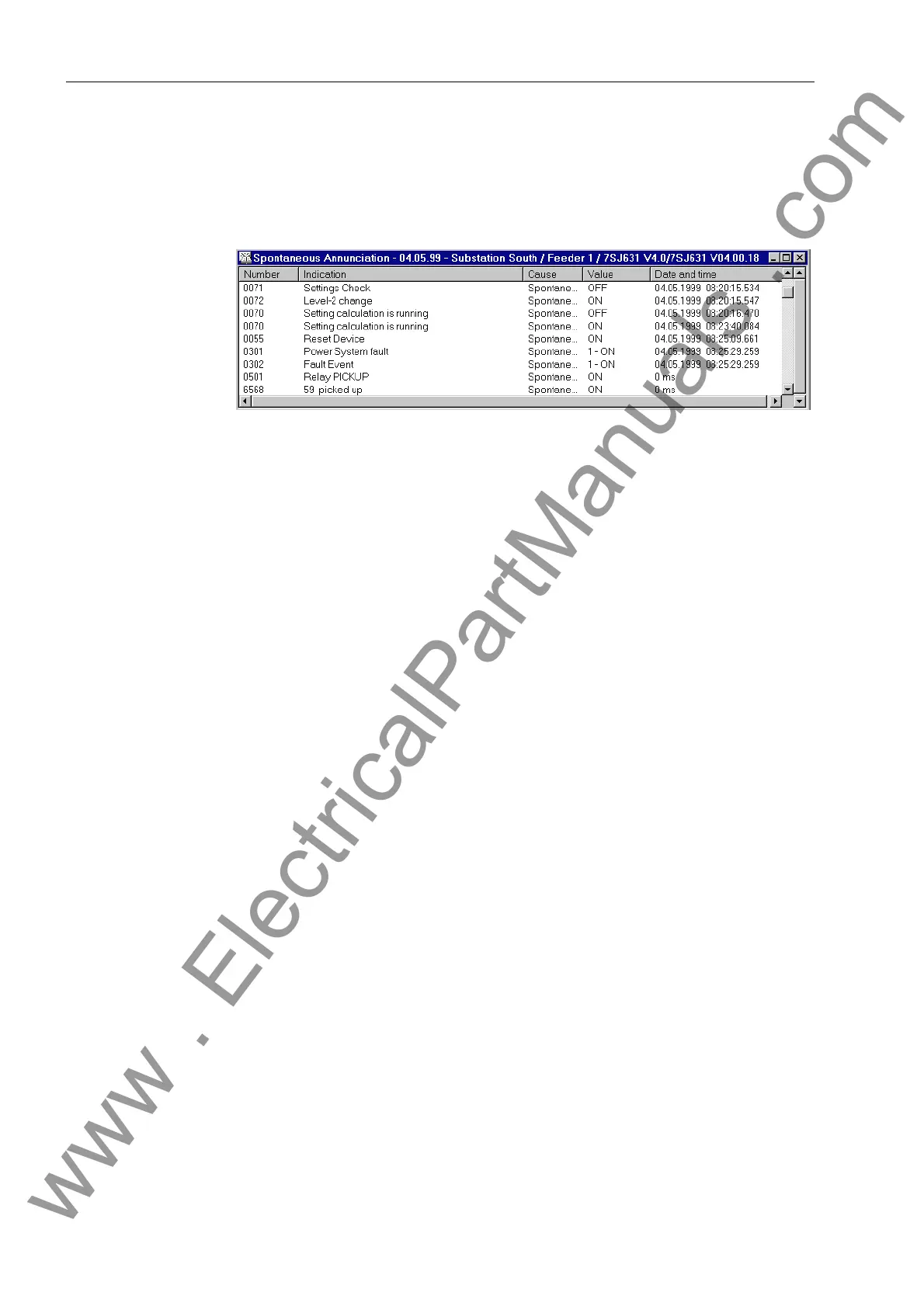Operators Tools
7-12 7SJ62 Manual
C53000-G1140-C121-1
Double click 6SRQWDQHRXV$QQXQFLDWLRQ in the data window. The date and time
appear in the data window. By double clicking on them, the Spontaneous Annunciation
window opens, as shown in the following figure. Each entering message appears im-
mediately, without requiring that an update be initiated.
Figure 7-14 DIGSI
®
4 Spontaneous Annunciation Window — Example
7.1.2 Statistics
The messages in statistics are counters for the accumulation of interrupted current by
each of the breaker poles, the number of trips issued by the device to the breaker, and
the operating hours of the breaker and protected equipment. The interrupted currents
are in primary terms.
Statistics can be viewed on the LCD of the device, or on a PC running DIGSI
®
4 and
connected to the operating or service interface.
A password is not required to read statistics; however, a password is required to
change or delete the statistics.
7.1.2.1 Retrieve the Statistics
For each trip command initiated by a protective element of the device, the magnitude
of interrupted current for each circuit breaker pole is determined and recorded. The
current magnitudes are added to previously interrupted currents, and the values are
accumulated. The number of circuit breaker operations is counted in the device based
on the feedback information from the circuit breaker contacts. A precondition is that
binary inputs are wired to the circuit breaker auxiliary contacts, and these binary inputs
are masked for counting.
In addition, the operating hours for the protected equipment are counted. The protect-
ed equipment is considered to be in operation whenever the current threshold, set un-
der Address 0212 (%NU&ORVHG,0,1), is exceeded by at least one phase current.
The counter are retained during a loss of power supply voltage.
www . ElectricalPartManuals . com
