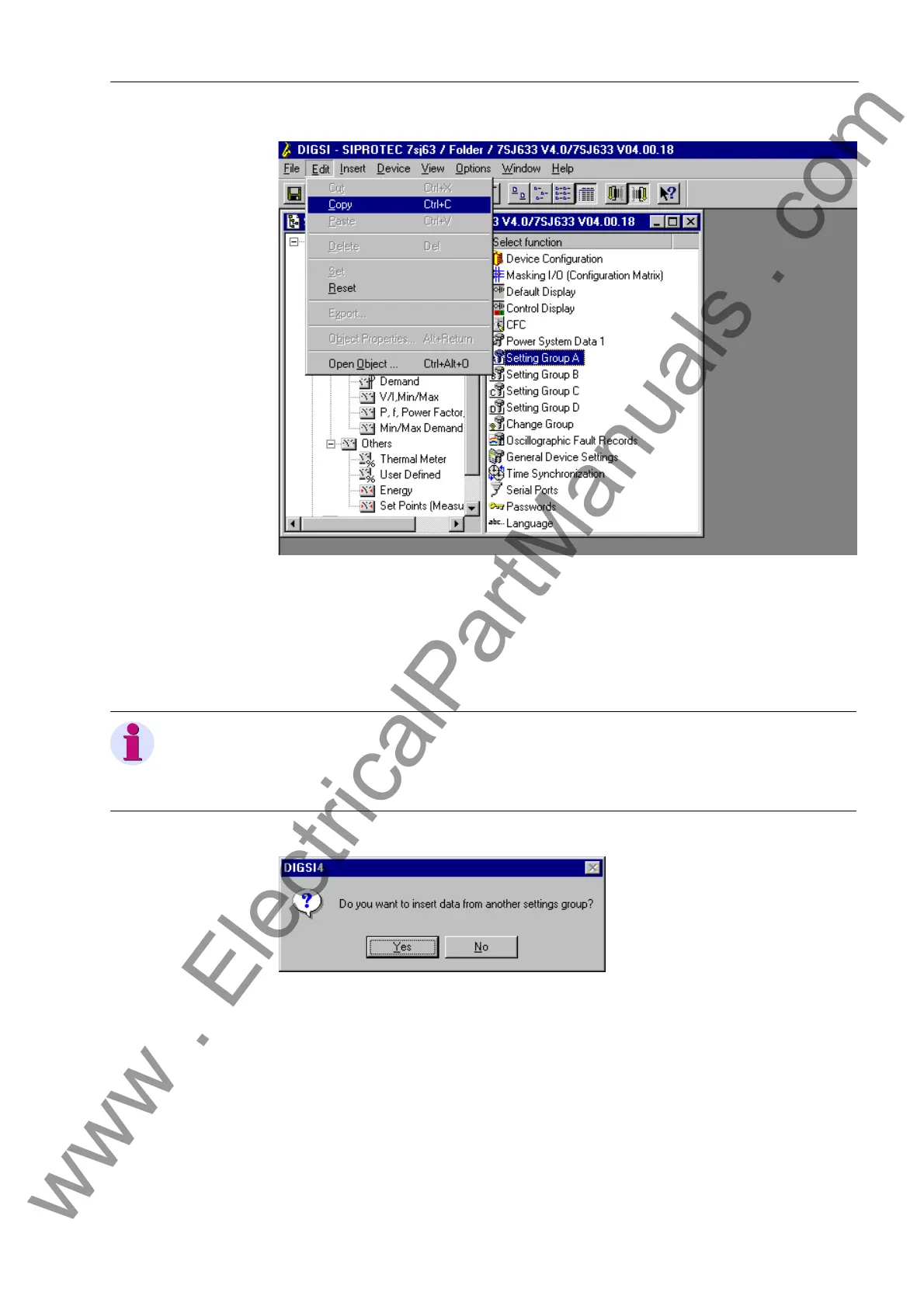Functions
6-137SJ62 Manual
C53000-G1140-C121-1
Figure 6-9 Copying a Setting Group in DIGSI
®
4
The next step is to highlight the name of setting group in the list into which the setting
values should be copied. The user should go to the menu bar, click on (GLW and select
3DVWH. A confirmation box will appear (see Figure 6-10). Select <HV to copy the set-
ting values.
Figure 6-10 DIGSI
®
4: Confirmation before Copying a Setting Group
Setting groups may be copied more easily using the “Drag & Drop” feature. To use the
“Drag & Drop” feature, the name of the setting group in the list whose setting values
are to be copied should be highlighted. Holding down the left mouse button, the cursor
can then be dragged to the name of the setting group into which the setting values are
to be copied.
Note:
All existing setting values in the setting group that has been copied to will be overwrit-
ten. An inadvertent copy operation can be reversed by closing and reopening the
DIGSI
®
4 session without saving changes.
www . ElectricalPartManuals . com
