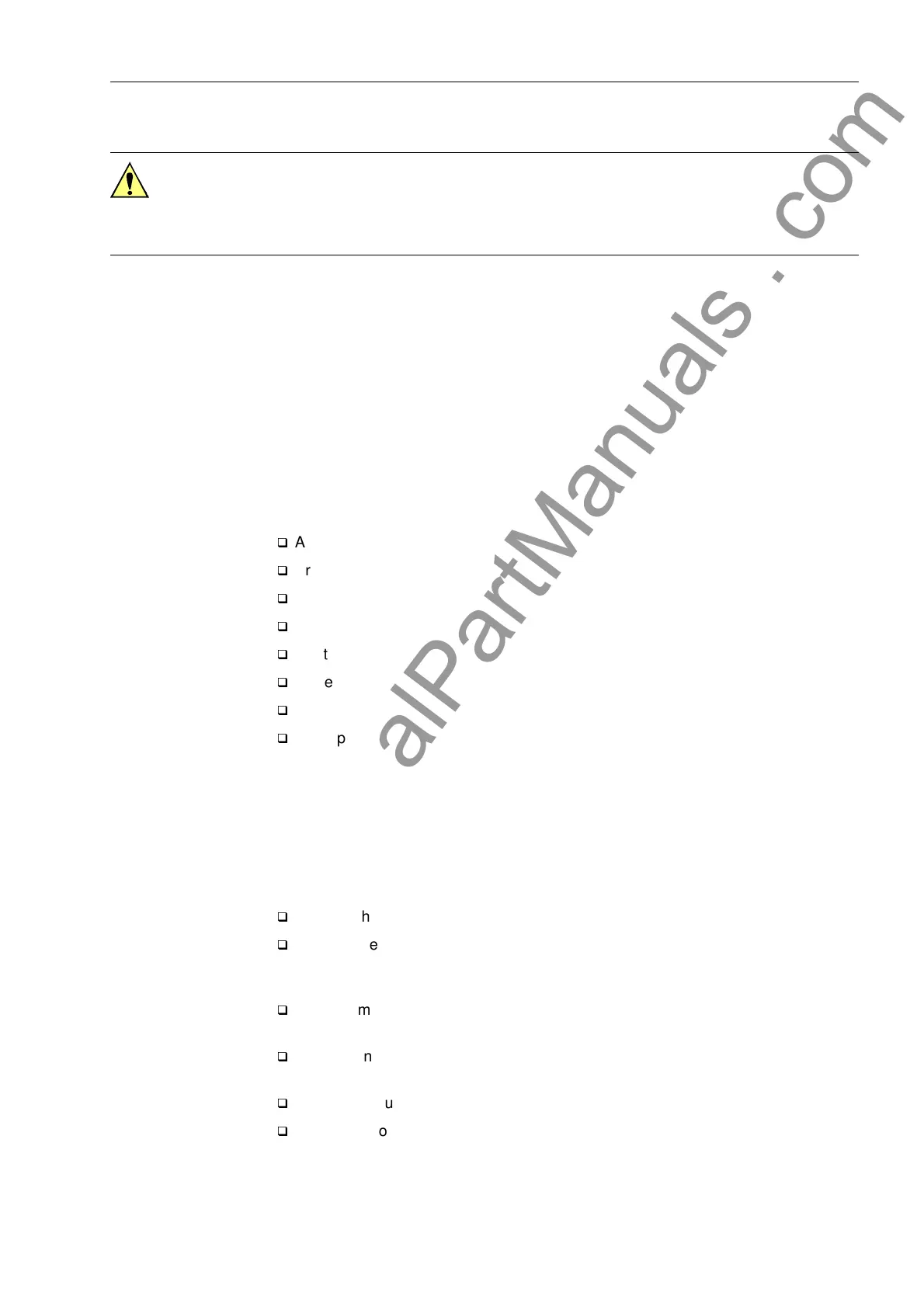Installation and Commissioning
8-177SJ62 Manual
C53000-G1140-C121-1
If an undervoltage element (27) is enabled and 21 and the current supervision of the
27 element is 2)), then the 27 element will immediately trip when voltage is removed
from the device. This will prevent the user from being able to set the device or perform
other actions. To avoid this possible problem, current supervision must be set 21.
Before the device is energized for the first time, the device should be in the final oper-
ating environment for at least 2 hours to equalize the temperature, to minimize humid-
ity and avoid condensation.
o Protective switches (e.g. test switches, fuses, or circuit breakers) for the power supply
and the measured voltages must be open or tripped.
o Compare all current and voltage transformer connections with system and connection
diagrams:
q
Are the current transformers grounded properly?
q
Are the polarities of the current transformers the same?
q
Is the phase relationship of the current transformers correct?
q
Are the voltage transformers grounded properly?
q
Are the polarities of the voltage transformers correct?
q
Is the phase relationship of the voltage transformers correct?
q
Is the polarity for current input I
n
or current input I
Ns
(if used) correct?
q
Is the polarity for voltage input V
N
correct (if used with an open delta connection)?
o Check the functions of all test switches that are installed for the purposes of secondary
testing and isolation of the device. Of particular importance are test switches in current
transformer circuits. Be sure these switches short-circuit the current transformers
when they are in the test mode.
o The short-circuit feature of the current circuits of the device are to be checked. An
ohmmeter or other test equipment for checking continuity is needed.
q
Remove the front panel of the device (see Figure 8-4).
q
Remove the ribbon cable connected to the I/O board ( in Figure 8-4), and pull the
board out until there is no contact between the board and the rear connections of
the device.
q
At the terminals of the device, check continuity for each pair of terminals that re-
ceives current from the CTs.
q
Firmly re-insert the I/O board. Carefully connect the ribbon cable. Do not bend any
connector pins! Do not use force!
q
Check continuity for each of the current terminal-pairs again.
q
Attach the front panel and tighten the screws.
Caution!
Operating the device on a battery charger without a connected battery can lead to un-
usually high voltages and consequently, the destruction of the device. For limit values
see Sub-section 10.2.1 under Technical Data.
www . ElectricalPartManuals . com
