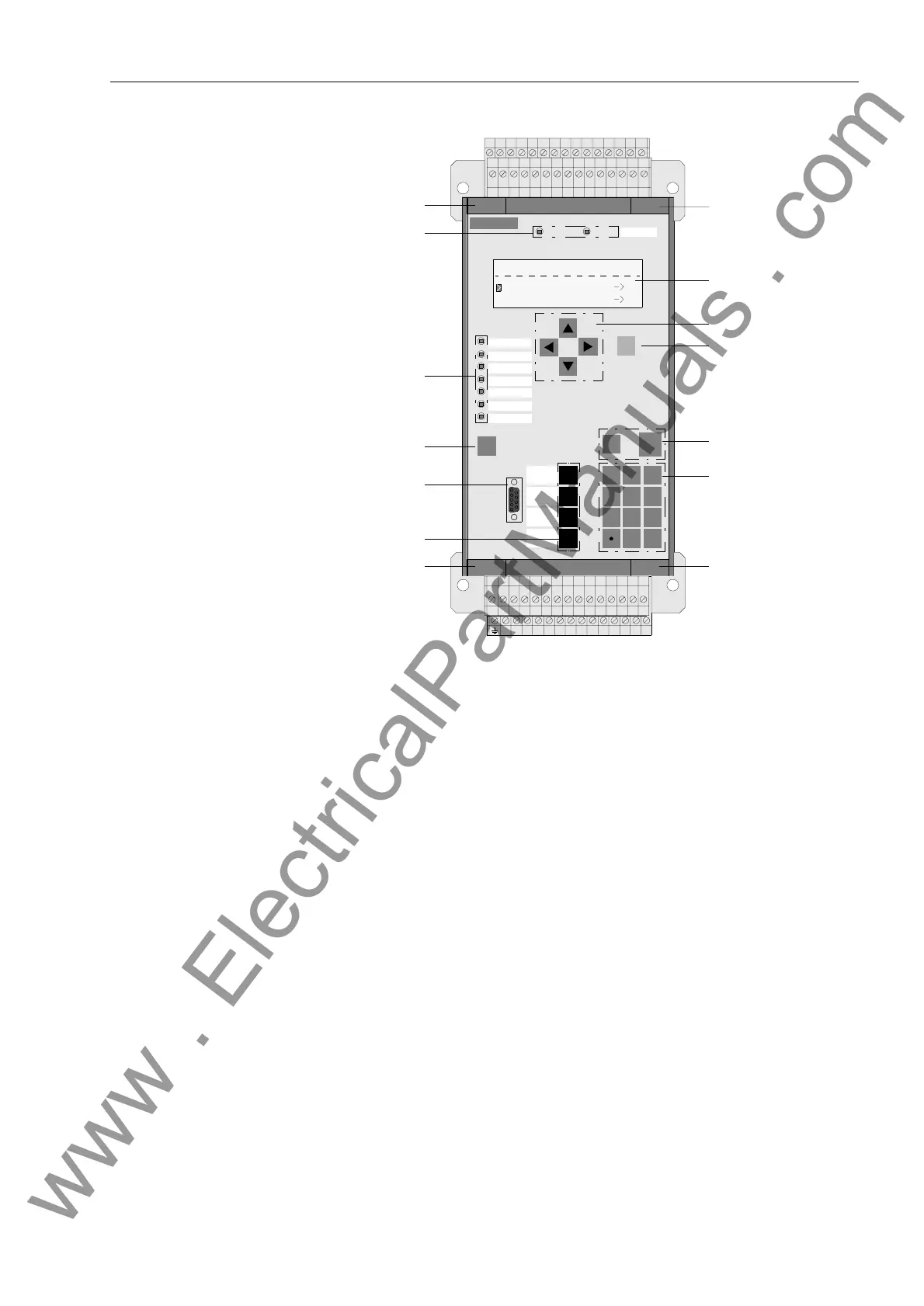Hardware and Connections
2-157SJ62 Manual
C53000-G1140-C121-1
Figure 2-14 Front View, 7SJ62 for Panel Surface-mounting, Without Optical Connections
6. Function Keys
Four function keys are typically used for quick and simple execution of frequently
performed actions. The function of the keys can be defined (programmed) by the
user. For example, the F1 key could be set to activate the display of operational
reports, and the F2 key could be set to cause the display of operating values. The
keys can also be programmed for control purposes. For example, the F3 key could
be programmed to initiate a close command for a circuit breaker, while the F4 key
could be programmed to initiate a trip command. Next to the keypad, a labeling
strip is provided on which the user-specified key functions can be written.
7. Serial Communication Interface, 9-pin D-subminiature Connector
This serial interface is for the connection of a local PC running DIGSI
®
4.
8. LED Key
This key is used to reset latched LEDs and the latched contacts of binary outputs,
and provide a test of all LEDs in the group.
9. LEDs
The function of these indicators can be programmed. There is a vast selection of
signals to choose from. Next to the LEDs on the front panel, a labeling strip is pro-
vided on which the user-specified LED functions can be written.
10.Operating Condition Indicators
The two LEDs "RUN" (green) and "ERROR" (red) indicate the operating condition
of the device.
11.Coverings for the screws that secure the front panel.
SIEMENS
SIPROTEC
1 2
6
3
+/-0
54
7 8 9
Trip
Pickup A
Pickup B
Pickup GND
Device faulty
Pickup C
7SJ62
RUN ERROR
MENU
ESC
LED
ENTER
F4
F1
F2
F3
Event Log
MAIN MENU 01 / 05
Annunciation 1
Measurement 2
1 23456 127 8 9 L+ L- 13 14 15
17 18 19 20 21 2722 23 24 25 26 28 29 30
60595857565549 5453525150484746
444342414034 3938373635333231 45
11)
11)
11)
11)
1)
2)
4)
5)
3)
6)
7)
8)
9)
10)
Trip Log
Operation.
Pri
www . ElectricalPartManuals . com
