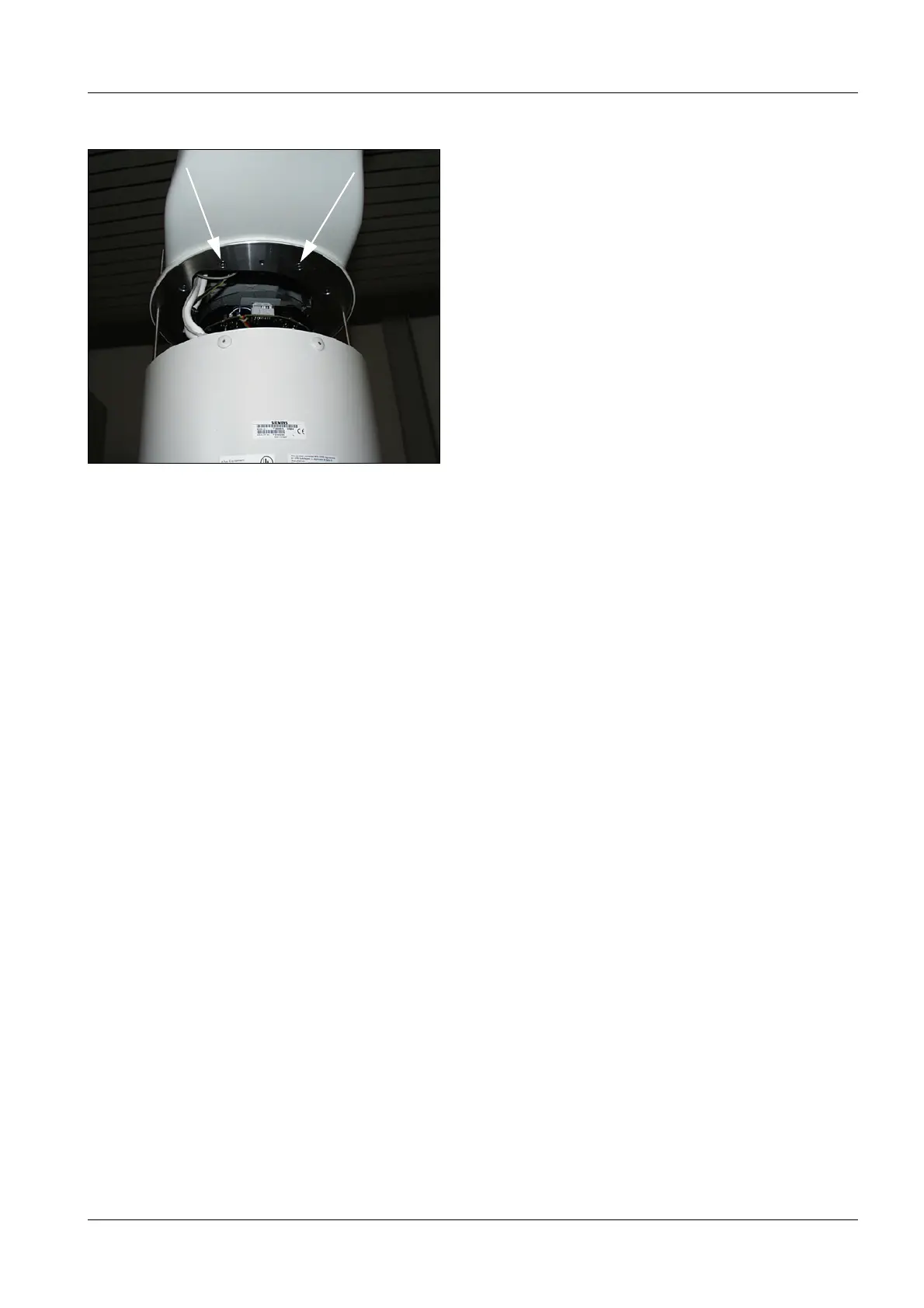Replacing boards / replacing components 6 - 9
Siemens AG SPR2-230.061.01 Page 9 of 48 SIREMOBIL Iso-C
Medical Solutions Rev. 13 12.04 CS PS 24 System Manual
• Remove both attachment screws for the high voltage section from the I.I. flange of the
C-arm (Fig. 5).
• Remove the high voltage section from the C-arm.
• Disconnect all the plugs. Dissipate any residual voltage in the cables by shorting them to
ground.
• Install the new high voltage section.
• Connect the control section, securing it with the screws only after you have adjusted it.
Refer to: Adjusting the I.I. mini voltage supply.
• Remount the VIDEOMED DC and tighten the clamp.
Fig. 5
