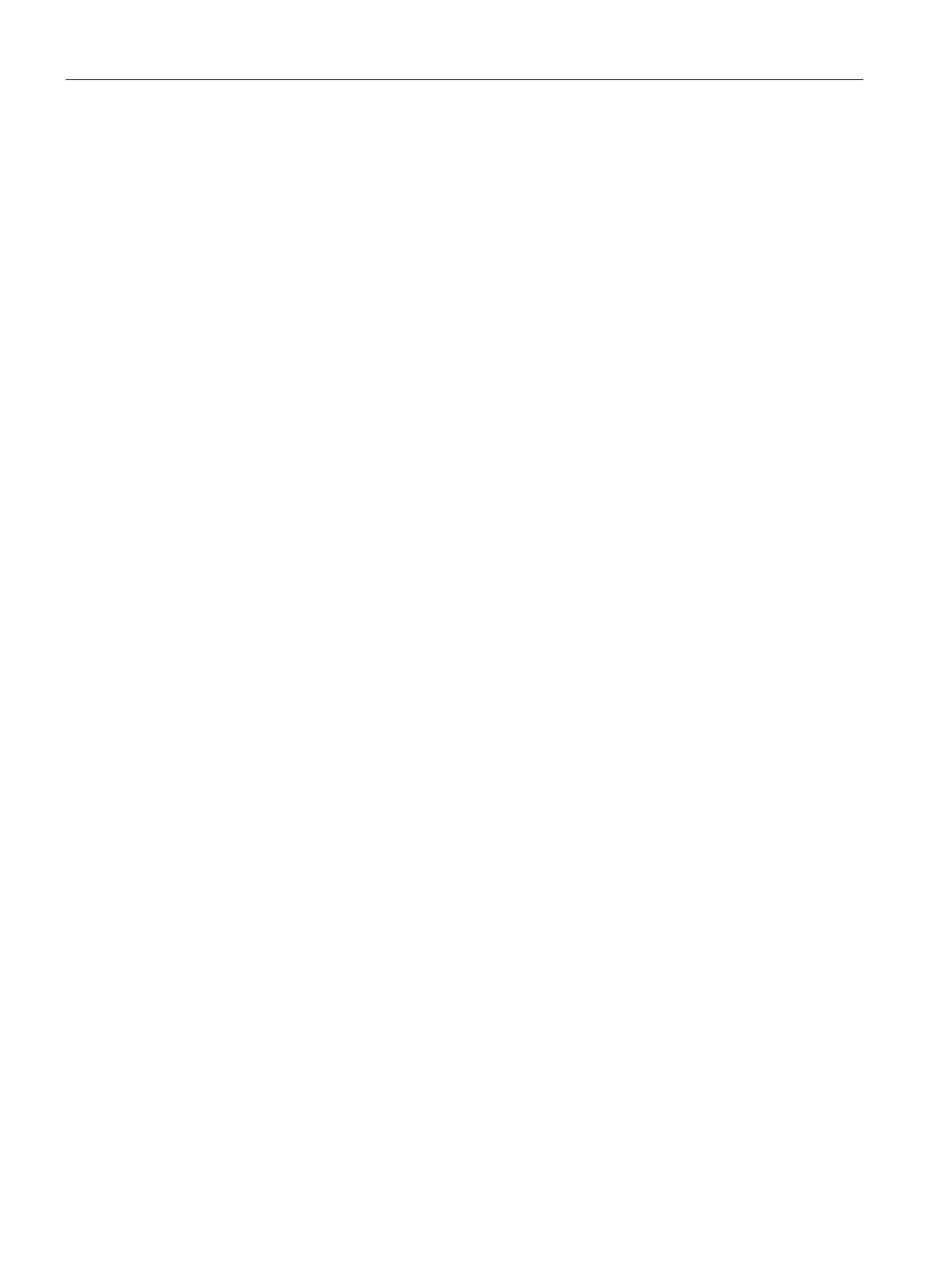Configuration in STEP 7
5.7 Configuring TIM modules
TIM DNP3
122 System Manual, 06/2014, C79000-G8976-C253-03
The DNP3 TIM does not have an MPI interface. The display of the MPI interface depends on
the configured CPU type:
● Configurations with CPU 315F, 315T, 317, 319
With these configurations, no MPI interface is displayed for the TIM.
● With configurations with smaller CPU types
With these configurations, the MPI interface is displayed for the TIM. For the TIM, with the
"Properties" button, you can only change the station-internal MPI address of the TIM. If
an MPI bus is configured, access to the MPI bus is via the CPU.
This applies to configurations with the following CPU types:
– All variants of the CPU 312, 312C, 313C, 314, 314C
– The CPU 315-2 DP and 315F-2 DP
If an Ethernet interface is selected, the parameters of the interface become visible.
Ethernet 1 corresponds to interface X3, Ethernet 2 corresponds to interface X4.
In the list box for the (static) Ethernet interface, "Ethernet 1" (or "Ethernet 2") is selected as
default. You set the IP parameters of the Ethernet interface by clicking the "Properties..."
button, see Configuring Ethernet nodes (Page 114).
Note
No switch function
The two Ethernet ports of a TIM
4R-IE DNP3 are not designed as a switch, but are intended
for connection to different networks. Operation in the same Ethernet network is not
permitted.
If this is ignored, it will not be possible to generate SDBs for
the TIM. This is detected during
the verification in subscriber administration and signaled.
The IP addresses of the two interfaces must therefore differ in at least one of the three
leftmost decimal (separated by a period) numbers (applies to the usual s
ubnet mask
When an Ethernet interface is selected, you will see the following parameters:
