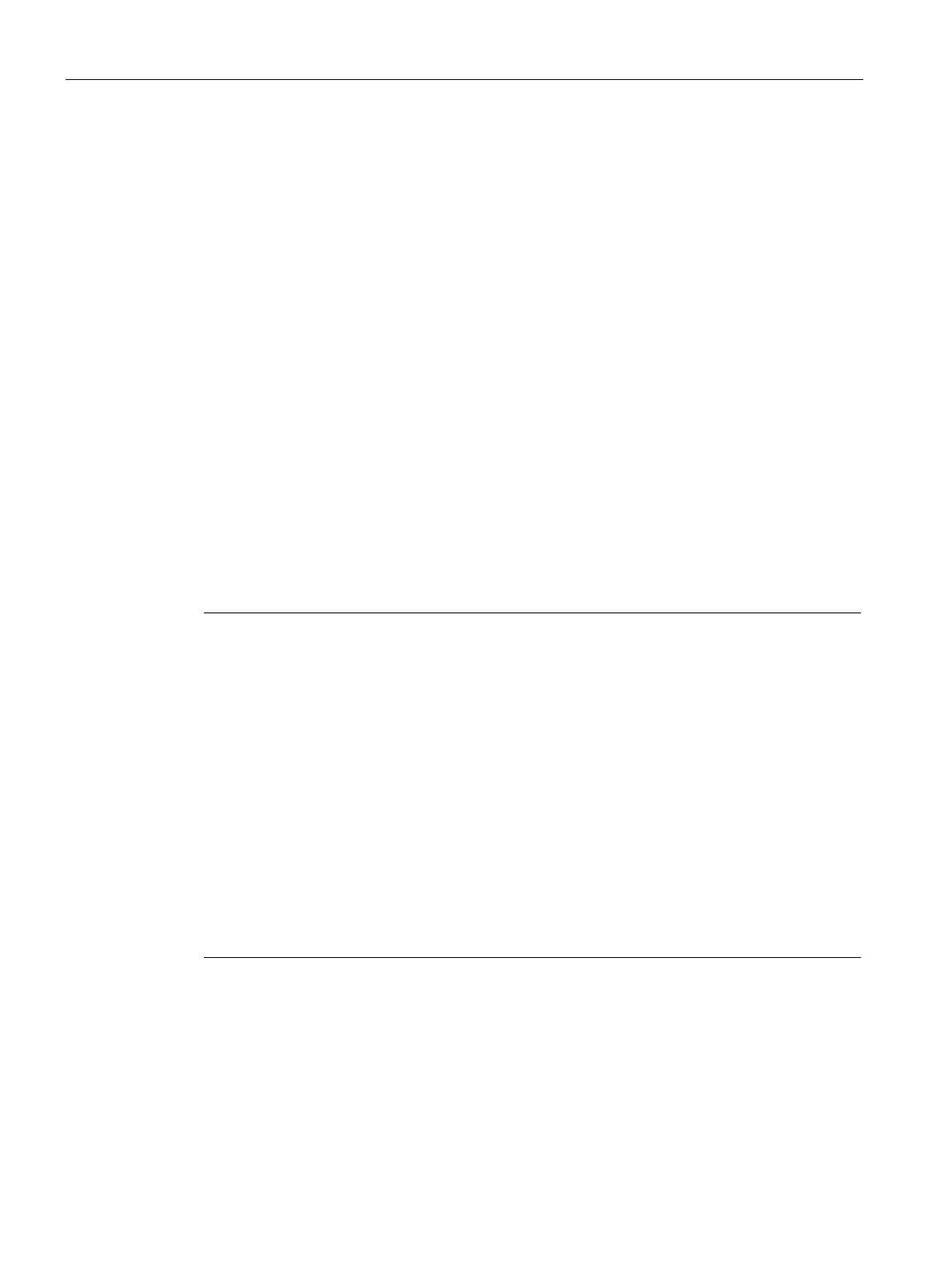The SINAUT Configuration Tool
6.6 TD7onTIM
TIM DNP3
206 System Manual, 06/2014, C79000-G8976-C253-03
specified in the relevant memory area of work memory on the local CPU module from which
the data will be read.
The following options are available for the source or destination address:
DB: Data block
Memory bit: Memory bit area
For sending channels:
Input: Process input image (PII)
For receiving channels:
Output: Process output image (PIQ)
Only the specified address areas can be read or written by TD7onTIM. Data
from other areas, for example analog values acquired via peripheral input
words (PIW) or output via peripheral output words (PQW) must be mapped
to the bit memory or data block area by the user program.
Apart from the objects Dat12D_S/Dat12D_R, the box shows the default data
type for the particular channel:
Binary send/receive: BYTE
Analog send/receive: WORD
Data send/receive:
– Bin08X_S/Bin08X_R: In each case 1 status bit of the byte
– Dat12D_S/Dat12D_R: Selection of the data type form the drop-down
list: BYTE, CHAR, WORD, INT, DINT, REAL
Mean value send/receive: WORD
Counted value send: WORD
Counted value receive: DWORD
Command send/receive: BYTE
Setpoint send/receive
– Object Set01W_S/Set01W_R: WORD
– Object Par12D_S/Par12D_R: DWORD
Amount of data included in the array (maximum 12 double words or 48
bytes). The parameter is only active for channels that can be configured with
a variable length. The pa
rameter is available for the following channel/object
types and is explained further below with the specific channel parameters:
Data send / Dat12D_S
Data receive / Dat12D_R
Setpoint send / Par12D_S
Setpoint receive / Par12D_R
ber in the CPU if the data block memory area (
DB
Input field for the byte number in the selected memory area. For data types
involving more than one byte (WORD, DWORD, DINT), the least significant
byte number must be entered as in STEP 7.
