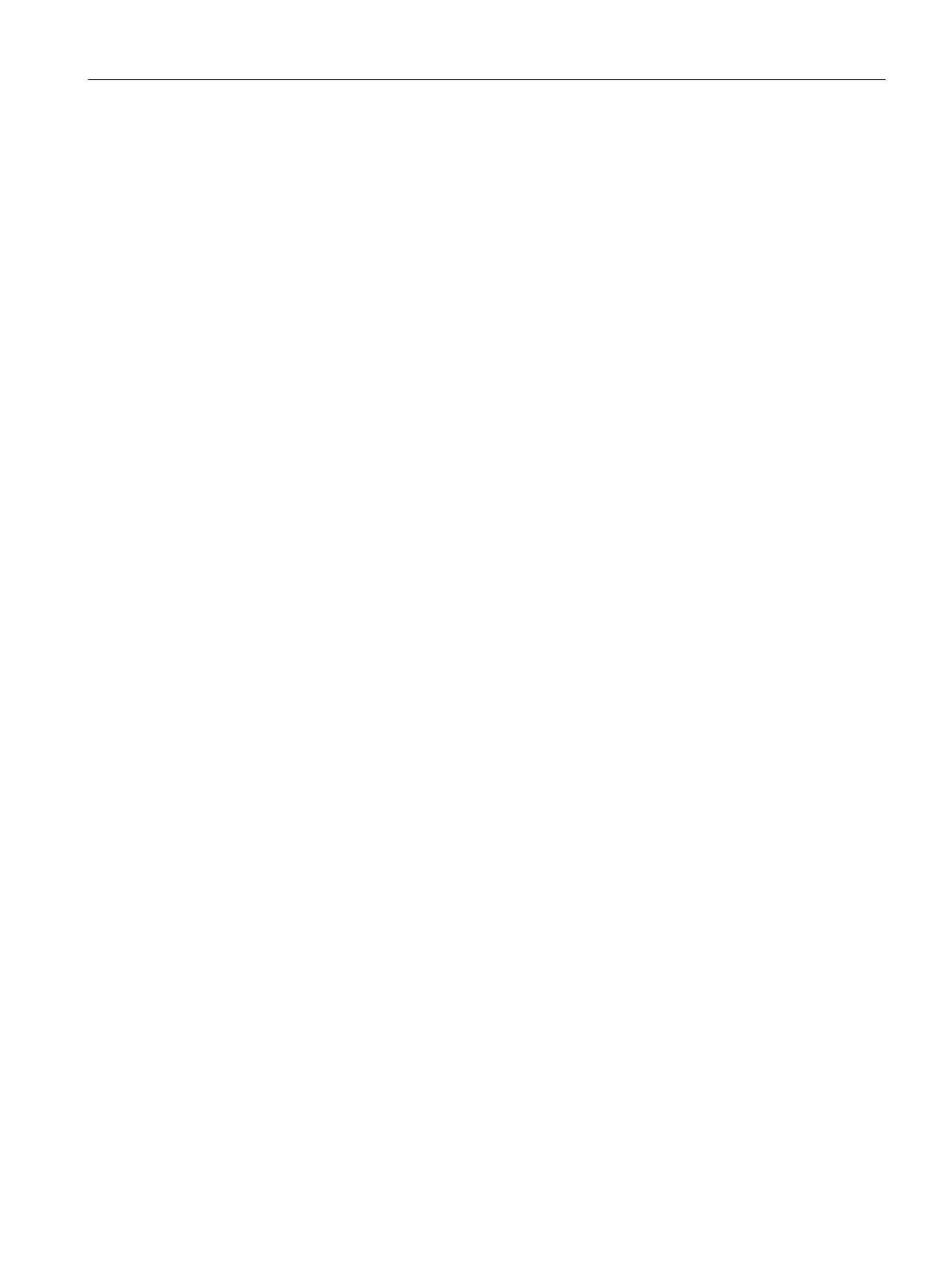Uses and properties of the TIM
1.12 Requirements for operation - necessary components and services
TIM DNP3
System Manual, 06/2014, C79000-G8976-C253-03
37
The SINAUT engineering software
Components of the SINAUT engineering software and how it is supplied
The SINAUT ST7 Engineering Software is made up of two parts:
●
The SINAUT configuration and diagnostics software
The software is installed on the programming device or on the engineering station.
●
The SINAUT TD7 block library for the CPU (not necessary)
The TD7 library contains software blocks for telecontrol communication. It is not required
for DNP3 TIMs.
The the TD7 software is integrated in DNP3 TIMs as TD7onTIM. It is configured with the
SINAUT configuration software.
How the SINAUT engineering software is supplied
The SINAUT engineering software is supplied on a CD-ROM.
The CD-ROM also contains the following manuals in electronic form (German/English):
● DNP3-TIM - System manual
● SINAUT ST7 - System Manual (volume 1, volume 2)
The software package is a working package that can be used for any number of projects
without licensing.
Components of the SINAUT configuration and diagnostics software
The SINAUT configuration and diagnostics software includes the following components:
● Expanded functions for STEP 7 V5
When you install the SINAUT configuration and diagnostics software, additional software
functions are integrated in the STEP 7 installation:
– Enhancement in STEP 7 NetPro
With the enhanced functions, WANs and network nodes can be displayed and
assigned parameters in NetPro.
– Enhancement in STEP 7 HW Config
With the enhanced functions, the TIM modules can be displayed and assigned
parameters in HW Config.
● The SINAUT Configuration Tool
This is used for project-wide functions such as connection configuration and subscriber
management.
● The SINAUT diagnostics and service tool.
Apart from the diagnostics functions of STEP 7, the diagnostics and service tool can be
used, for example, to load new firmware on a TIM.
