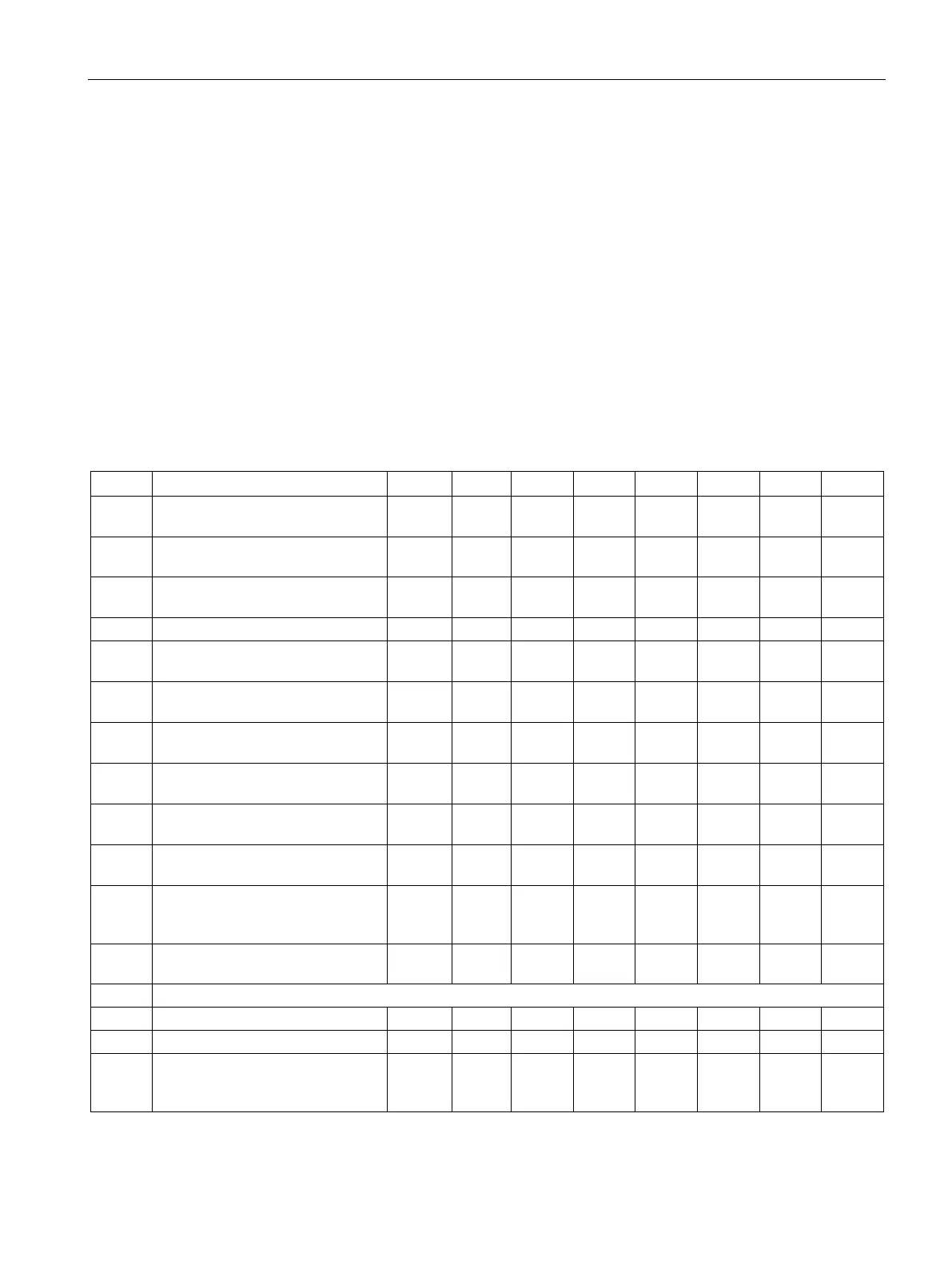Installation and commissioning
4.3 Commissioning the TIM
TIM DNP3
System Manual, 06/2014, C79000-G8976-C253-03
73
Startup activities of the TIM 3V-IE DNP3
Introduction
During startup, the LEDs on the front panel of the TIM 3V-IE DNP3 have a different
significance compared with normal operation. They are optical indicators of the various
startup phases and provide detailed information about any errors detected during startup.
The only exceptions are the LINK and RX/TX LEDs that have no significance during the
startup of the TIM 3V-IE DNP3.
LED displays during startup
The following table summarizes the startup phases.
Table 4- 3 LED activity on the TIM 3V-IE DNP3 during the various startup phases
1 Power ON
followed by hardware initialization
2 Loading the operating system from flash
Off
Starting VxWorks operating system
Loading and starting TIM firmware
5 Initializing flash file system and starting
Off Flashes
Off Off Off
Loading and starting P bus driver
7 Loading and starting subscriber
Off Flashes
Off
Off
Loading and starting LAN-COM
9 Loading and starting subscriber
Off Flashes
Off Off
Loading and starting time-of-day driver
11 Loading and starting the TD7 software of
the TIM (TD7onTIM) on the TIM
Off Flashes
Off
Loading and starting WAN driver
13a Startup completed without error Off
Off X
1)
X
1)
X
1)
Startup completed with error
2)
2)
2)
13c Startup aborted - user parameter
assignment missing. Module expects user
parameter assignment
Off Off
Flashes Flashes
13d Startup aborted -
Off Off
Flashes Flashes
13e Startup aborted - No SDBs and no
Off Off
Flashes Flashes Flashes
Default startup completed
13g Startup aborted due to incorrect firmware
(firmware does not match module type)
Flashes Flashes Flashes Flashes Flashes
1) The LEDs KBus, TxD and RxD now operate in normal mode
2) The LEDs KBus, TxD and RxD remain in the phase in which the error occurred
