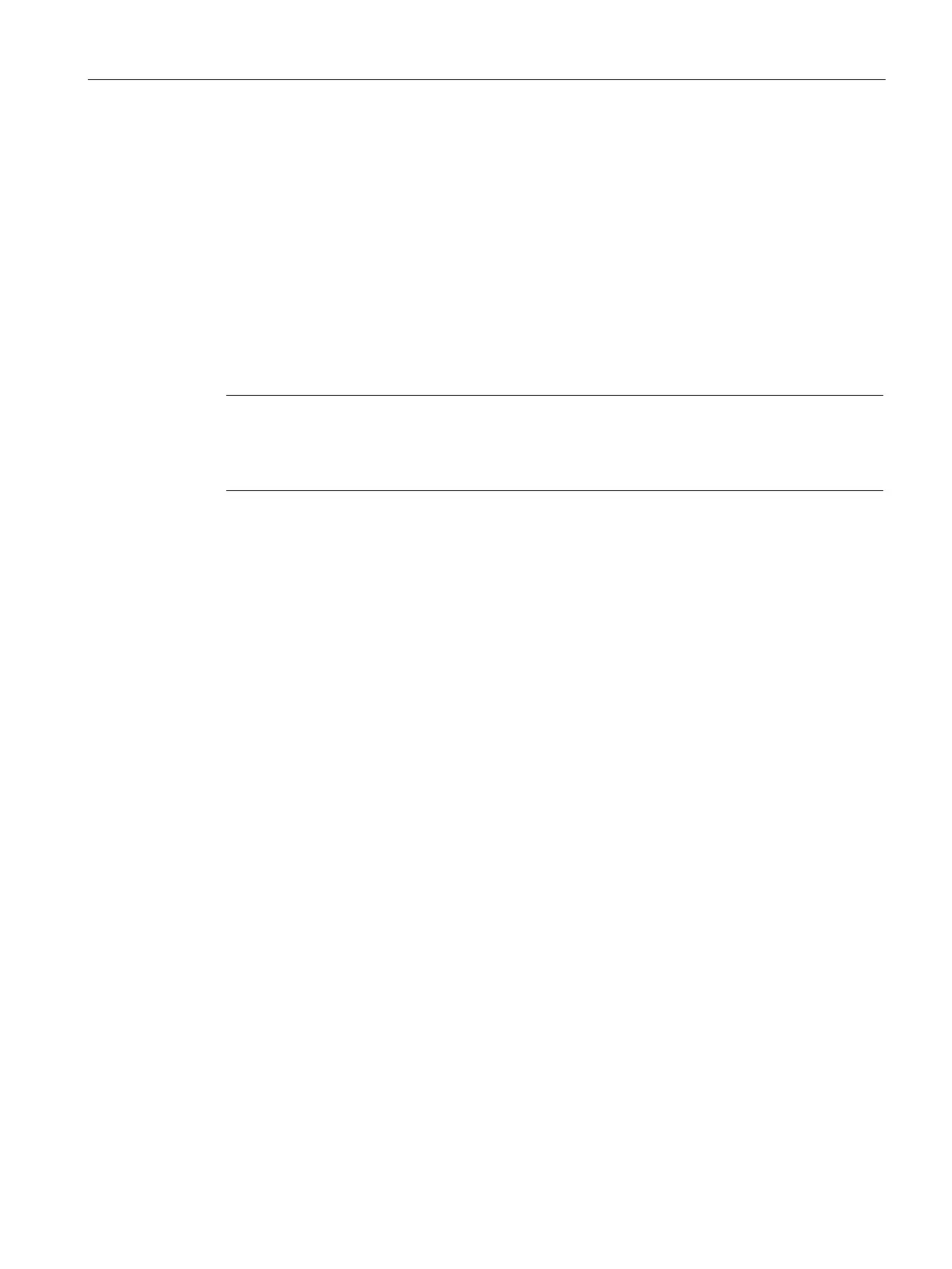Diagnostics and upkeep
7.3 SINAUT diagnostics and service tool
TIM DNP3
System Manual, 06/2014, C79000-G8976-C253-03
275
● The
Counters
tab provides information on the total number of messages and the number
of different sent and received message types.
● The
Message flow
tab provides information on the amount of message traffic per minute.
It shows the total number of messages and the number of different sent and received
message types per minute.
● The
Subscriber
tab displays a table with the number of different message types per
subscriber. With the list box at the top right, you can sort the messages according to
subscriber number or message type.
With message types, only the following are relevant:
– Column C (requested organizational and data messages)
Data messages are included in the organizational messages with DNP3.
– Column D (sent organizational and data messages)
Data messages are included in the organizational messages with DNP3.
Figure 7-9
Statistics
dialog,
Subscriber
tab
Delete list
If you select the
Delete list
function with the mouse, the TIM messages displayed in the list
view are
deleted
. This deletion can be reversed. The messages can be inserted in the list
view again using the to functions
Selection
and
Show all messages
.
