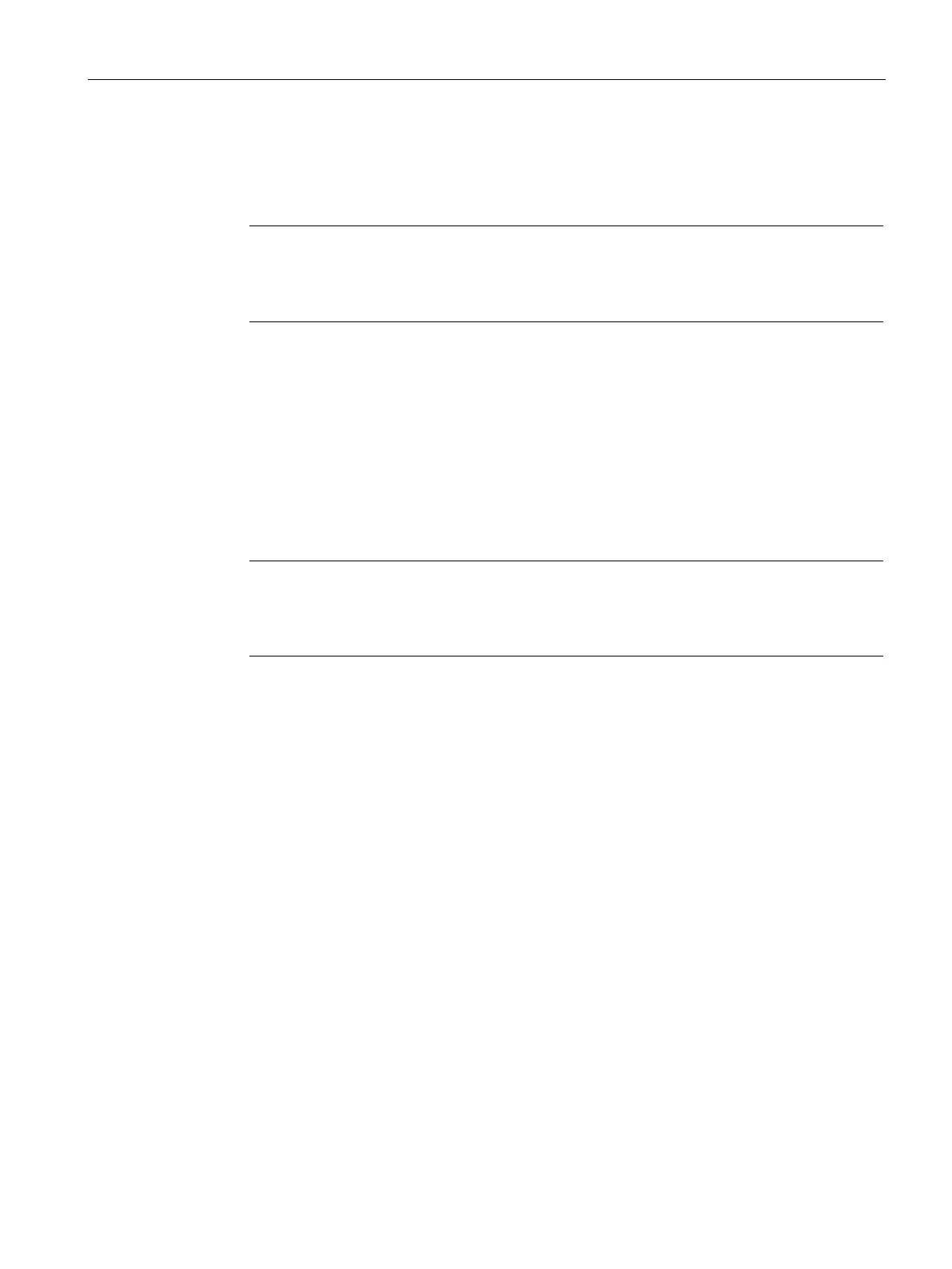Diagnostics and upkeep
7.3 SINAUT diagnostics and service tool
TIM DNP3
System Manual, 06/2014, C79000-G8976-C253-03
253
The station number (STA no.) listed with some messages in the
Details on Event
text box is
the WAN network address of the relevant SINAUT network.
Note
If you have selected a CPU and want to see the plain text equivalent of TD7 diagnostic
messages displayed in hexadecimal format in the
Diagnostic Buffer
tab, select the
function for the same CPU.
You will then see the same TD7 diagnostic messages
in the
Module Information / Diagnostic Buffer
dialog in hexadecimal format and
in the
TD7 CPU Diagnostics
dialog as plain text.
To change the settings and select the event types of the message display in the
Diagnostic
Buffer
tab, follow the steps outlined below:
1. Select the
Settings
button to open the
Setting for Display Diagnostic Buffer
dialog. The
default number of entries can be changed either for CPUs or TIMs.
2. In the
Display Events
box, select or deselect the event types for message output. The
selection is displayed or hidden.
3. In the lower part of the dialog, select the following options if necessary:
- Output event information in hexadecimal format
- Update display during operating mode transition
- Save settings for this dialog box
4. Confirm your settings by clicking on the
OK
button or to discard the settings, click on
Cancel
. You then return to the
Diagnostic Buffer
tab.
The
Memory
tab displays information on the utilization of the free and assigned load memory
and work memory.
The work memory utilization of a TIM of approximately 90% is normal and adequate for the
TIM to function.
The
Time System
tab provides information on the time system of the module in three boxes:
● The current state and time of the module, its resolution and the existence of a real-time
clock
● Time-of-day synchronization (CPU only)
● Run-time meter (CPU only)
