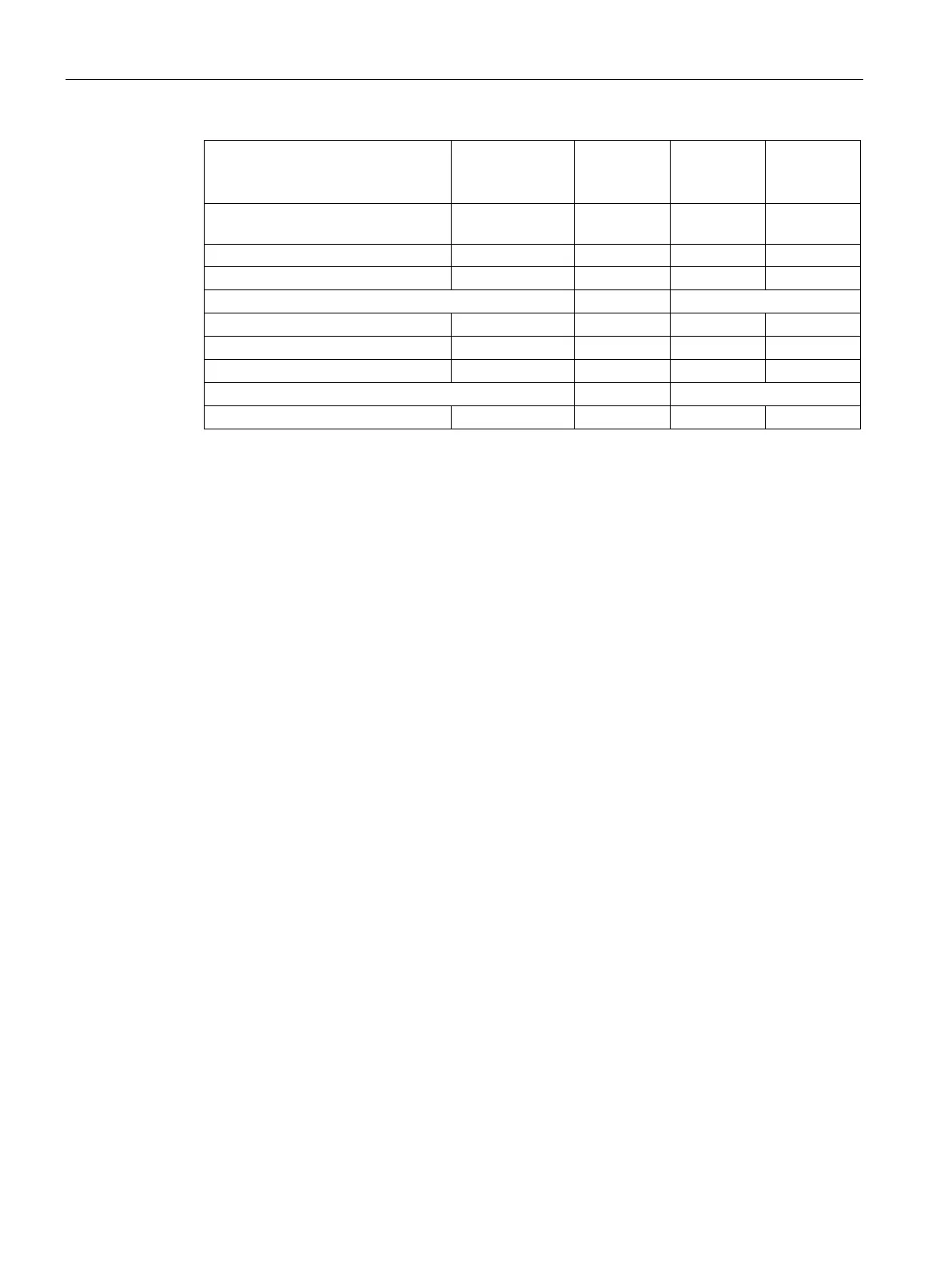Diagnostics and upkeep
7.3 SINAUT diagnostics and service tool
TIM DNP3
248 System Manual, 06/2014, C79000-G8976-C253-03
●
Close:
Closes the current dialog. You return to the
Accessible Nodes
or
SINAUT subscriber list
.
●
Help:
Opens the online help function for the currently selected diagnostic function.
●
OK:
Confirms the entries made and closes the dialog.
●
Cancel:
Discards the entries made and closes the dialog.
Functions of the SINAUT diagnostics and service tool
Overview of the diagnostic and service functions
The diagnostic functions of the SINAUT diagnostics and service tool can be grouped
together as follows:
● STEP 7 diagnostics
● SINAUT diagnostics (TIM status information and TD7 software diagnostics)
● Message protocol diagnostics
● Service functions
The following table shows the diagnostic and service functions and all the menus in which
the functions of the SINAUT diagnostics and service tool can be called.
The two right-hand columns in the table indicate that the scope of information when using
the
SINAUT subscriber list
of a STEP 7 project is greater than when using
accessible nodes
.
Table 7- 1 Overview of the diagnostic and service functions of the SINAUT diagnostics and service
tool
diagnostic function
(remarks)
Subscriber type
relevant for
diagnostics
Access over
STEP 7
project
Access
using
Accessible
Nodes
Module information (including
messages in diagnostic buffer)
CPU, TIM " X X
TIM subscriber diagnostics
