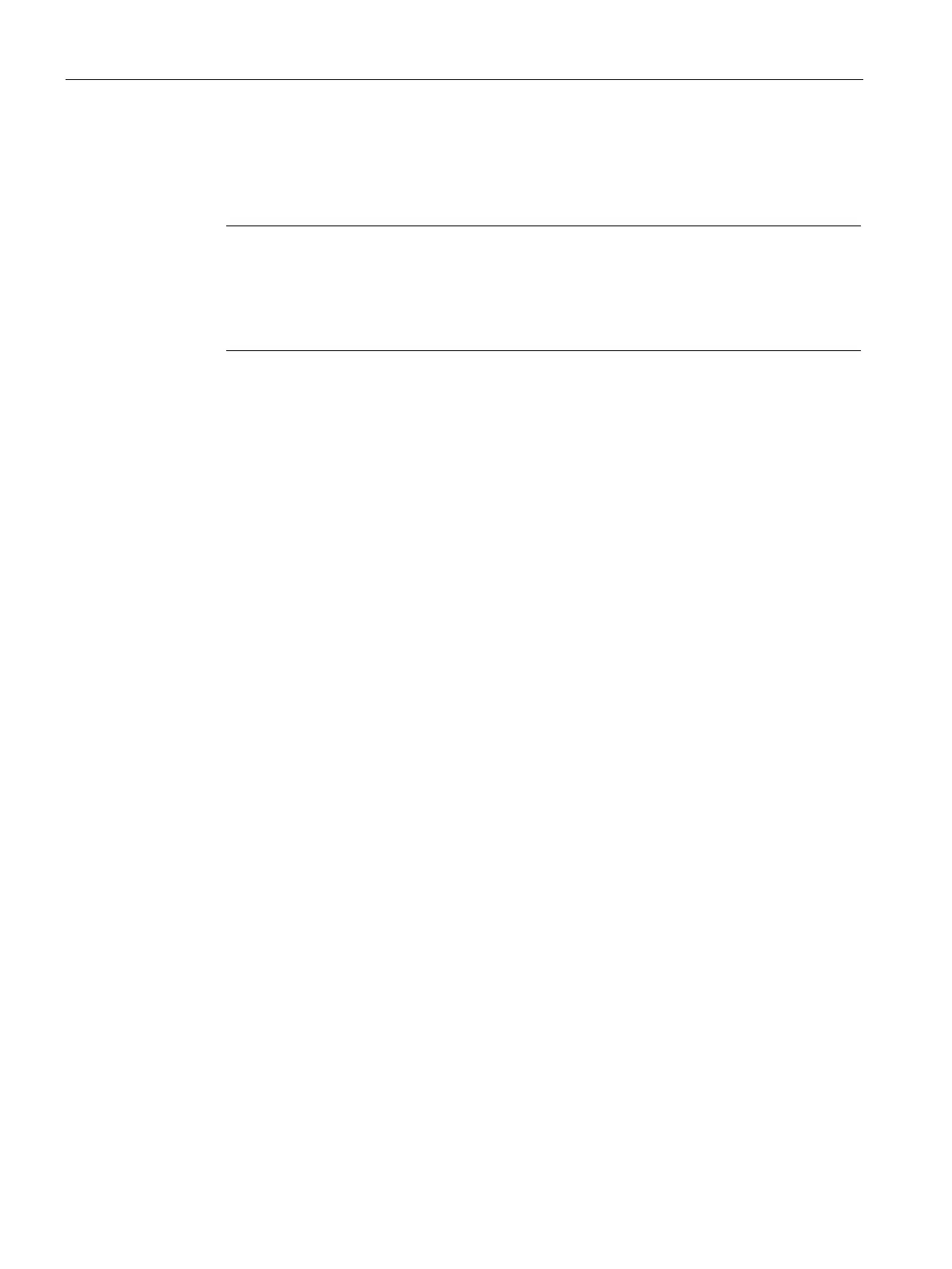The SINAUT Configuration Tool
6.4 The connection configuration
TIM DNP3
148 System Manual, 06/2014, C79000-G8976-C253-03
Selection of the required connections
If no connections are displayed in the left-hand window, the required connections must be
transferred from the right-hand window. Follow the steps outlined below:
1. Expand the tree structure by clicking on the branch symbol (+) or by double-clicking on
the connection group. The tree structure opens.
2. Select a possible connection in the right-hand window.
3. Enter the possible connection as a configured connection in the left-hand window by
– selecting the Edit / Apply menu or
– pressing the right mouse button and selecting Apply in the displayed shortcut menu.
If alternative communications paths exist and you want to use them, expand the possible
connection structure in the possible connections by double-clicking on it and select the
connection and apply it.
With redundant connections, for example those of a redundant DNP3 master station, the
higher connection in the tree structure is the preferred path and the lower connection is the
substitute path. The master station always sends via the preferred path first. It only sends via
the substitute path if the preferred path fails.
The connection with the preferred path should therefore be applied first.
A station always replies on the path on which it received the polling message.
Connections that are not required can be removed from the list of configured connections at
any time. Follow the steps outlined below:
1. Select the connection in the "Configured connections" window.
2. Select the "Edit" > "Delete" menu.
or
Select the "Delete" menu in the displayed shortcut menu (right mouse button).
Bad connections displayed in the configured connections window are shown in red and can
result from bad configuration or subsequent changes to a configuration. If there is an
incorrect connection between two subscribers, the old and no longer valid connection must
be deleted from the configured connections and the current connection must be taken from
the list of possible connections again.
Note
If a connection configured in the network configura
tion is not included in the list of possible
connections because it is invalid, this is displayed in the list of invalid connections. The
invalid connections dialog is described separately and contains information on connections
that do not conform.
