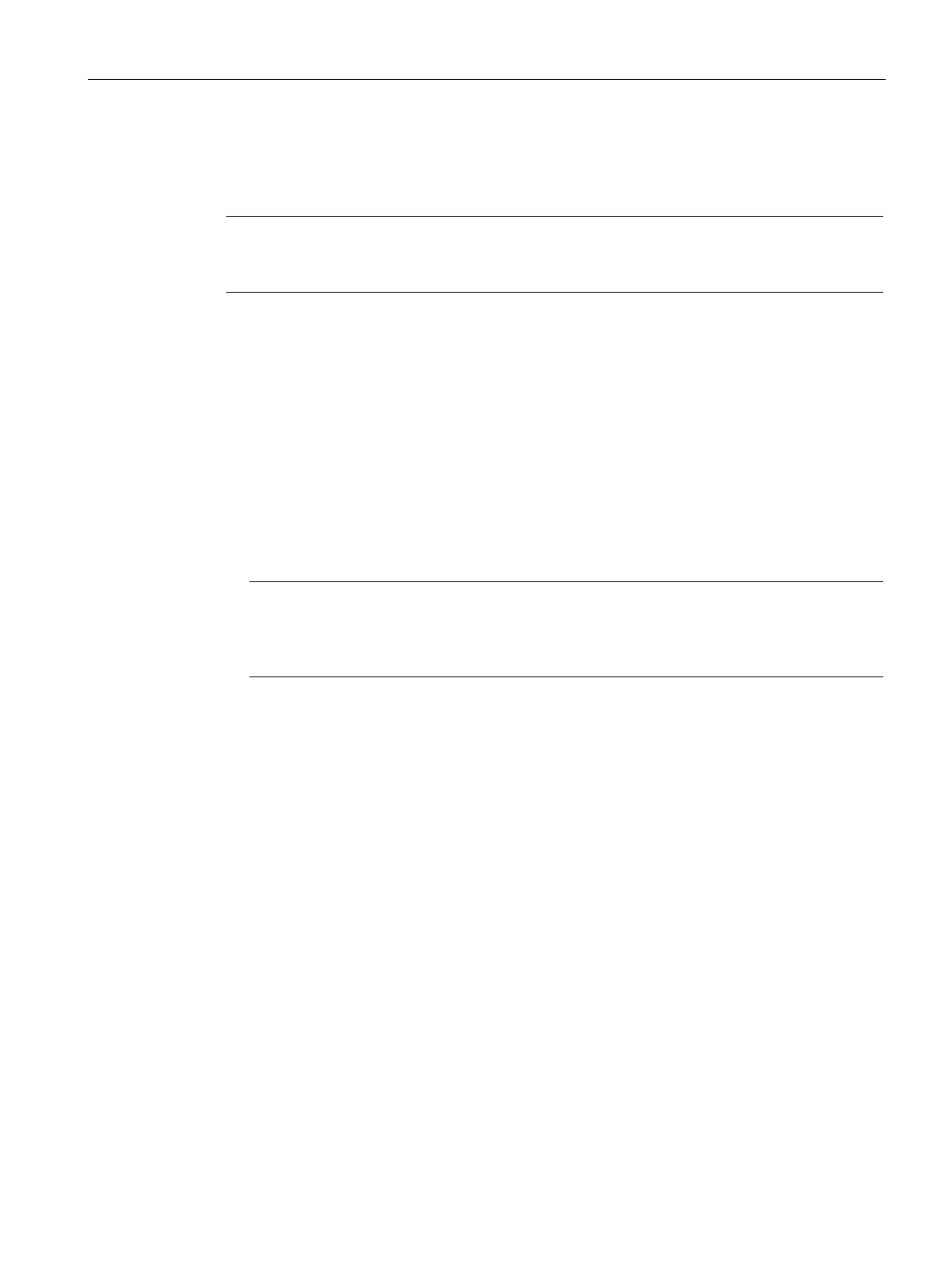TIM DNP3
System Manual, 06/2014, C79000-G8976-C253-03
243
The following diagnostics options are available:
For information on the LED displays, refer to the following sections:
LEDs of the TIM 3V-IE DNP3 (Page 54)
LEDs of the TIM 4R-IE DNP3 (Page 58)
The SINAUT diagnostics and service tool
The SINAUT diagnostics and service tool provides you with the diagnostics options of
STEP 7 and other functions for communication with the TIM modules in telecontrol networks.
For a more detailed description, refer to the following sections.
Loading firmware
New firmware versions of the TIM
If a new firmware version is available for the module, you will find this on the Internet pages
of Siemens Industry Online Support under the following ID:
89372872 (http://support.automation.siemens.com/WW/view/en/89372872)
On the Internet page, select the "Entry list" tab and the "Download" entry type.
The firmware of the TIM is in 2 parts:
●
You load the basic package using the functions of STEP 7, The procedure is described in
the STEP 7 help under the index entry "Firmware Update".
●
You load the driver package using the SINAUT diagnostics and service tool. You will find
the description in the section Loading new firmware (Page 278).
To load the firmware, you require a PG with the STEP 7 project of your installation.
