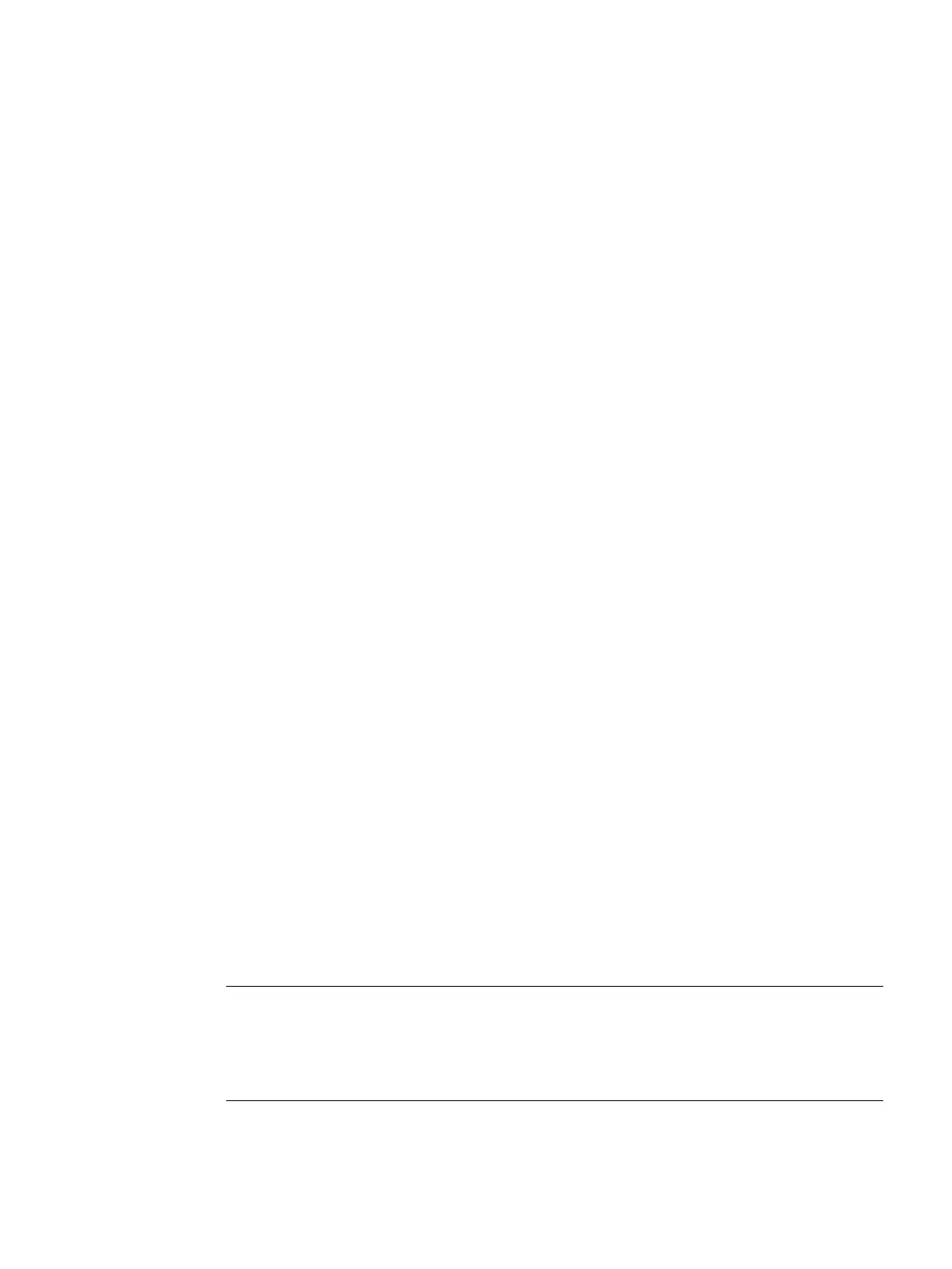Configuration in STEP 7
5.9 Configuring time-of-day synchronization
TIM DNP3
System Manual, 06/2014, C79000-G8976-C253-03
139
Initial setting of the time
The user program that reads out the time on the CPU should only do this when the validity
bit is set. This is the case as soon as the TIM is synchronized the first time, either by the time
master in the DNP3 network or by the PG.
Note
If the time on the TIM was set from a PG, this is always indicated as standard time (status
bit
1 has the value "0").
Time-of-day synchronization of an S7-400 CPU
Time information provided by the TIM 4R-IE DNP3
If a TIM 4R-IE DPN3 in stand-alone mode is connected to a master station via Ethernet and
an S7-400 CPU is connected to the second Ethernet interface, the TIM can synchronize the
time of day of the CPU. The TIM synchronizes the S7-400 CPU using SNAP messages.
The parameters for time-of-day synchronization are set in the properties dialog of the TIM in
the "Time Service" parameter group:
● The synchronization cycle is set on the Ethernet interface connected to the master
station. The TIM automatically obtains the time-of-day from the master station computer.
● The second Ethernet interface that is connected to the S7-400 CPU is set to
"Synchronization master".
The S7-400 CPU must be configured in the "Clock" parameter group as a slave.
Synchronization of the TIM time of day by the CPU
Apart from the option of synchronizing the TIM by a master station or using NTP, the TIM
can also be synchronized by its local CPU.
Please note: You require an Ethernet CP in the 400 station.
Follow the steps described below when configuring in STEP 7.
Time-of-day synchronization of the TIM by the 300 CPU
1. In the properties dialog of the CPU, open the "Diagnostics / Clock" tab.
2. In the "Clock" box, select the option "As master" in the "On PLC" drop-down list and
select the time interval.
3. Close the properties dialog of the CPU.
4. Open the properties dialog of the TIM with the "Time Service" tab.
