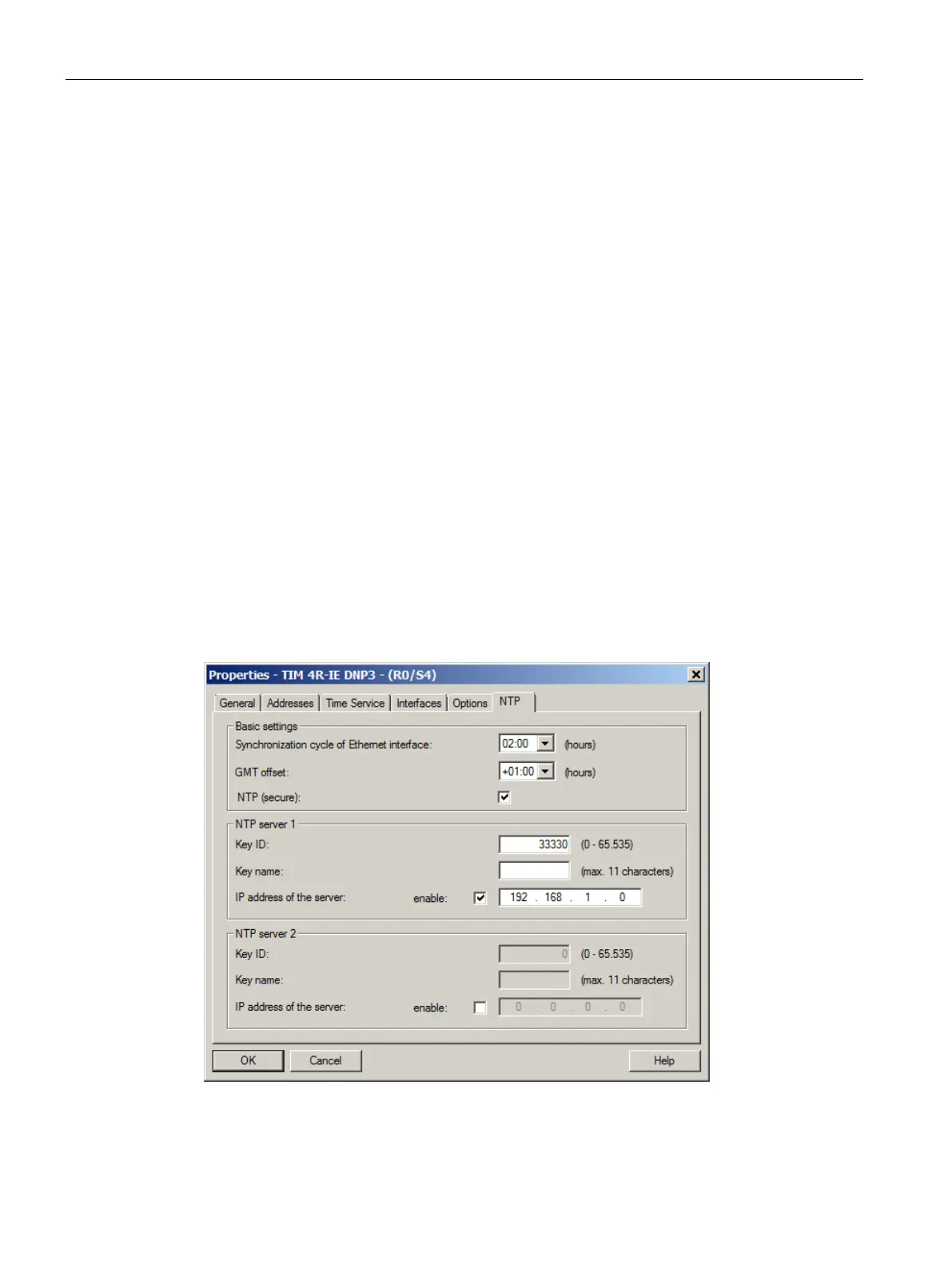Configuration in STEP 7
5.7 Configuring TIM modules
TIM DNP3
132 System Manual, 06/2014, C79000-G8976-C253-03
"Options" tab
"Options" Tab
Figure 5-29 "Properties - TIM" dialog, "Options" tab
"Global message memory" box
●
This parameter specifies how much memory is used to manage buffered DNP3 events.
40 bytes of memory are necessary for each DNP3 event. The maximum number of
events that can be stored depends on this value. The available memory is assigned in
equal parts to the configured DNP3 master stations. At runtime, the possible number of
stored DNP3 events is displayed in the diagnostics dialog of message management.
Example:
If 10 kB (10240 bytes) of global message memory are used with 2 configured DNP3
master stations, this results in 10240 / 40 = 256 events. This means that 128 events can
be stored per master station.
If the value zero is configured for the global message memory, the message memory will
be created with the maximum possible size. The maximum number of DNP3 events in the
message memory is as follows:
– With the TIM 3V-IE DNP3: 64 000 events
– With the TIM 4R-IE DNP3: 200 000 events
Remember that the transmission of several thousand events can take a very long time
especially with serial connections with a low transmission speed. Since the oldest stored
