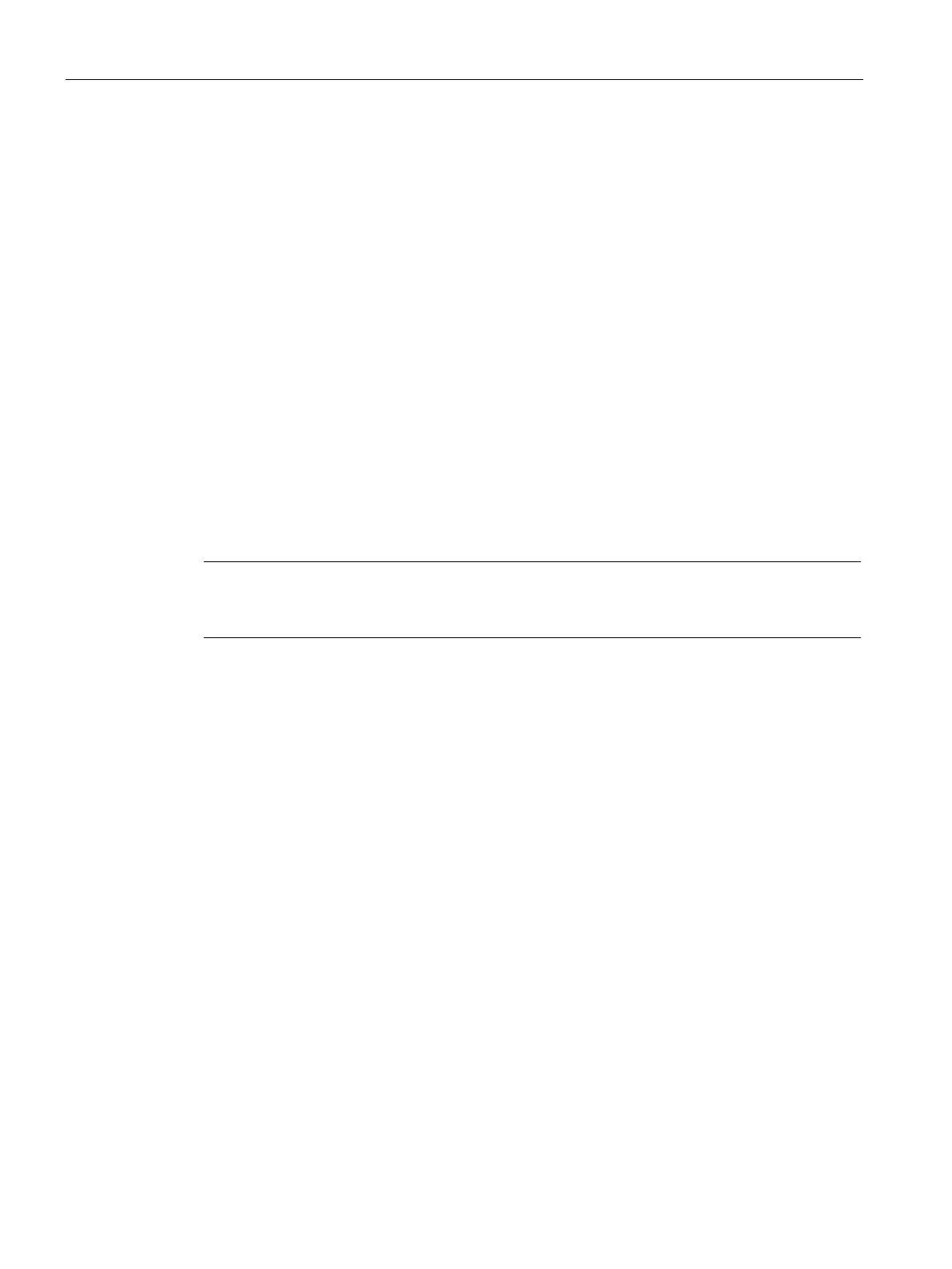The SINAUT Configuration Tool
6.6 TD7onTIM
TIM DNP3
188 System Manual, 06/2014, C79000-G8976-C253-03
● As event
Example: Bin08X_S with configured event class (basic settings of the object)
This corresponds to the DNP3 object group 11, variation 2.
For the transfer of the new value to the DNP3 master station, one of the two following
options can be set for the send trigger of the channel in the station:
– "Send at change of"
Here, you define the deviation of the value in the memory area of the CPU at which
message transfer is triggered.
With this send trigger, all values are sent back to the master station that have either
been changed manually or overwritten by a new value from the master station.
– "Time trigger"
With this send trigger, you can trigger the transfer of a message according to the
following time-related criteria:
- Time of day
- Time scheme
– "Trigger signal"
With this send trigger, for example, you can configure the signal resulting from manual
intervention as an input that then triggers transfer of the message.
Inserting and copying objects and channels
Opening the TD7onTIM library
After setting the basic parameters of TD7onTIM and the destination subscriber-specific
parameters, the objects of TD7onTIM are configured. To do this, a TIM module is selected in
the directory tree. If no objects have yet been configured for the TIM (as is the case in a new
project), the directory of the TIM cannot be expanded any further and the list box is empty.
The TD7onTIM library can be opened either using:
● The "TD7onTIM library" icon in the toolbar
● The "SINAUT" > "TD7onTIM Library" menu
● The F7 function key
Every TIM with TD7onTIM now has the required objects added from the library.
