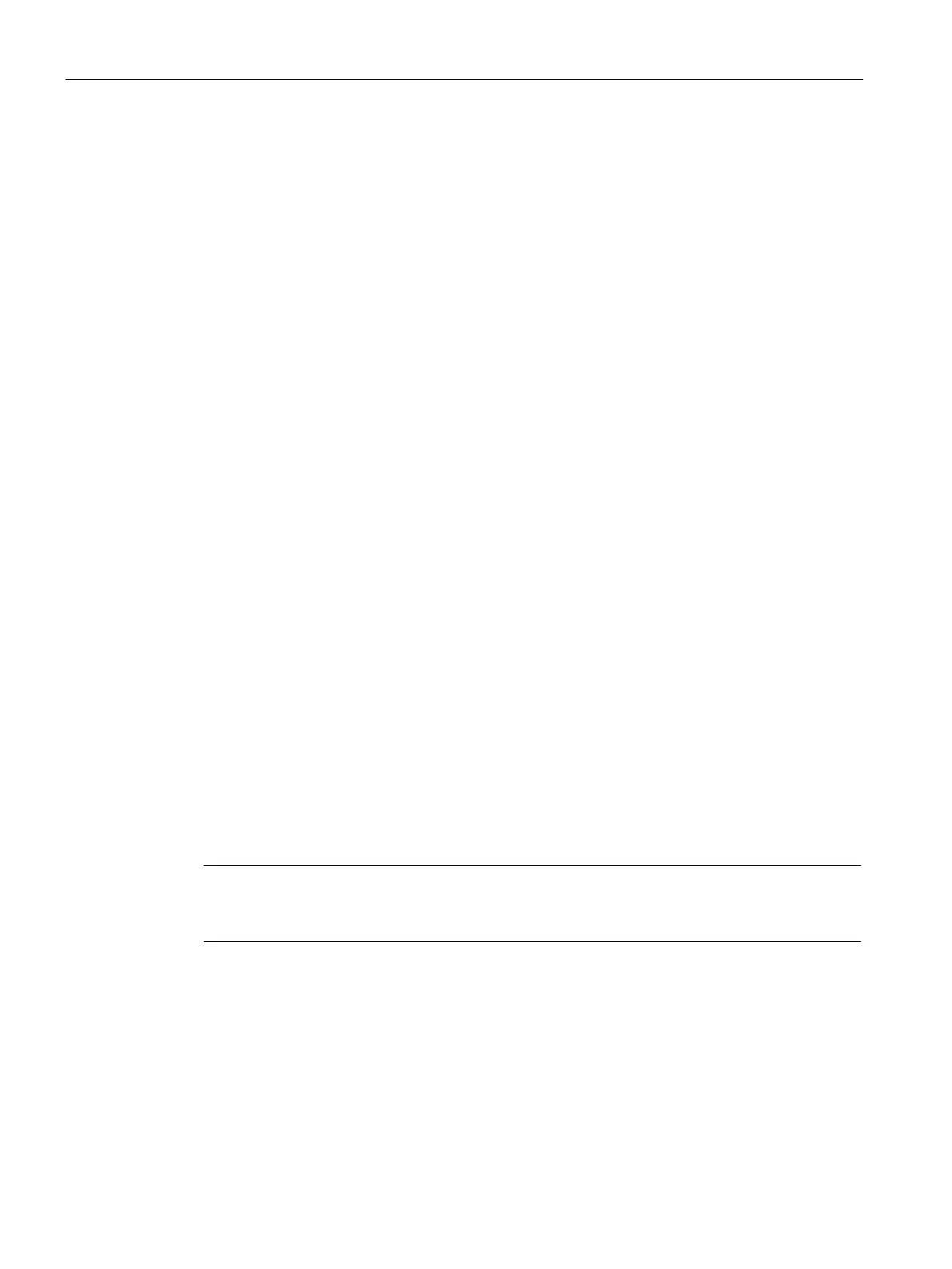Diagnostics and upkeep
7.3 SINAUT diagnostics and service tool
TIM DNP3
280 System Manual, 06/2014, C79000-G8976-C253-03
The
Repair
function runs a completely new installation of the firmware on a TIM module.
Repair
function should not be used without consulting the offline.
Note
After downloading the firmware, the module is automatically reset to activate the new
firmware.
● To use this function, the firmware must have been installed on the computer using the
setup. If the firmware is not installed on the PG or is incomplete, a message is displayed.
● By clicking the
Installation details
button, you open the
Update details
dialog that displays
the firmware version installed on the TIM module and the version on your computer.
● You can read out the required version of the operating system of a TIM using the
Module
Information
function /
General
tab.
Repairing involves the following steps:
● The flash disk of the TIM module is formatted. After formatting, the TIM module runs a
reset.
● This is followed by a default startup.
● Once the wait time for the default startup has elapsed, the firmware version installed on
the computer is downloaded to the TIM.
● Following this, the system data blocks are transferred to the TIM module.
● The module is then reset and resumes operation with its full functionality.
Note
You can download the new firmware via Ethernet or the MPI interface.
If you download the firmware using the MPI interface (TIM as a CP in the S7
-300), then
during the new installation of the firmware, the TIM module uses MPI address 3. Make
sure that this address is free on the MPI bus to which the TIM module is connected.
