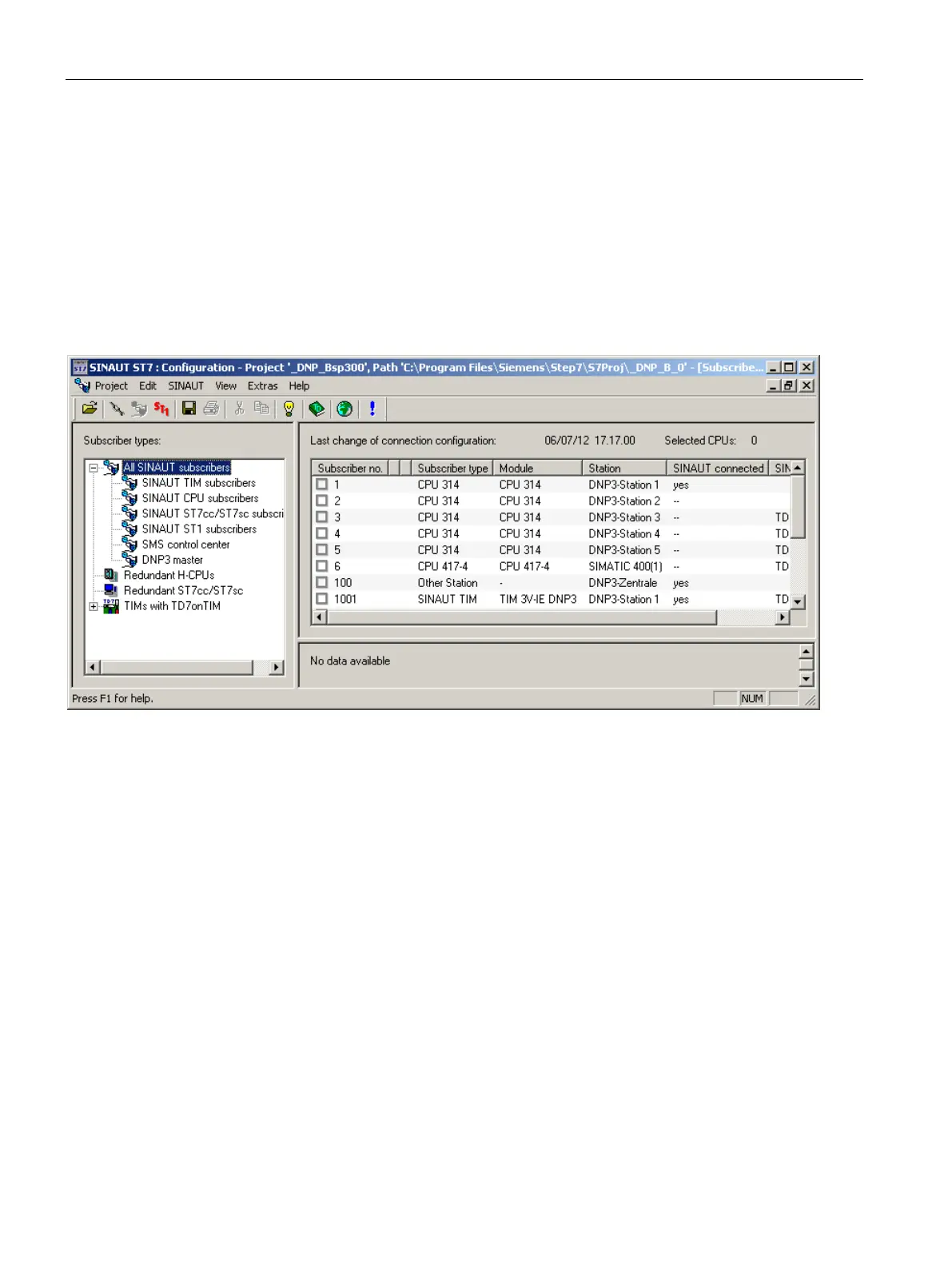The SINAUT Configuration Tool
6.4 The connection configuration
TIM DNP3
150 System Manual, 06/2014, C79000-G8976-C253-03
Figure 6-4 Invalid Connections dialog
If you expand a connection structure in the list of invalid connections by double-clicking on it
and if you then select a single connection, the reason for the invalidity and a note on how to
remedy the situation are displayed in the lower part of the dialog. The note might, for
example, inform you that the connection should be configured in the reverse direction.
The permitted connections must keep to the following rules:
● A connection must not run through an inconsistent network. Examples are described
along with the plausibility check in the network configuration.
Note
To avoid including large numbers of connections unnecessarily in the list of possible and
configured connections, some connections used between two subscribers in b
oth
directions are shown only in one direction.
A connection displayed in the configuration tool is always valid in both directions.
