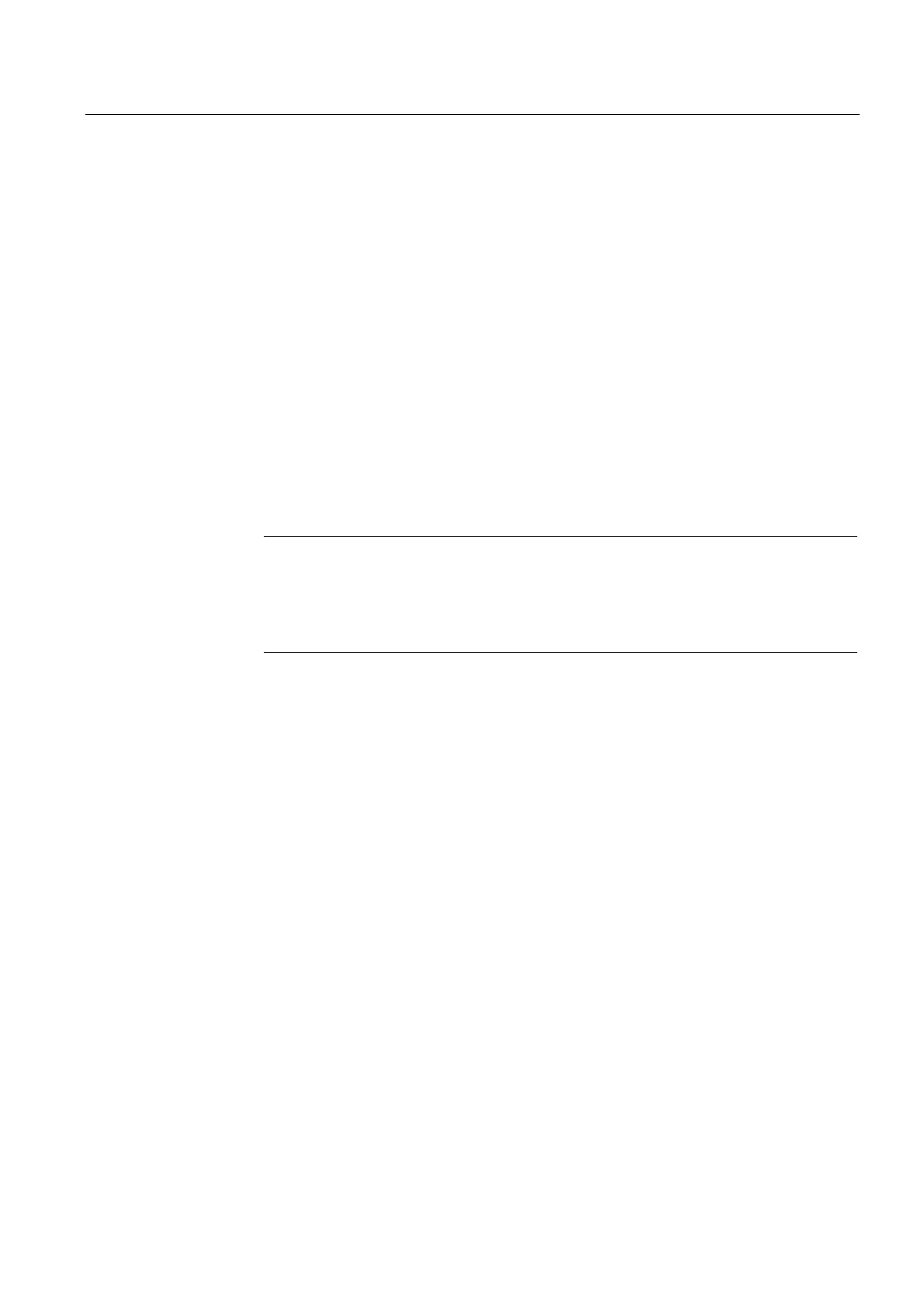Diagnostics and upkeep
7.3 SINAUT diagnostics and service tool
TIM DNP3
System Manual, 06/2014, C79000-G8976-C253-03
261
The
Status
displays the following information on the subscriber selected on the left in the list
of known subscribers from the perspective of the connected TIM module:
● In the
General
field:
– Availability of the known subscriber. Entries indicating problems are highlighted.
– Any connection disruptions
– Information on gateways to the known subscriber (subscriber local / remote)
● In the
Connection
field:
– Interface of the connection
– Type of connection
– Connection enable
– Information on polling
– Status of data communication
Note
Media redundancy
With connections with redundant media, only one of the two connections is ever
active. As a result, in this dialog one of the two possible connections is displayed as
being not available.
● In the
Special
field:
Not relevant for DNP3
The
Partner
tab displays the following no partners with their subscriber number, name and
station in the
List of partners
area:
● With CPU modules: Display of the communication partners of the CPU selected in the list
on the left of the dialog.
● With TIM modules: Display of the communication partners of the connected TIM module
selected in the subscriber list prior to opening the dialog.
If different subscribers are selected on the left in the dialog, the same subscribers are
always displayed in the
List of partners
.
Not relevant for DNP3
