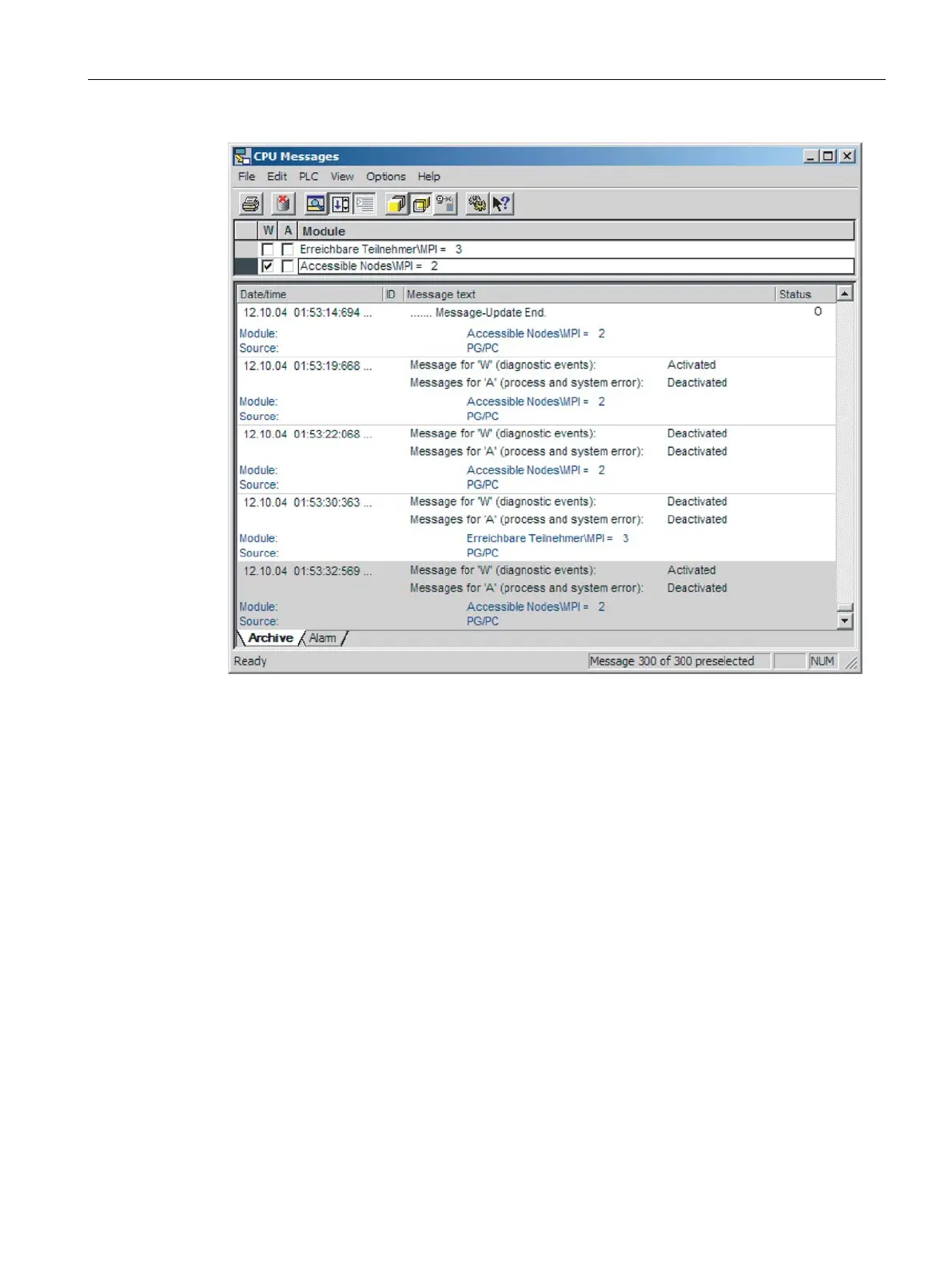Diagnostics and upkeep
7.3 SINAUT diagnostics and service tool
TIM DNP3
System Manual, 06/2014, C79000-G8976-C253-03
249
diagnostic function
(remarks)
Subscriber type
relevant for
diagnostics
Access over
STEP 7
project
Access
using
Accessible
Nodes
TD7 CPU diagnostics (TD7
messages in diagnostics buffer)
CPU " X X
TD7 block structure
CPU " X
TD7 block structure for all CPUs
CPU " X
TD7 CPU program comparison
CPU " X
TD7 communication configuration
CPU " X
Repair TIM " X
Message protocol diagnostics
TIM message protocol TIM " X X
The diagnostic information is displayed only for SIMATIC CPU modules and SINAUT TIM modules.
STEP 7 diagnostics
Introduction
STEP 7 diagnostics involves the standard diagnostic functions of SIMATIC STEP 7. Over
and above SIMATIC installations, the STEP 7 diagnostics in the SINAUT diagnostics and
service tool provides information not only on the CPU modules but also information on the
TIM modules of a project. The functions in the SINAUT diagnostics and service tool that are
implemented on the TIM module:
● CPU messages
● Module information
● Operating mode
● Setting the time
