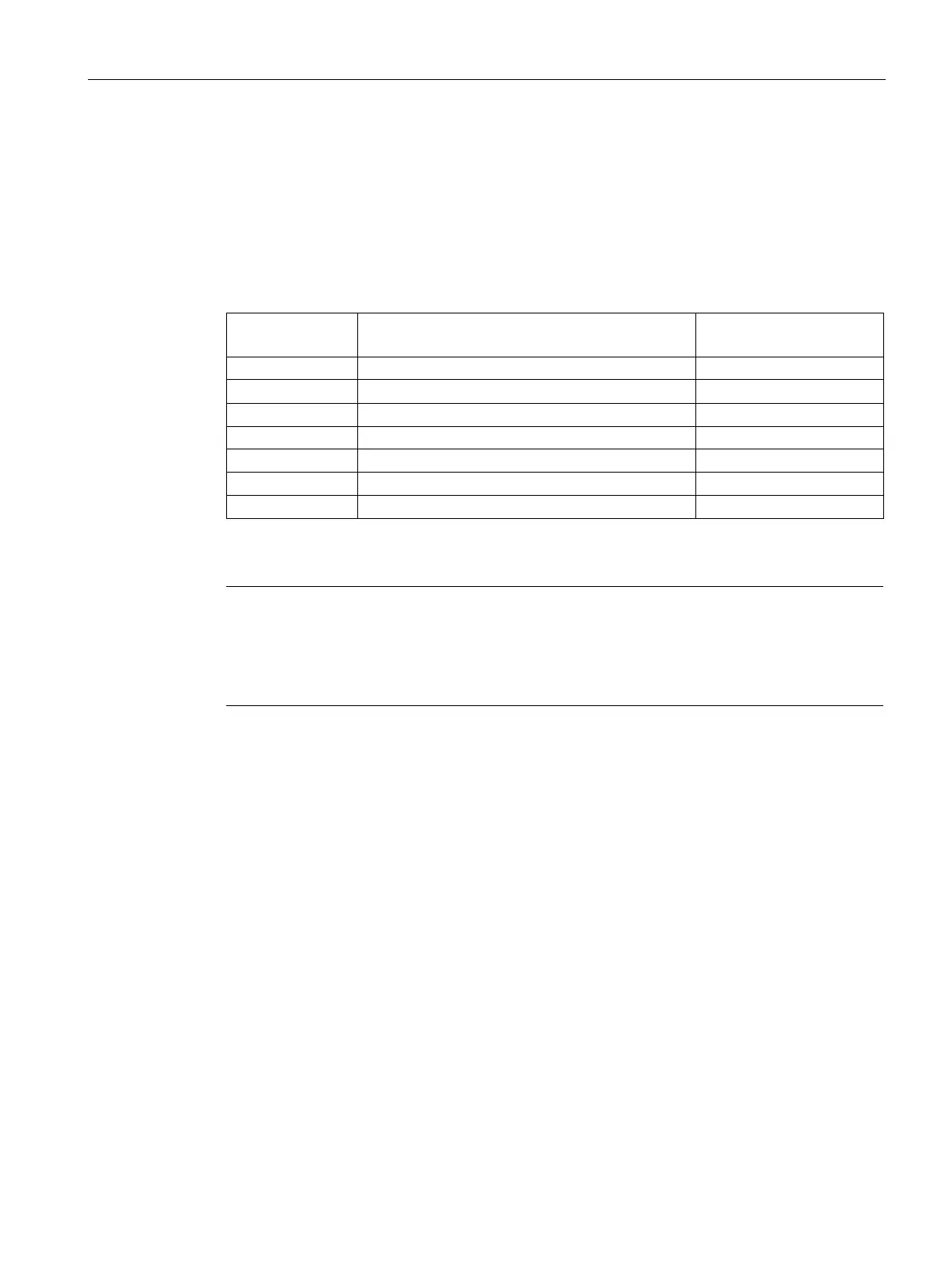The SINAUT Configuration Tool
6.6 TD7onTIM
TIM DNP3
System Manual, 06/2014, C79000-G8976-C253-03
213
Bin08X_R
Channel "StatusBit_x"
Channel type: Data receive
Bin08X_R allows receipt of up to 8 binary values. The object contains 8 channels each for 1
bit.
The object occupies 8 indexes if all 8 channels are configured.
Taking control codes into account
Note
LATCH_ON / LATCH_OFF
The object in the station takes into account the control codes LATCH_ON and LATCH_OFF
sent in a message from a master station (DNP3 object group 12, variation 1).
Ana04W_S
Channel "AnalogInput_x"
Channel type: Analog send
Ana04W_S allows sending of up to 4 analog values. The data object is divided into 4
channels to each of which an analog value is assigned.
With 4 configured channels, the object occupies 4 indexes (1 index per channel).
Each index is written with a separate message. The messages are sent independently of
other.
As the data source, an S7 word variable with a range of validity of 0 to 32766 is specified for
each active channel. With variable value less than zero, zero is transferred. Values greater
than 32766 (7FFE
H
) are not transferred. For other ranges of validity, the data object
"Dat12D_S" is available.
Analog value preprocessing
In the parameters described below, you configure the methods and parameters of analog
value preprocessing. The analog value preprocessing takes place before the analog value is
transferred to the communications partner.
Note
Threshold trigger (Send at change of): Calculation only after analog value preprocessing
Note that the analog va
lue preprocessing is performed before the check for a configured
threshold value. This has effects on the configured value of the "Send at change of"
parameter for the trigger conditions, refer to the section
Data objects: Memory area and
(Page 204).
Analog value processing is handled in the following order:
