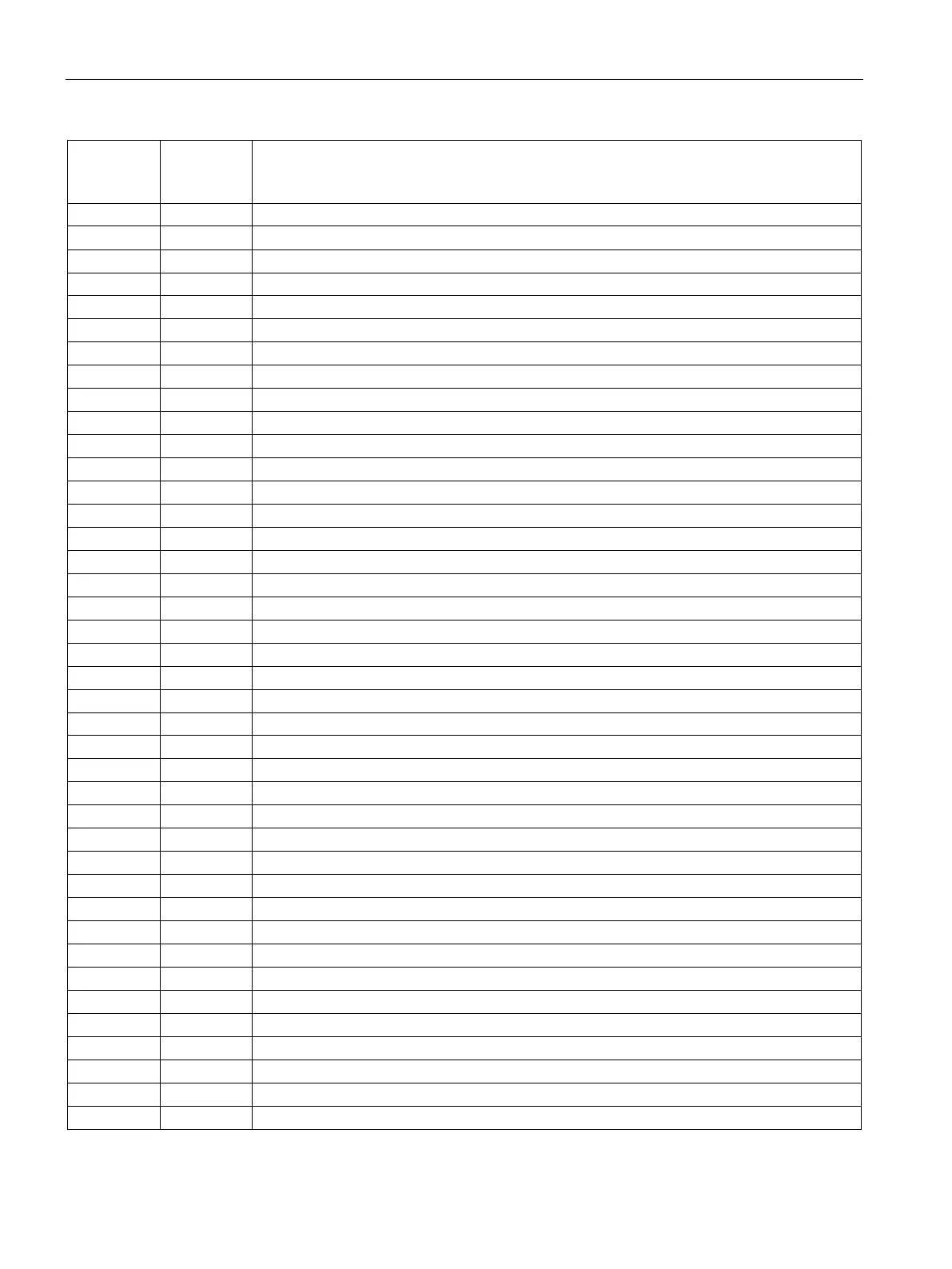Diagnostics and upkeep
7.3 SINAUT diagnostics and service tool
TIM DNP3
282 System Manual, 06/2014, C79000-G8976-C253-03
Messages in the diagnostic buffer of the TIM
7.3.6.1
Introduction
Introduction
In much the same way as on and S7 CPU, a diagnostic buffer is also maintained on the TIM.
The TIM stores its specific diagnostic messages in this buffer. The diagnostic messages of
the TIM module are read out in the same way as those of a CPU.
Note
If there is no text file with the diagn
ostic texts of the TIM events on the PG with which the
diagnostic buffer is read out, the events are displayed in hexadecimal format.
Diagnostic messages of the TIM
Classification of TIM messages
The TIM uses a reserved area within the event class F, namely Fx60, known as the event ID.
All TIM diagnostics messages start with Fx60 in the hexadecimal representation, where x a
digit is the placeholder for an identifier that allows a global classification of the message:
Table 7- 3 Global classification of the TIM diagnostic messages
Event message, exiting state
Event message, entering state
Event message, internal error, exiting state
Event message, internal error, entering state
Event message, external error, exiting state
Event message, external error, entering state
The event ID Fx60 is followed by the actual message, the detailed event. This occupies the
numeric range from 0000h to 0FFFh. Depending on the message, there may be additional
information under
Additional info 1/2/3
or
Additional info 4/5
.
The diagnostic messages of the TIM in hexadecimal and plain text format
The following table lists all the TIM diagnostic messages in ascending order of the detailed
event in hexadecimal format.
To complete the picture, the corresponding event ID is also listed. The event ID is used only
to classify the message and has no relevance for the order.
