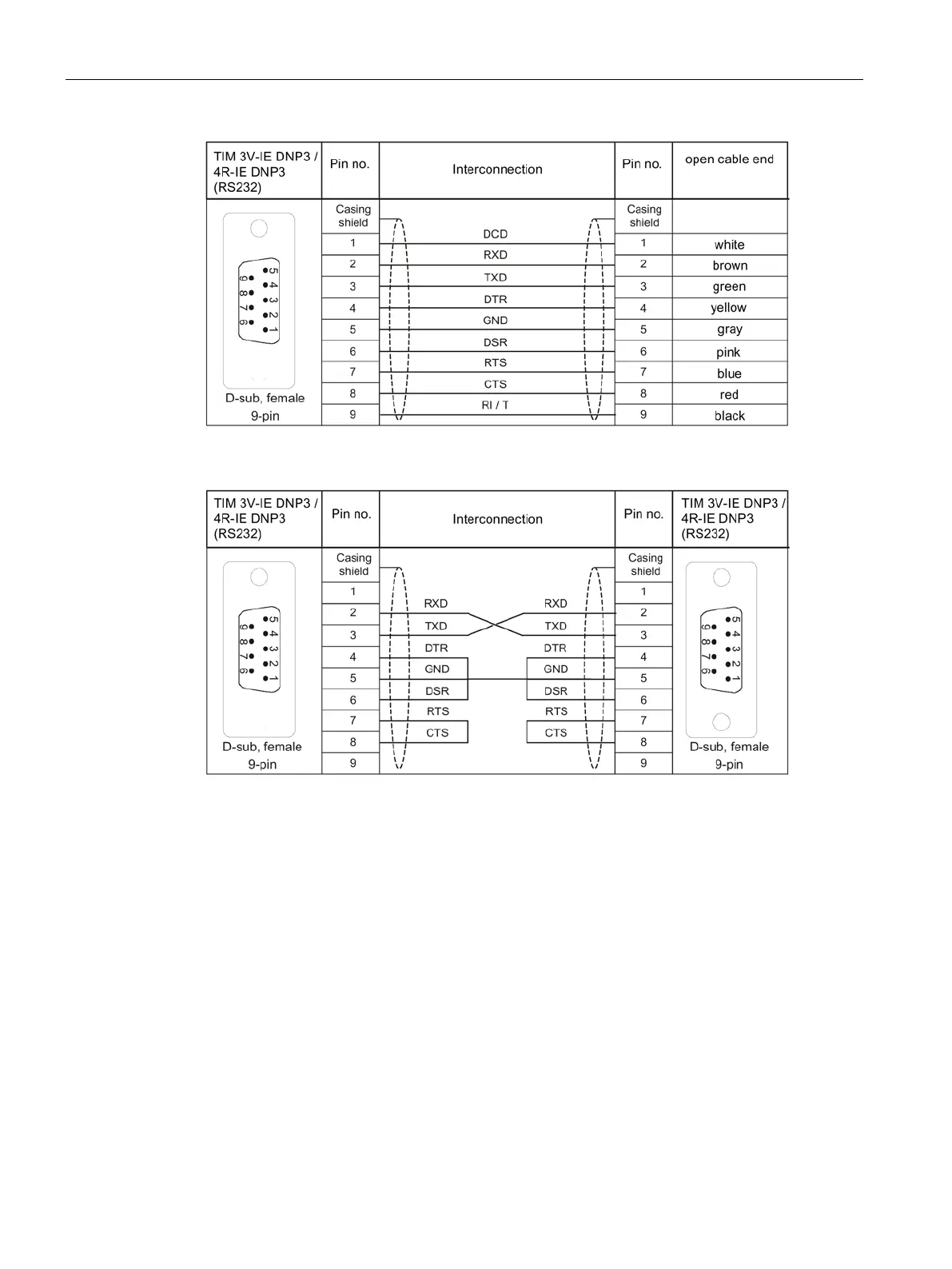Accessories
A.3 Connecting cables
TIM DNP3
324 System Manual, 06/2014, C79000-G8976-C253-03
Figure A-6 Assembly of the standard connecting cable 6NH7701-4BN
Figure A-7 Assembly of the standard connecting cable 6NH7701-0AR
Connecting cables for connecting to Ethernet
For the Ethernet attachment of the TIM 4R-IE DNP3, you can use the suitable Ethernet
connecting cables (for example IE TP Cord) from the SIMATIC NET product range (catalog
IK PI).
If a DNP3 TIM is connected to a hub, switch or router, it is advisable to use fully shielded
straight-through patch cables with RJ-45 connectors and 1:1 pin assignment. The cable must
be suitable for the 10Base-TX or 100Base-TX specification.
Two DNP3 TIMs can also be connected over Ethernet as a point-to-point link using a
crossover patch cable with RJ-45 connectors at both ends and the following pinout:
