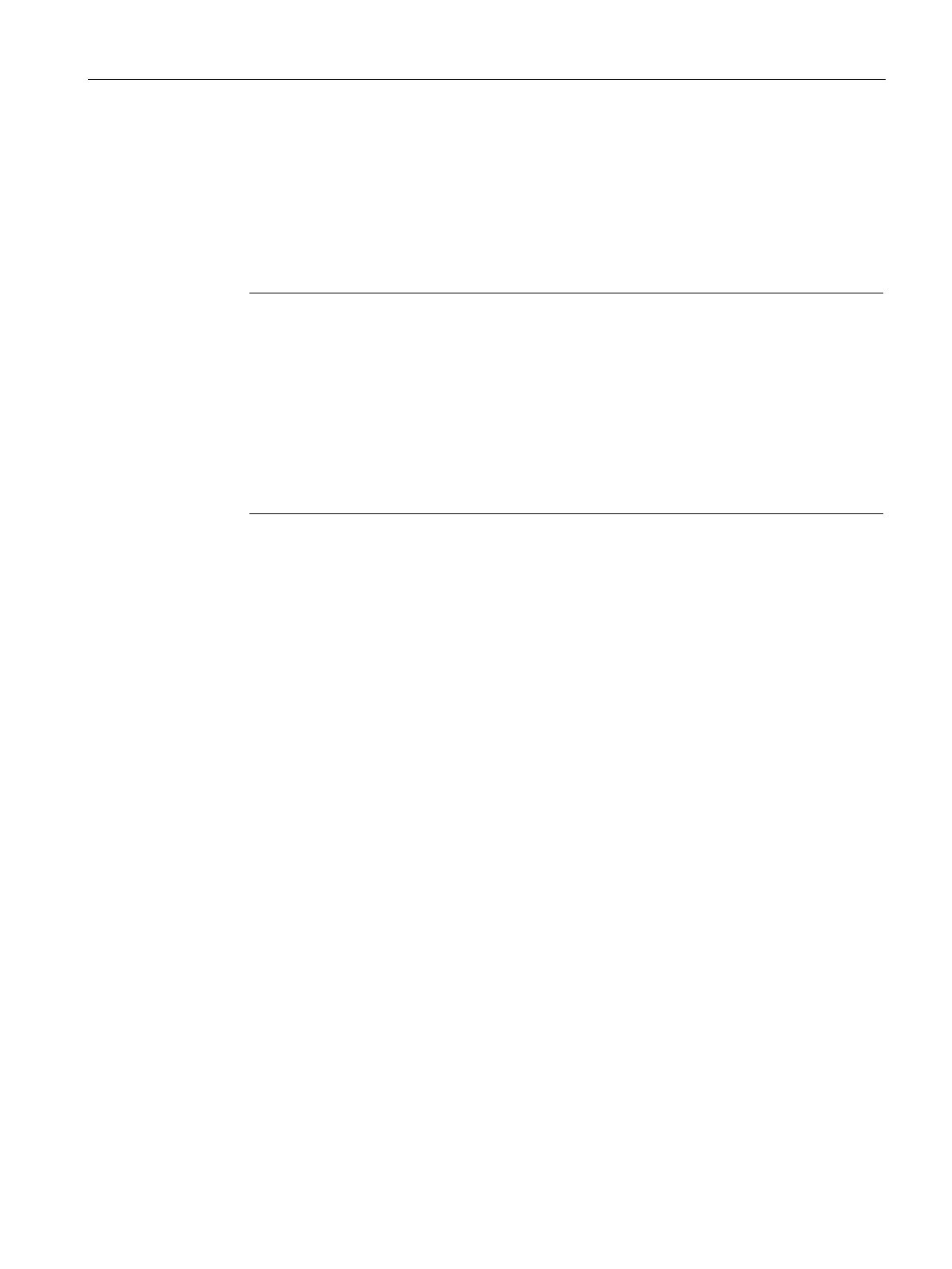PG routing via WAN
B.3 Preparations for PG routing
TIM DNP3
System Manual, 06/2014, C79000-G8976-C253-03
339
8. Close the dialog with the
OK
button. The successful assignment of the PG/PC is
indicated by an Ethernet connection on a yellow background and a yellow arrow pointing
upwards in the PG/PC icon in
NetPro
and in the
SIMATIC Manager
.
9. Save your project in
NetPro
.
10.Connect your PG/PC to the Ethernet network to which you assigned your PG/PC in
NetPro
.
Note
As long as you leave your PG/PC connected to the point in the network as you assigned
it in
NetPro
, you do not need to cancel the assignment. Not even if you want to turn off
the PG/PC. Each time you turn on t
he PG/PC and open the project, you can use PG
routing again immediately. You do not need to make settings or assignments again.
If, on the other hand, your PG/PC is not always at the same location or if you change to
different projects on your PG/PC, we st
rongly recommend that you always cancel the
assignment before your PG/PC is turned off or before you change to a different project.
This ensures that the PG/PC can be assigned again when used at a different location or
in a different project.
