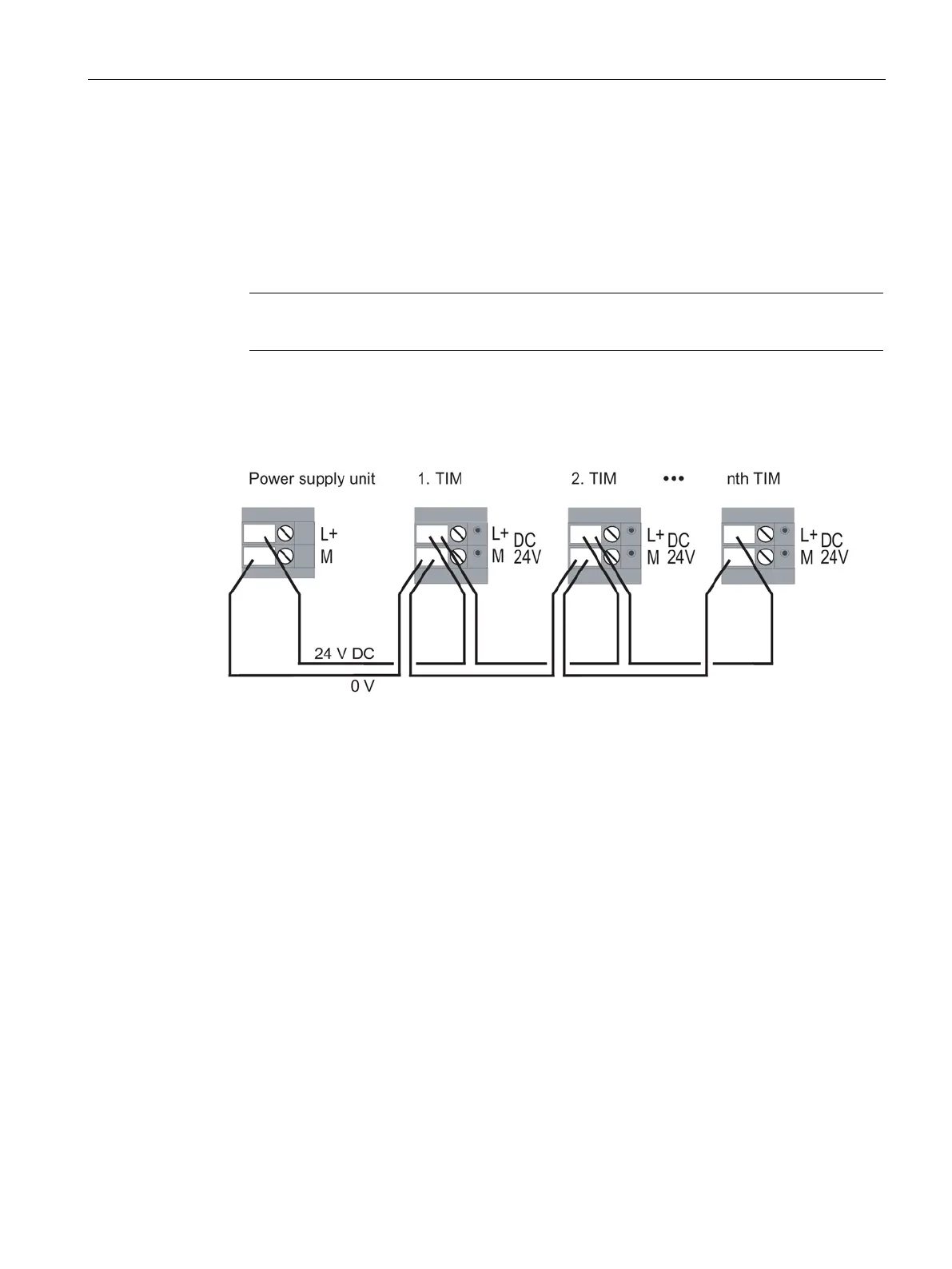Installation and commissioning
4.2 Mounting and connecting up a TIM
TIM DNP3
System Manual, 06/2014, C79000-G8976-C253-03
69
Installing the TIM modules
Both DNP3 TIM types can be installed as a CP in an S7-300 device.
Only 1 DNP3 TIM per station.
Only 1 DNP3 TIM can be installed per S7 station.
The TIM 4R-IE DNP3 can also be mounted as a standalone device on an S7-300 rail and
then communicates via Ethernet with S7-400, S7-400H or S7-300 CPU modules and/or a PC
control center.
The following sections describe how to mount the devices as a CP or standalone device.
Installing a TIM module as CP
Order of installation
Note
Only 1 DNP3 TIM module may be installed in an S7
-300. This means that TIM modules of
other types cannot be added either.
Install a TIM as a CP in an S7-300 rack by following the steps in the order shown below:
1. Turn off the power supply to the CPU.
2. A bus module connector ships with the TIM. Insert this in the backplane connector of the
module to the left of the TIM.
3. If you want to install further modules to the right of the TIM, insert the bus module
connector of the next module into the right backplane connector of the TIM.
4. Place the TIM on the standard rail and push it in towards the bottom.
5. Screw the TIM securely into position.
6. Connect the TIM to the same power supply as the CPU.
7. If you are connecting the TIM to an external modem, the insert the 9-pin D-sub connector
of the modem connecting cable into the X1 (or X2) connector of the TIM and screw it
tight.
