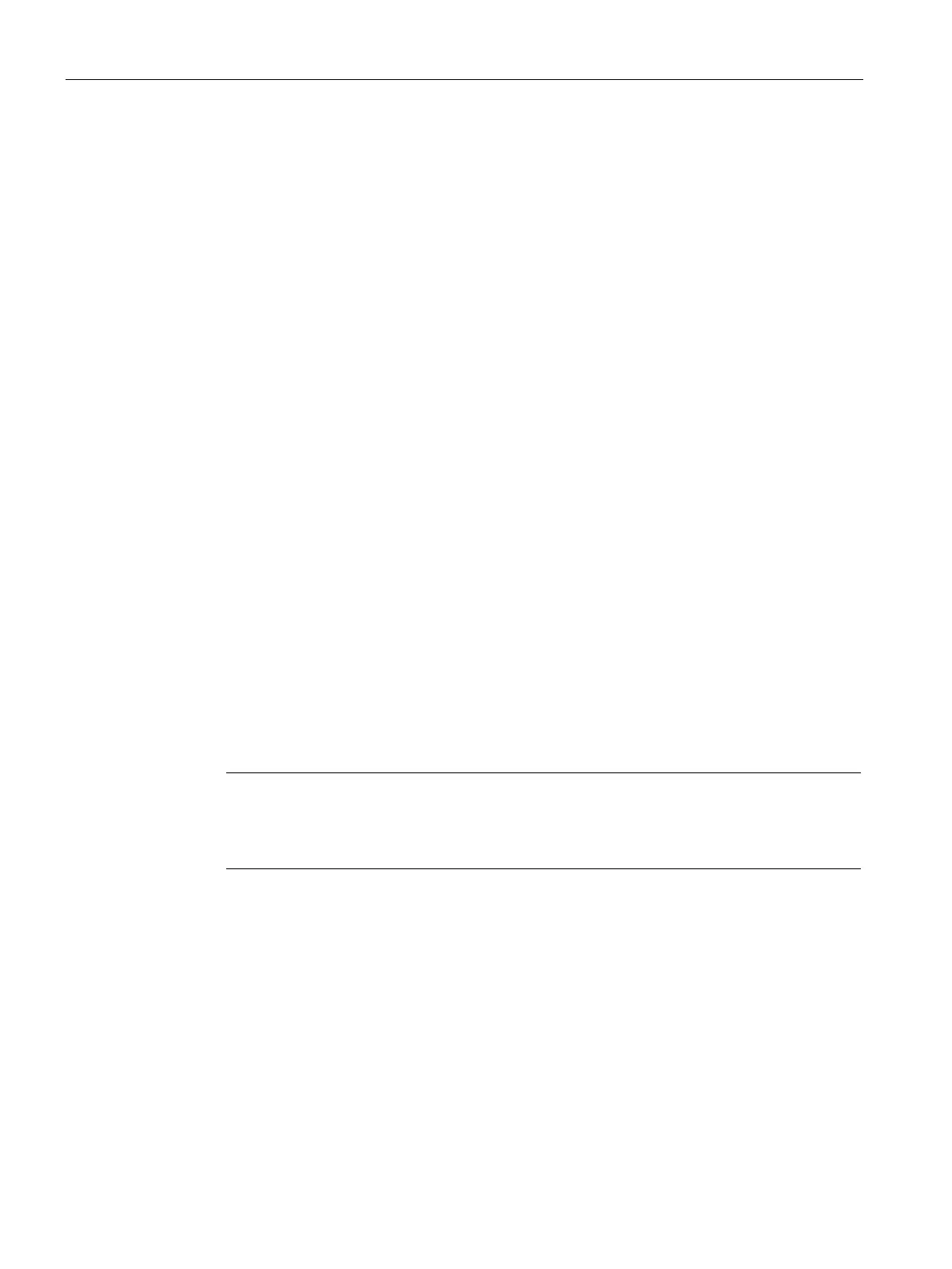Configuration in STEP 7
5.6 Configuring networks and network nodes in STEP 7 / NetPro
TIM DNP3
94 System Manual, 06/2014, C79000-G8976-C253-03
The Network Settings tab specifies the basic communications parameters for the current
network.
Figure 5-10 Network Settings tab
The parameters are somewhat different for dial-up networks and DNP3 dedicated lines. The
"Identification" and "Dial-up network options" boxes are only available for dial-up networks.
●
For DNP3 dedicated lines, the "Polling" mode is preset and cannot be changed.
– Polling
In polling mode that is used with dedicated lines, the data exchange is controlled by
the master TIM. This polls the connected stations and node stations one after the
other. Stations with data to transmit send it as soon as they are polled. Stations that
do not currently have any data acknowledge the poll. Only data to be sent from the
master TIM to the stations can be transferred at any time between two individual polls.
For dial-up networks, only the "DNP3 mode" can be configured.
– DNP3 mode
For dial-up networks, both the polling and the spontaneous (unsolicited) mode are
possible. In spontaneous mode, a TIM with an important data change transfers its
data unsolicited and waits for the acknowledgment from the partner. Prior to the actual
data transfer, the TIM must first establish a dial-up connection to the partner.
Following successful transmission of the data, the TIM waits for the acknowledgment.
Following this, the dial-up connection is terminated immediately again if the partner
does not use the existing connection to transfer any existing data.
The unsolicited transfer is configured in the properties dialog of the TIM > "Interfaces"
tab > "DNP3 parameters" button: "DNP3 parameters" dialog > "DNP3 basic
parameters" > "Unsolicited transfer"
