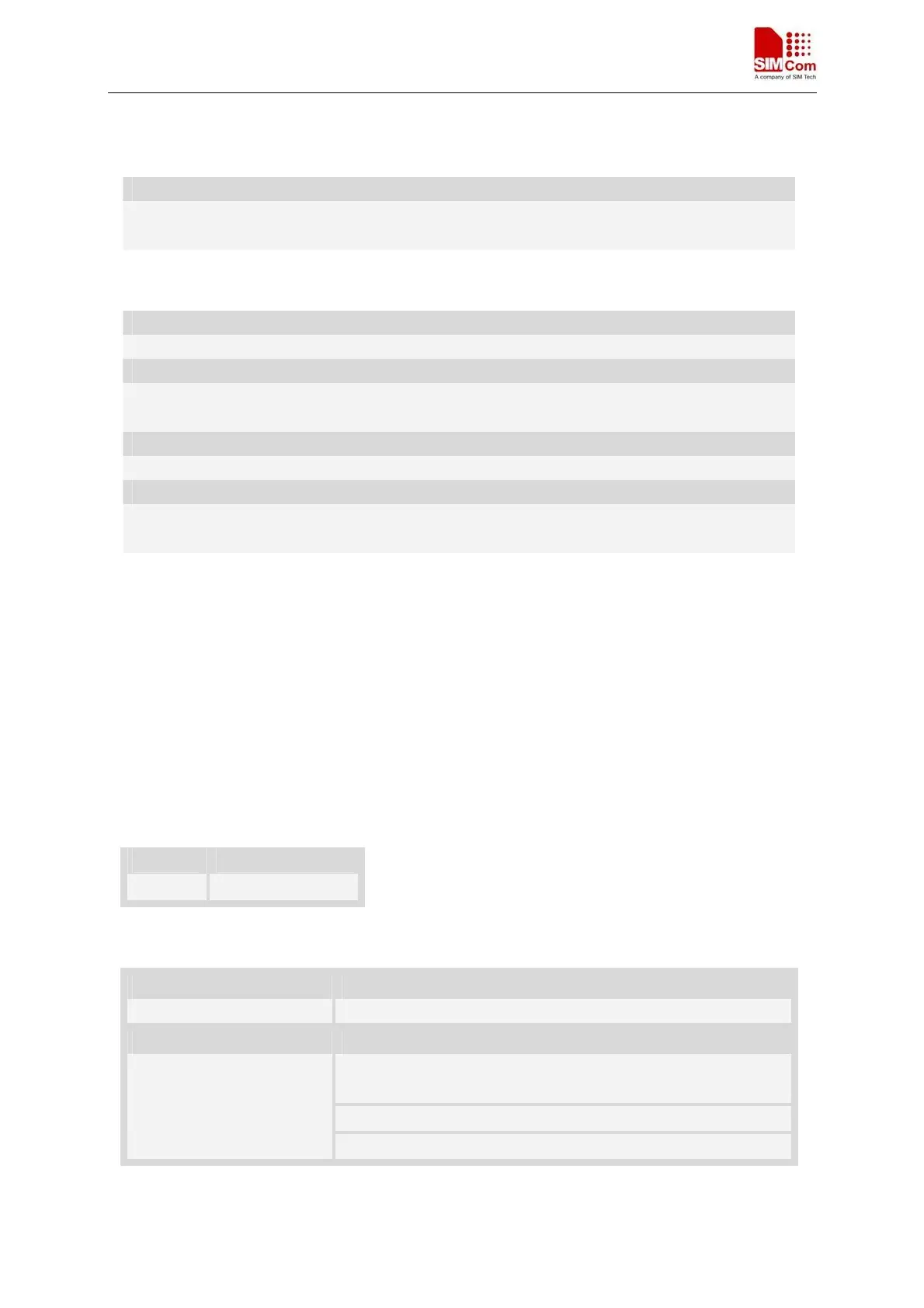SIM5350 AT Command Set
Defined values
<time>
String type value; format is "yy/MM/dd,hh:mm:ss", where characters indicate year (two last digits),
month, day, hour, minutes, seconds.
Examples
AT+CCLK=“08/11/28,12:30:33+32”
OK
AT+CCLK?
+CCLK: “08/11/28,12:30:35+32”
OK
AT+CCLK=“08/11/26,10:15:00”
OK
AT+CCLK?
+CCLK: “08/11/26,10:15:02+32”
OK
6.7 AT+CRSM Restricted SIM access
Description
By using AT+CRSM, TE application has easier but more limited access to the SIM database.
Write command transmits to the MT the SIM <command> and its required parameters. MT handles
internally all SIM-MT interface locking and file selection routines. As response to the command,
MT sends the actual SIM information parameters and response data. MT error result code +CME
ERROR may be returned when the command cannot be passed to the SIM, but failure in the
execution of the command in the SIM is reported in <sw1> and <sw2> parameters.
SIM PIN References
YES 3GPP TS 27.007
Syntax
Test Command Responses
AT+CRSM=? OK
Write Command Responses
+CRSM: <sw1>,<sw2>[,<response>]
OK
ERROR
AT+CRSM=<command>
[,<fileID>[,<p1>,<p2>, <p3>
[,<data>]]]
+CME ERROR: <err>
SIM5350_ATC_V1.02 6/9/2014
64
