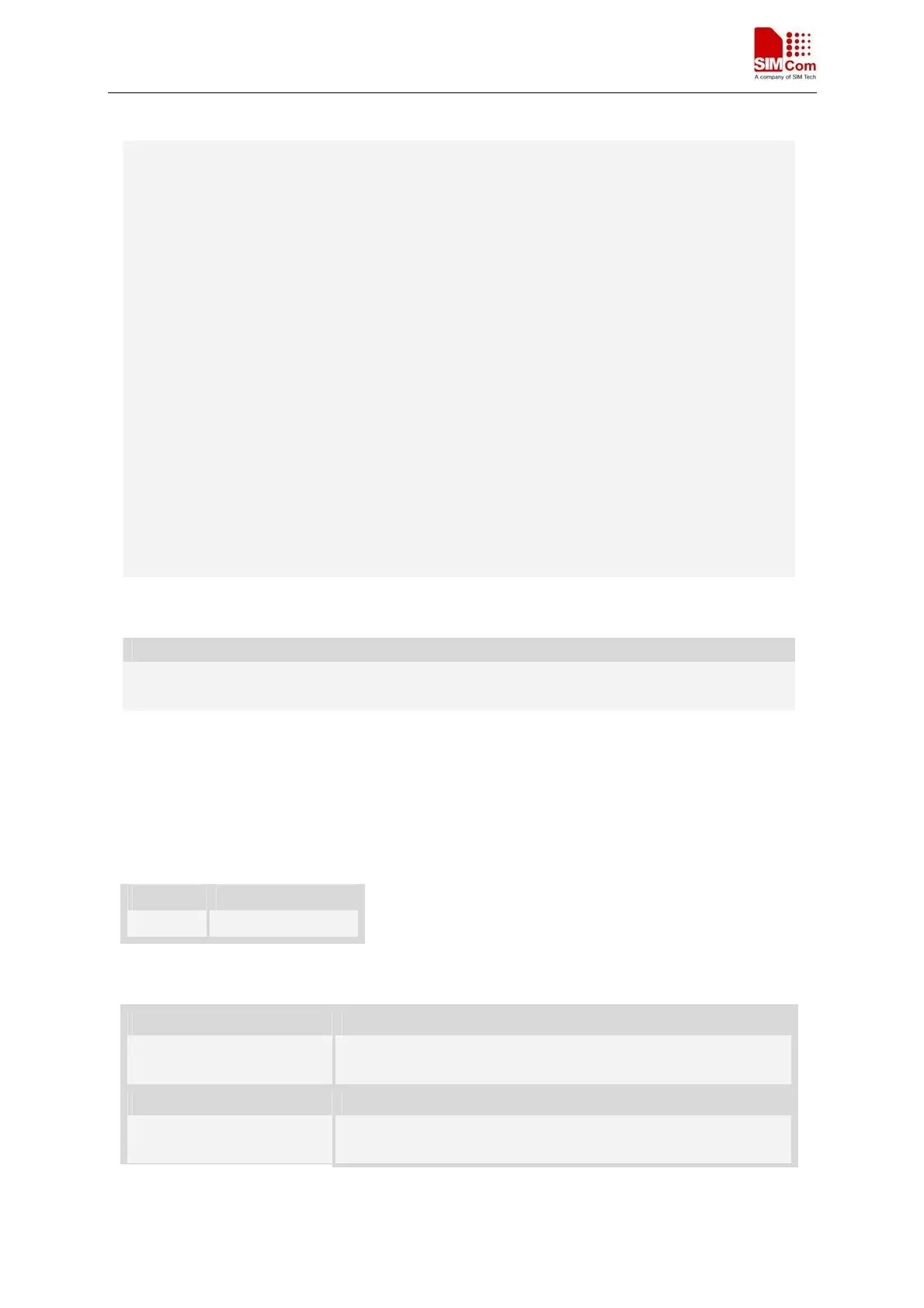SIM5350 AT Command Set
values reserved by the present document:
READY MT is not pending for any password
SIM PIN MT is waiting SIM PIN to be given
SIM PUK MT is waiting SIM PUK to be given
PH-SIM PIN MT is waiting phone to SIM card password to be given
PH-FSIM PIN MT is waiting phone-to-very first SIM card password to be given
PH-FSIM PUK MT is waiting phone-to-very first SIM card unblocking password to be given
SIM PIN2 MT is waiting SIM PIN2 to be given
SIM PUK2 MT is waiting SIM PUK2 to be given
PH-NET PIN MT is waiting network personalization password to be given
PH-NET PUK MT is waiting network personalization unblocking password to be given
PH-NETSUB PIN MT is waiting network subset personalization password to be given
PH-NETSUB PUK MT is waiting network subset personalization unblocking password to be
given
PH-SP PIN MT is waiting service provider personalization password to be given
PH-SP PUK MT is waiting service provider personalization unblocking password to be given
PH-CORP PIN MT is waiting corporate personalization password to be given
PH-CORP PUK MT is waiting corporate personalization unblocking password to be given
Examples
AT+CPIN?
+CPIN: SIM PUK2
OK
6.4 AT+CSQ Signal quality
Description
This command is used to return received signal strength indication <rssi> and channel bit error rate
<ber> from the ME. Test command returns values supported by the TA as compound values.
SIM PIN References
YES 3GPP TS 27.007
Syntax
Test Command Responses
AT+CSQ=? +CSQ: (list of supported <rssi>s),(list of supported <ber>s)
OK
Execution Command Responses
AT+CSQ +CSQ: <rssi>,<ber>
OK
SIM5350_ATC_V1.02 6/9/2014
61
