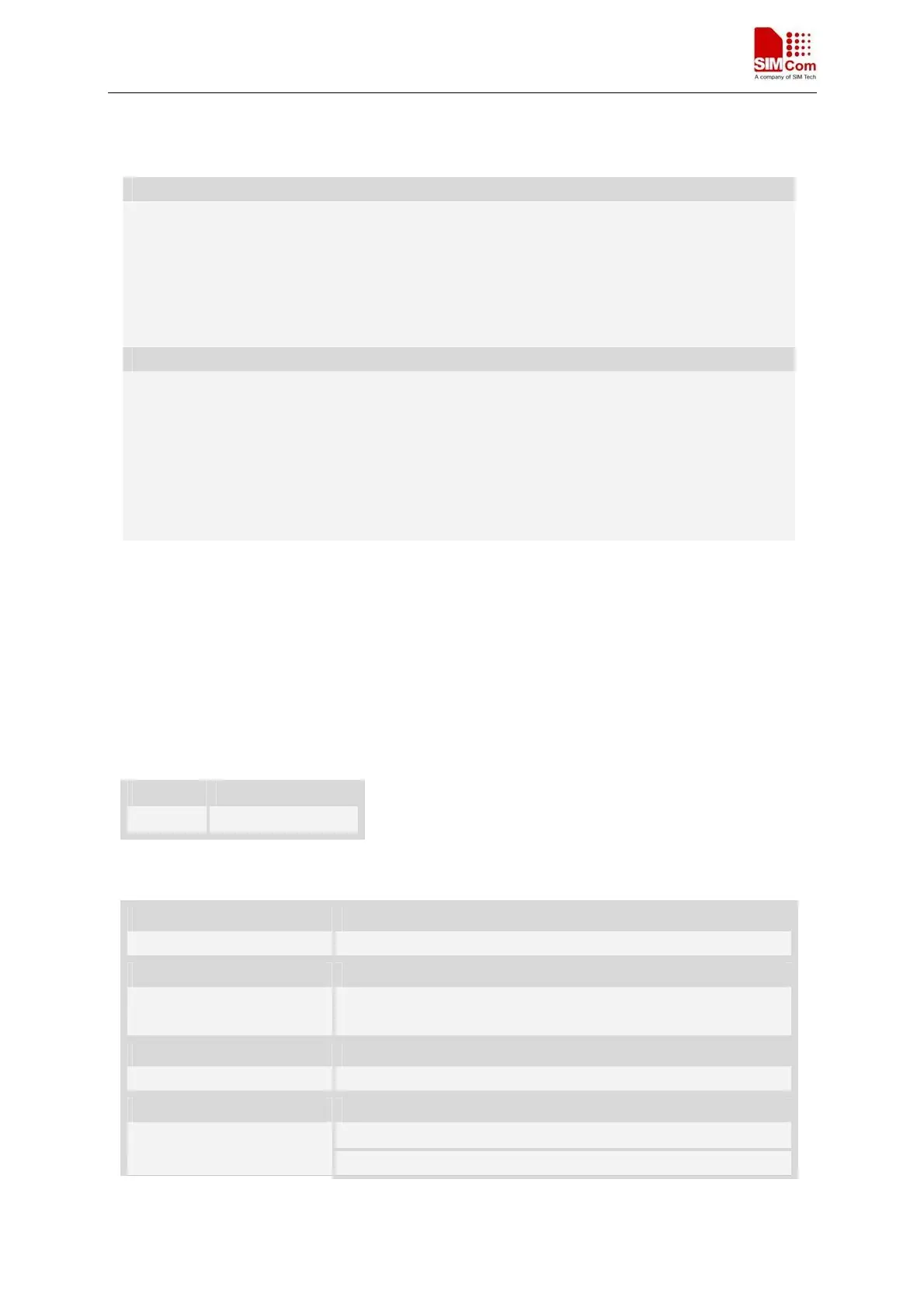SIM5350 AT Command Set
Defined values
<flag>
Integer.
Bit 0 Any value(0~4294967295) that bit 0 is 1 e.g. 1,3,5..
Bit 1 Any value(0~4294967295) that bit 1 is 1 e.g. 2,3,6..
Bit 2 Any value(0~4294967295) that bit 2 is 1 e.g. 4,5,..
Bit 3 Any value(0~4294967295) that bit 3 is 1 e.g. 8,9..
Bit 7 Any value(0~4294967295) that bit 7 is 1 e.g. 128,129,130..
<ind>
Integer.
1 SMS_READY
2 PHB_READY
4 file change for PLMN files
8 file change for EONS files
16 Invalid SIM
128 AT_READY
6.23 AT+ECSQ received signal level indication
Description
Set command to enable +ECSQ unsolicited result code +ECSQ:
<rssi>,<ber>,<raw_rssi_in_qdbm>[,<RSCP_in_qdbm>,<EcN0_in_qdbm>], which is to indicate the
received signal level.
Active command is to query the current received signal level.
Read command returns the current setting of +ECSQ unsolicited result code.
SIM PIN References
YES Vender
Syntax
Test Command Responses
AT+E C S Q =? +ECSQ: (0,1)
Execute Command Responses
AT+E CS Q +ECSQ: <rssi>, <ber>,<raw_rssi_in_qdbm>[,<RSCP_in_qdbm>,
<EcN0_in_qdbm>]
Read Command Responses
AT+E CS Q? +ECSQ: <flag>
Write Command Responses
OK AT+ECSQ=<flag>
ERROR
SIM5350_ATC_V1.02 6/9/2014
78