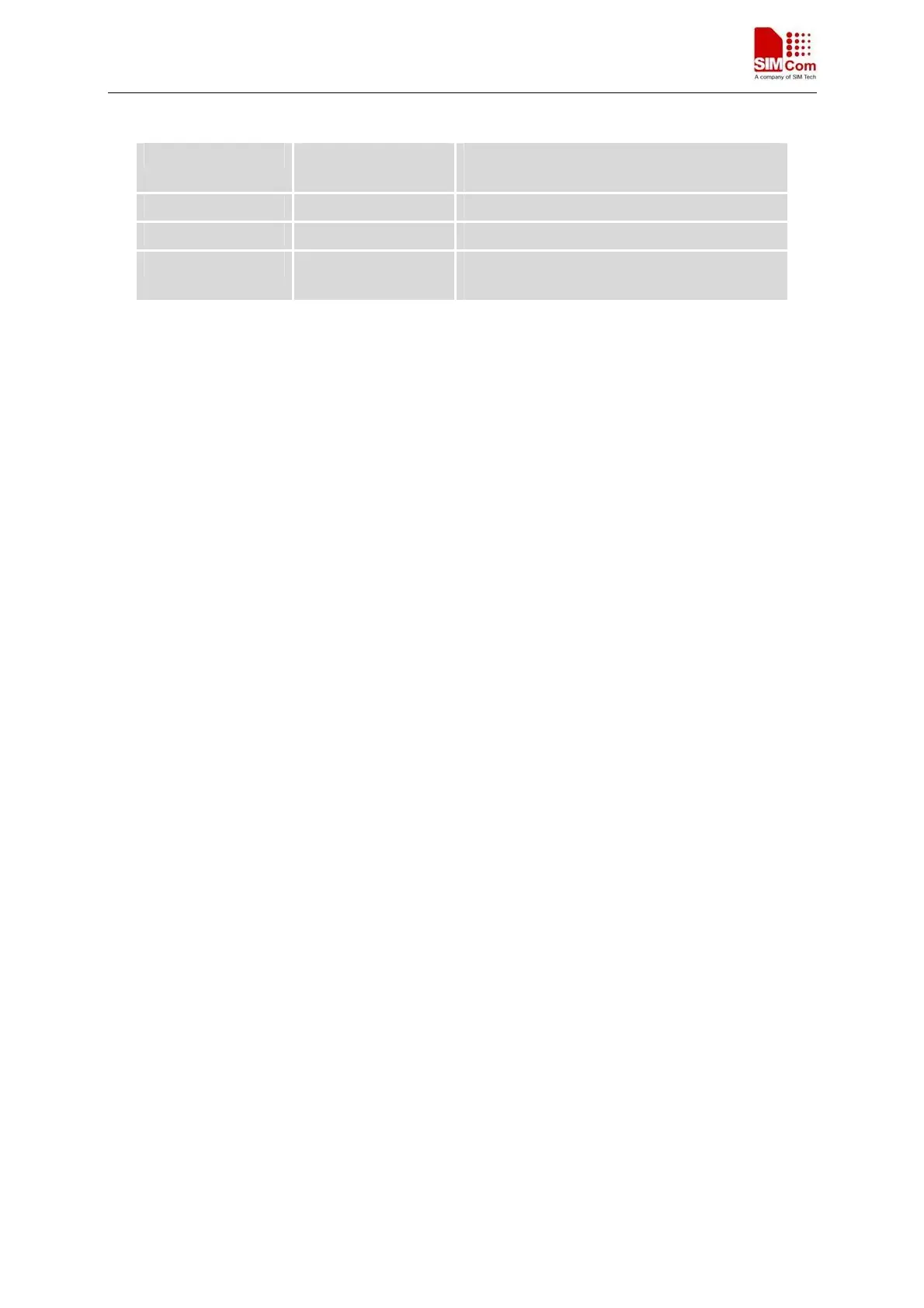SIM5350 AT Command Set
Test Command AT+<NAME>=? Test the existence of the command; give some
information about the command subparameters.
Read Command AT+<NAME>? Check the current values of subparameters.
Write Command AT+<NAME>=<…> Set user-definable subparameter values.
Execution Command AT+<NAME> Read non-variable subparameters determined by
internal processes.
NOTE: The character “+” between the prefix “AT” and command name may be replaced by other
character. For example, using “#” or “$”instead of “+”.
2.3 Information responses
If the commands included in the command line are supported by the Module and the subparameters are
correct if presented, some information responses will be retrieved by from the Module. Otherwise, the
Module will report “ERROR” or “+CME ERROR” or “+CMS ERROR” to Customer Application.
Information responses start and end with <CR><LF>, i.e. the format of information responses is
“<CR><LF><response><CR><LF>”. Inside information responses, there may be one or more <CR><LF>.
Throughout this document, only the responses are presented, and <CR><LF> are intentionally omitted.
SIM5350_ATC_V1.02 6/9/2014
11
